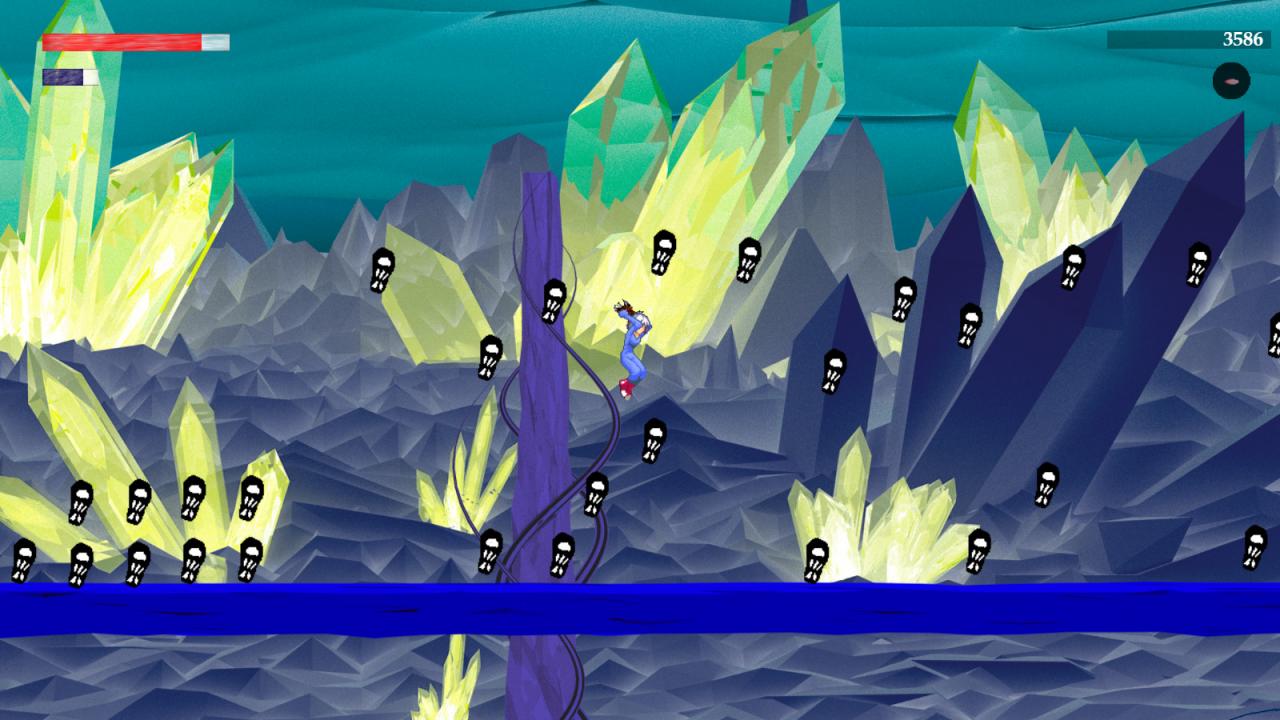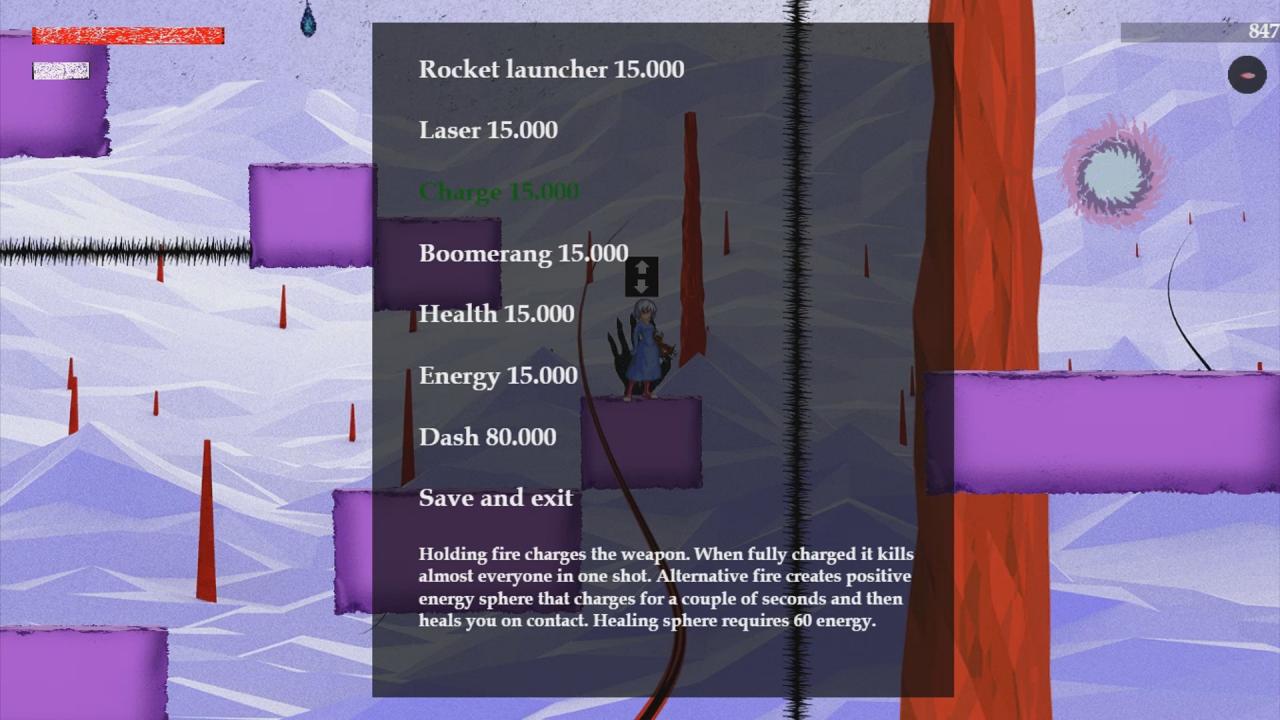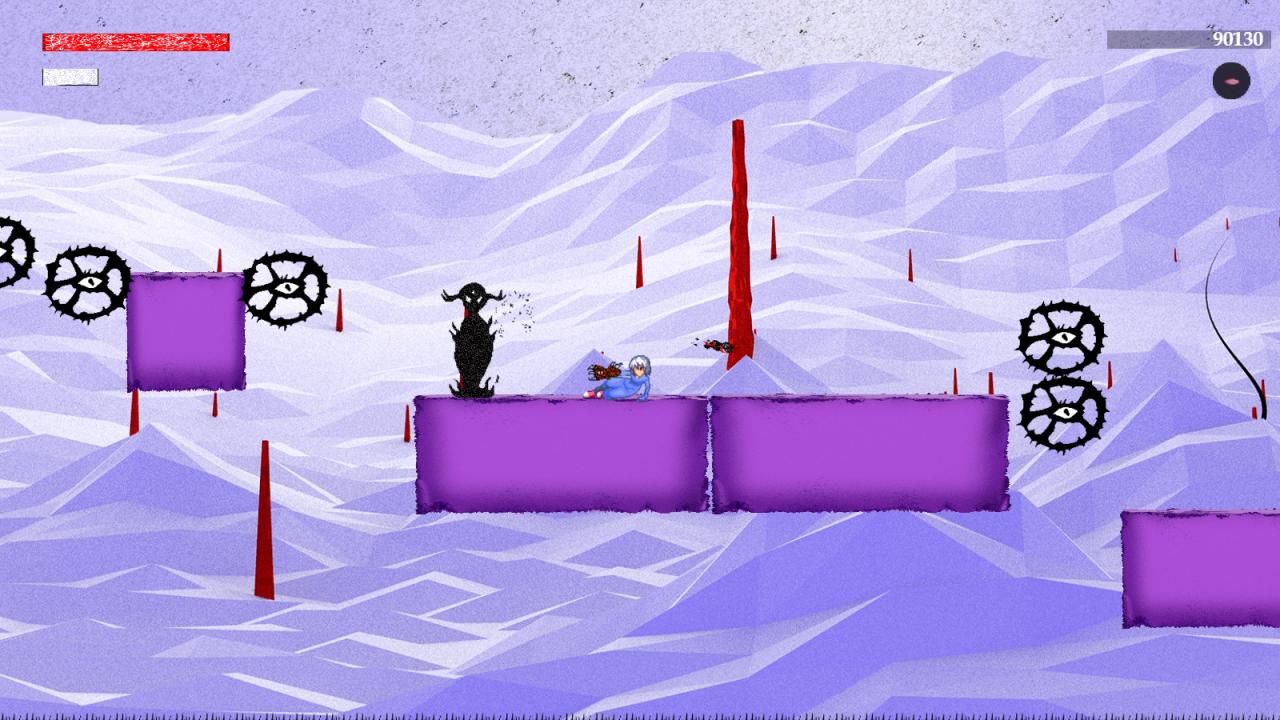Yissa Deep Realms Steam CD Key





Description
You found yourself in the twisted world with the only “person” to rely on is the strange thing stuck on your hand who seems to know more than he tells. Reveal the mystery of this whole place and find your way out in this brutal action platformer. Features 10 long levels filled with difficult platforming and over 30 types of merciless enemies A boss awaits you at the end of each level 12 different weapons Acrobatic moves of our heroine allow you to slide, double jump, wall jump, dash through enemy attacks and grapple to certain objects Multiple endings that depend on your choices as you progress through the game Different upgrades to help your survive Vast amount of secrets scattered throughout the world Powerful soundtrack by Deceased Superior Technician Compatible with controllers