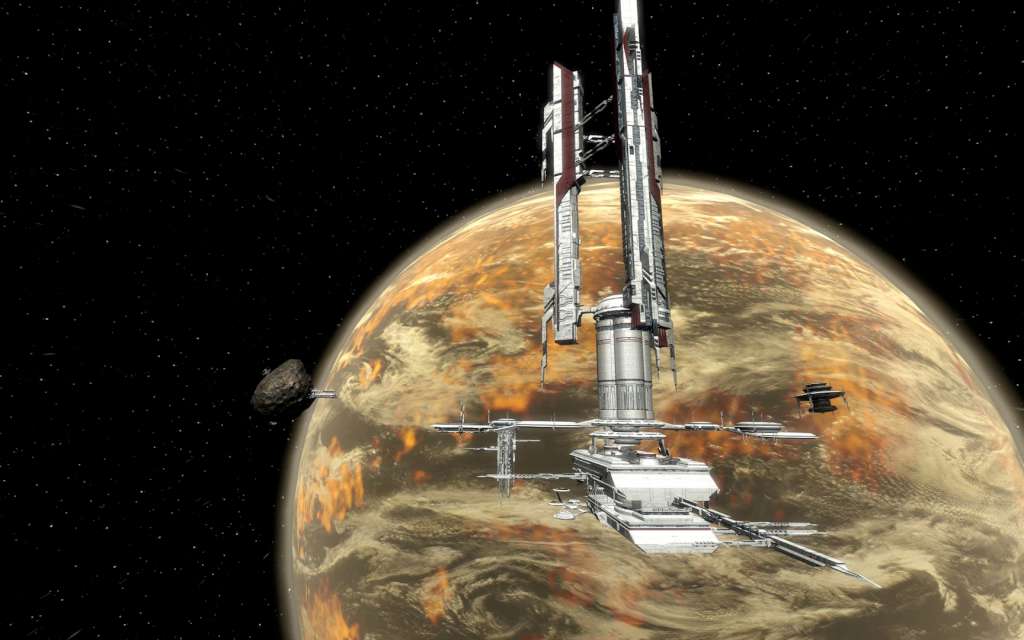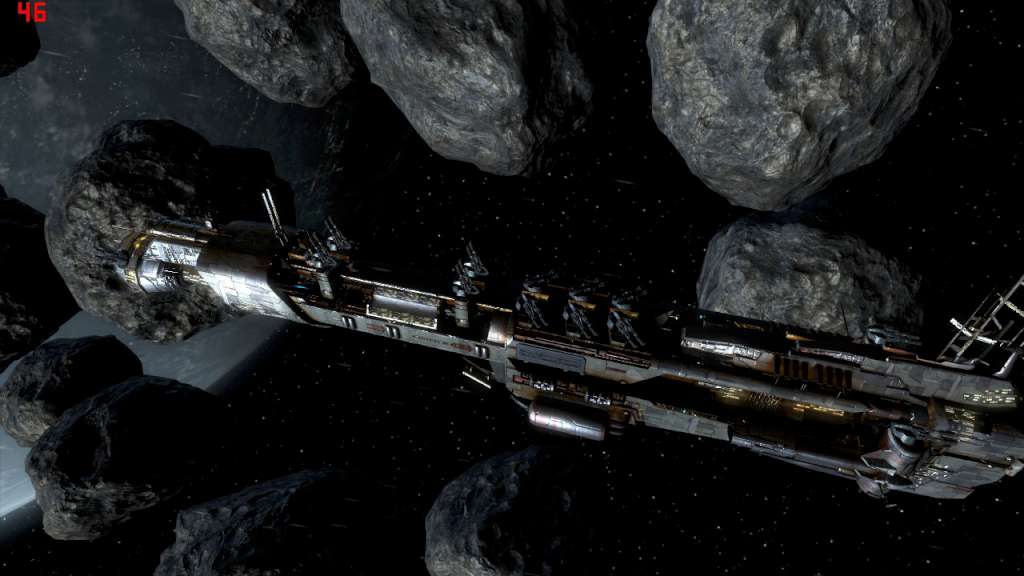X3: GoldBox Steam CD Key
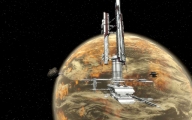



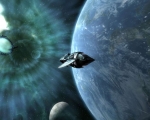

Description
X3: GoldBox Steam CD Key Platform: Steam Release Date: 14 Mar, 2011 Product Description Includes 3 items: X3: Reunion, X3: Terran Conflict, X3: Albion Prelude What the X series is all about: The X games hurl you into the most detailed universe ever created, right into the middle of an epic, intergalactic story filled with twists and turns at every jump gate. Become the hero once more as you TRADE, FIGHT, BUILD, and THINK your way to victory. Immerse yourself in a living, breathing universe where all your actions have consequences. TRADE to make money or upgrade your ship, FIGHT epic battles or capture enemy ships, BUILD your own stations and produce goods in your own factories, and of course always THINK about the consequences of your actions in the realistic simulated universe and dynamic real-time economy. System Requirements OS: Windows 7, Vista SP1, XP SP2 Processor: Pentium® IV or AMD® equivalent at 2. 0 GHz Memory: 1 GB RAM Graphics: 256 MB 3D DirectX 9 Compatible video card (not onboard) with Pixel Shader 1. 1 support Hard Drive: 10GB of free space Sound: Soundcard (Surround Sound support recommended)