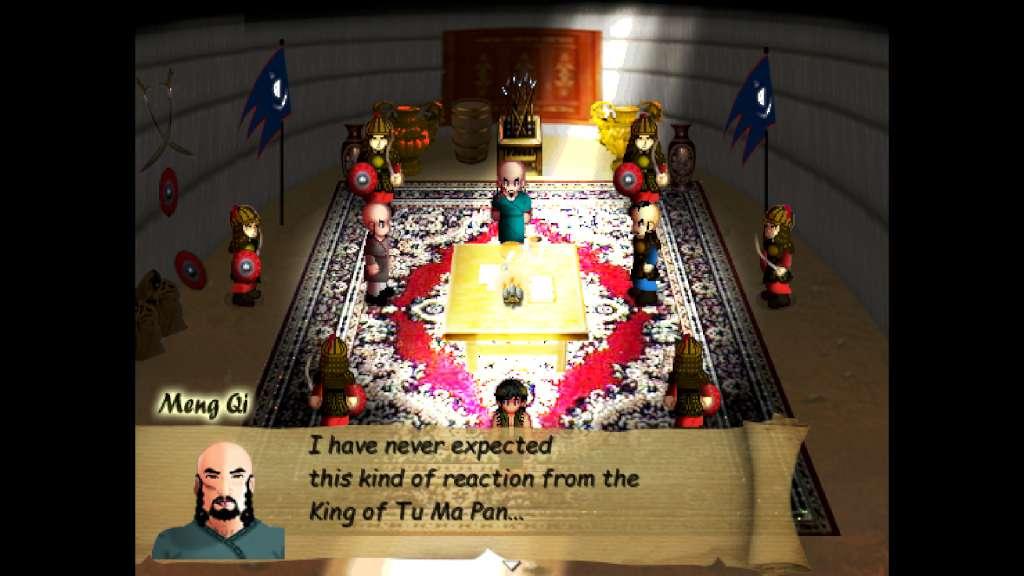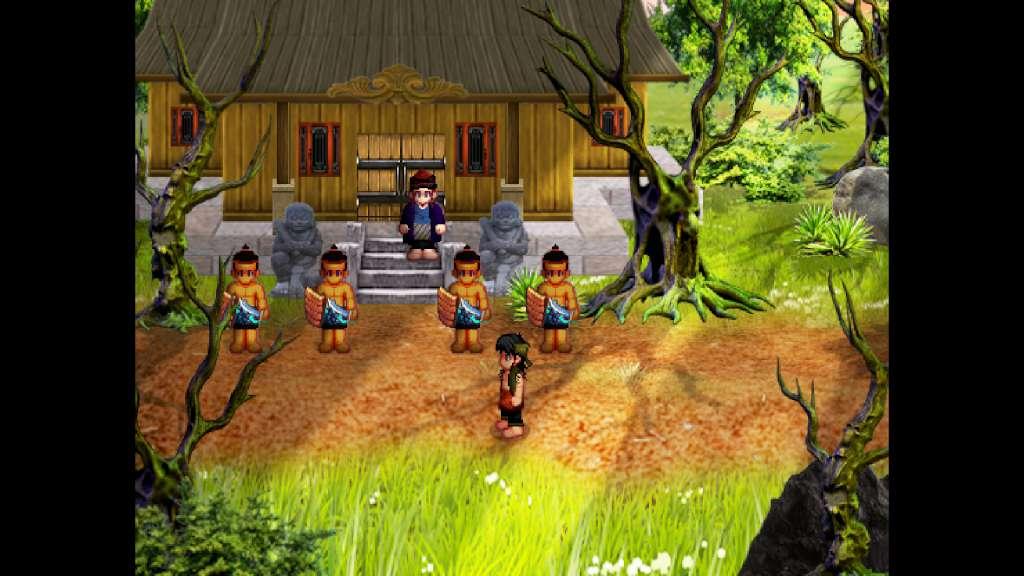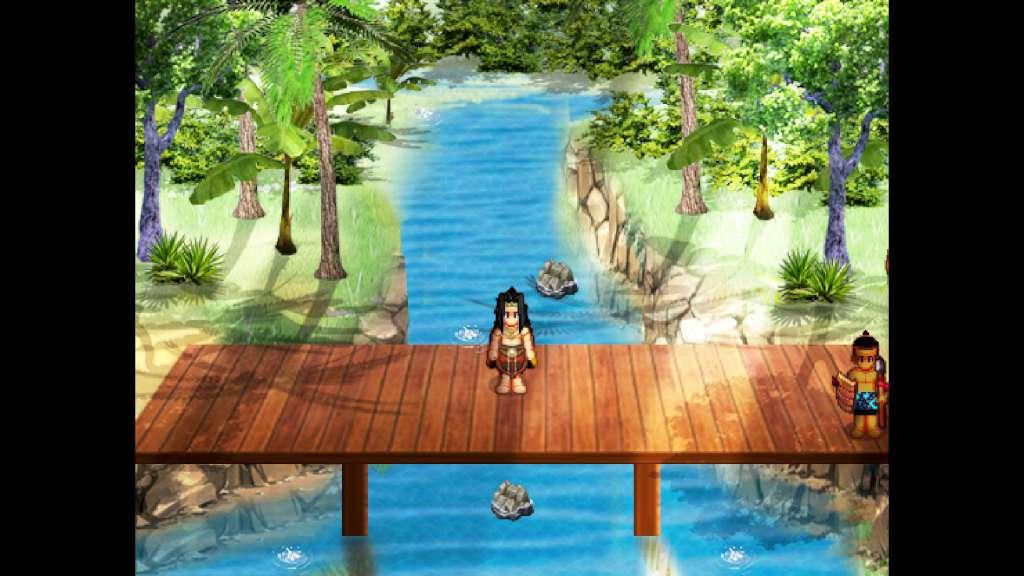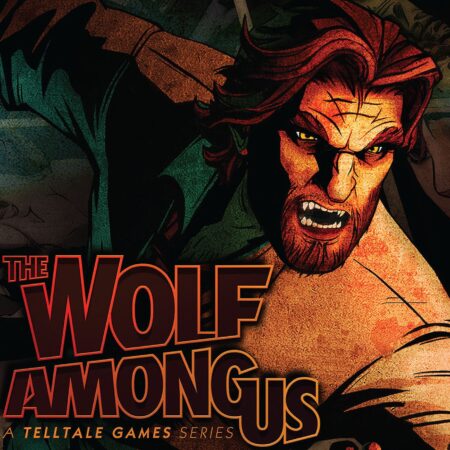Warriors of Vilvatikta Steam CD Key





Description
The Kingdom of Singhasari was previously a small kingdom centred in east Java. It has now risen to be a great empire, led by an ambitious king named Kertanegara. His dream is to unite the whole archipelago of Nusantara. Kamandanu a humble blacksmith, who provides weapons for the king Kertanegara’s empire is cast out by his family. Disgraced and alone, Kamandanu embarks on a journey to find and train with his uncle. Features Time-proven, traditional turn based battle system. At least 20 Hours of Gameplay. Travel across the beautiful, vibrant and detailed world of Vivatikta. Embark on an epic quest inspired directly by Indonesian history. Mini Games – complete mini games to unlock secret skills. An all new animated Menu System. Custom Abilities and strategic battles.