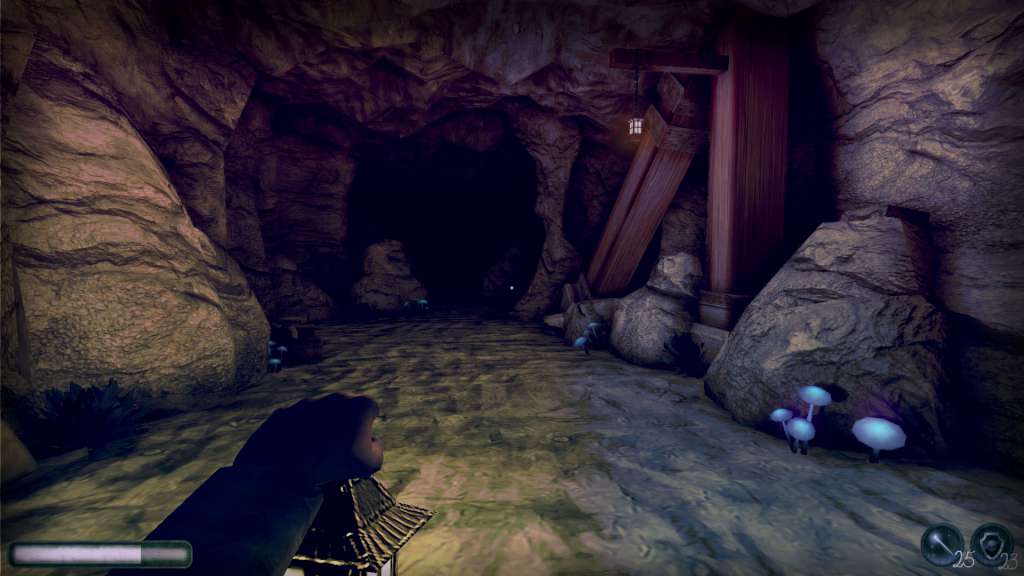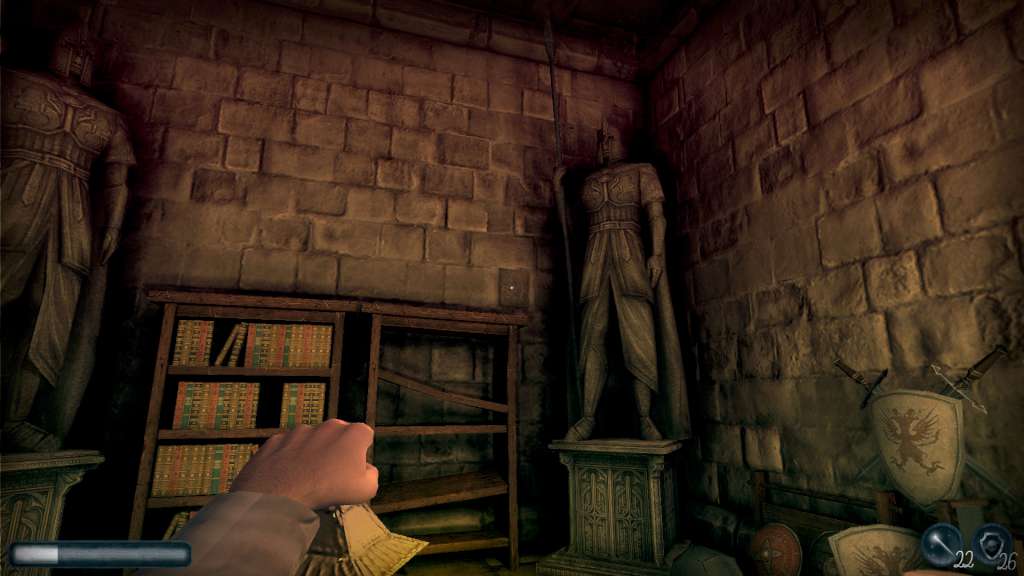UnderDread Steam CD Key






Description
UnderDread Steam CD Key Platform: Steam Release Date: 1 Mar, 2016 Product Description Underdread is a first-person horror adventure game that will take you on a journey through an ancient castle and that lies beneath. Enter if you dare. . . The story is set in early 18th Century. You and your daughter travel on a carriage, and stop at a small inn for the night. As the night passes and you wake up in the morning, you find your daughter missing. Searching the premises doesn’t help, either. Locals give you clues as to where you may find her, though – there is something strange happening in the former local landlord’s castle, causing children to disappear. You will be following the footsteps of a detective, who came to search for other lost children a few days before you. From his notes, and the notes of a researcher who lived here a while ago, you will begin to complete the story, piece by piece. Beware! This place was abandoned for a reason. No corner is perfectly safe, no sound is certainly harmless. Features Story driven horror adventure. Solve puzzles and hide from danger at the same time. Regularly updated journal that helps you to solve puzzles, or tells you pieces of the story. Atmospheric music, unique for each location. System Requirements OS: Windows XP SP2+, Windows 7, 8, Mac OS X Processor: Core with SSE2 Memory: 2 GB RAM Graphics: Videocard with Shader model 2. 0 DirectX: Version 9. 0c Storage: 3 GB available space Sound Card: Stereo audiocard