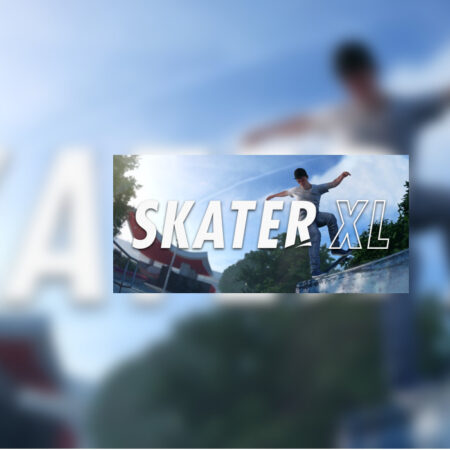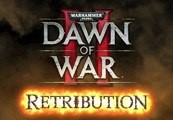Toon War Steam CD Key






Description
Toon War is a twin stick shooter game with colorful and vivid graphics. Your mission is to liberate peaceful villages from evil forces, eliminate enemies and win over dangerous bosses Main Game Features Play as a military vehicle or a drone Numbers of levels offering different gameplay types and pace Play in different types of worlds, including snow, water and air landscapes Enjoy the various set of gameplay as you win the boss fights playing regular, runner, and survival modes. Rescue the hostages Defuse the bombs Character updates and customization: Different types of primary and secondary weapons Armor updates Speed and endurance updates More you play powerful you get. Enjoy the game in single player mode or with your friend in 2 player co-op mode.