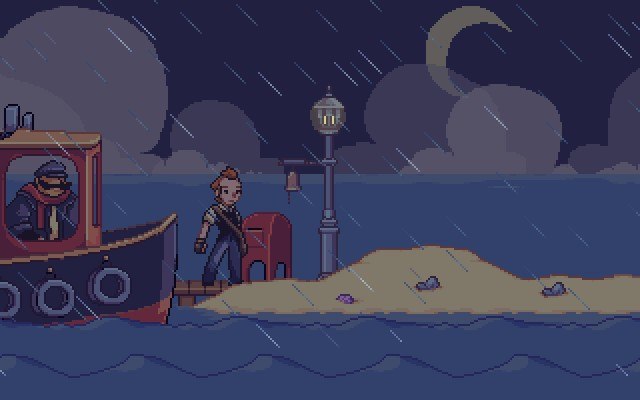Tick Tock Isle Steam CD Key






Description
Tick Tock Isle Steam CD Key Platform: Steam Release Date: 20/11/2015 Product Description In the year 20XX a confident, young horologist by the name of Strike is inadvertently transported into the past while attempting to repair a mysterious, abandoned clock tower. Endeavoring to return to the future, Strike must fix both the time machine and the island’s dysfunctional family who are responsible for much of the clock’s disrepair. As the spiritual successor to Cat Poke, Tick Tock Isle plays like a puzzle platform game that relies heavily on story, character interaction, creative thinking, and poking. The music and sfx are by Kevin Carville. System Requirements OS: Windows 10, 8. x, 7, Vista, XP, 2000 or 98 operating system Processor: 200 Mhz Pentium processor or higher Memory: 256 MB RAM Storage: 124 MB available space