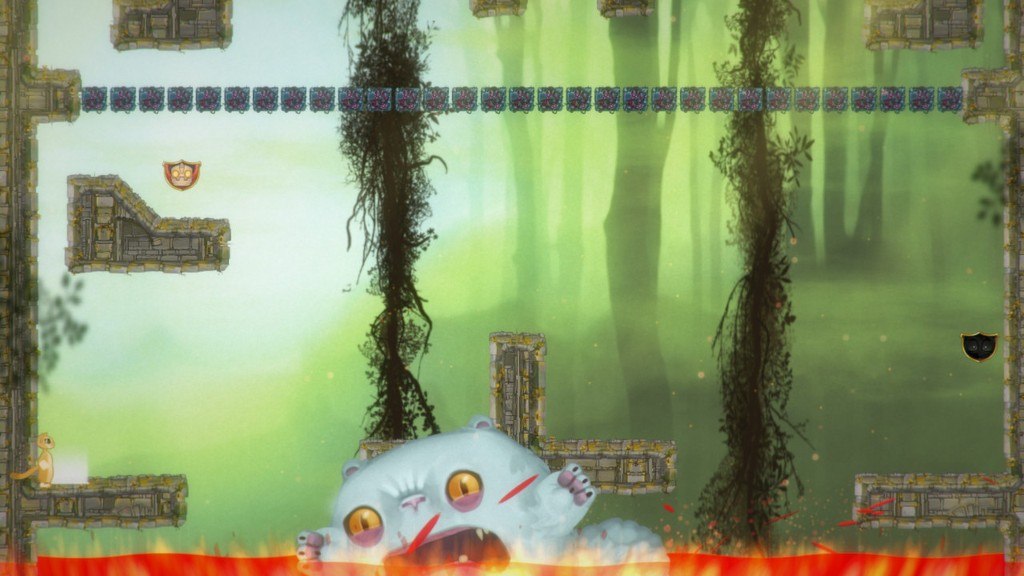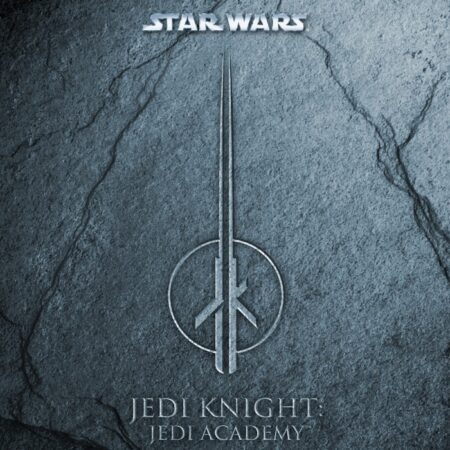Team Indie Steam CD Key



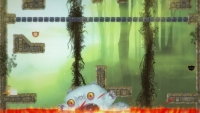

Description
Team Indie Steam CD Key Platform: Steam Release Date: 8 Oct, 2014 Product Description Team Indie unites indie video game characters into one play experience. You will play co-op with your own prior runs and bend time to get through puzzles and action sequences. Characters like CommanderVideo from BIT. TRIP RUNNER or Clunk from Awesomenauts join forces, each one with their unique skill to cooperatively get through the jump ‘n run levels. Features Play 10 different indie characters with their unique skills! Merging action 2D platforming with interesting puzzles in a beautiful world! Cooperate with your own prior playthroughs by manipulating time! Over 50 levels and 3 boss fights! System Requirements OS: Windows Vista, Windows 7 and Windows 8 Processor: 2. 3 GHz dual core Memory: 2 GB RAM Graphics: Dedicated OpenGL supported with 256 MB