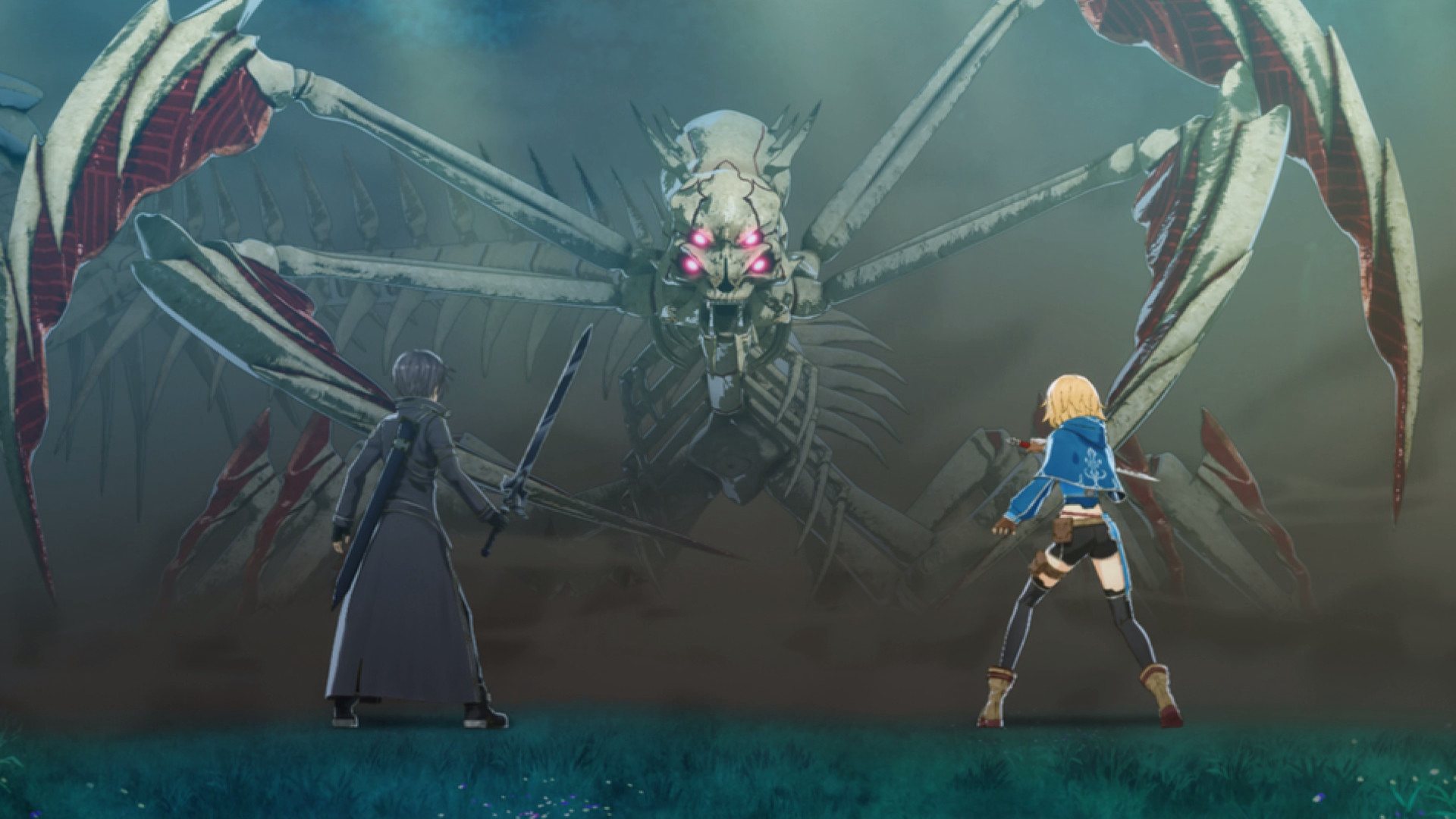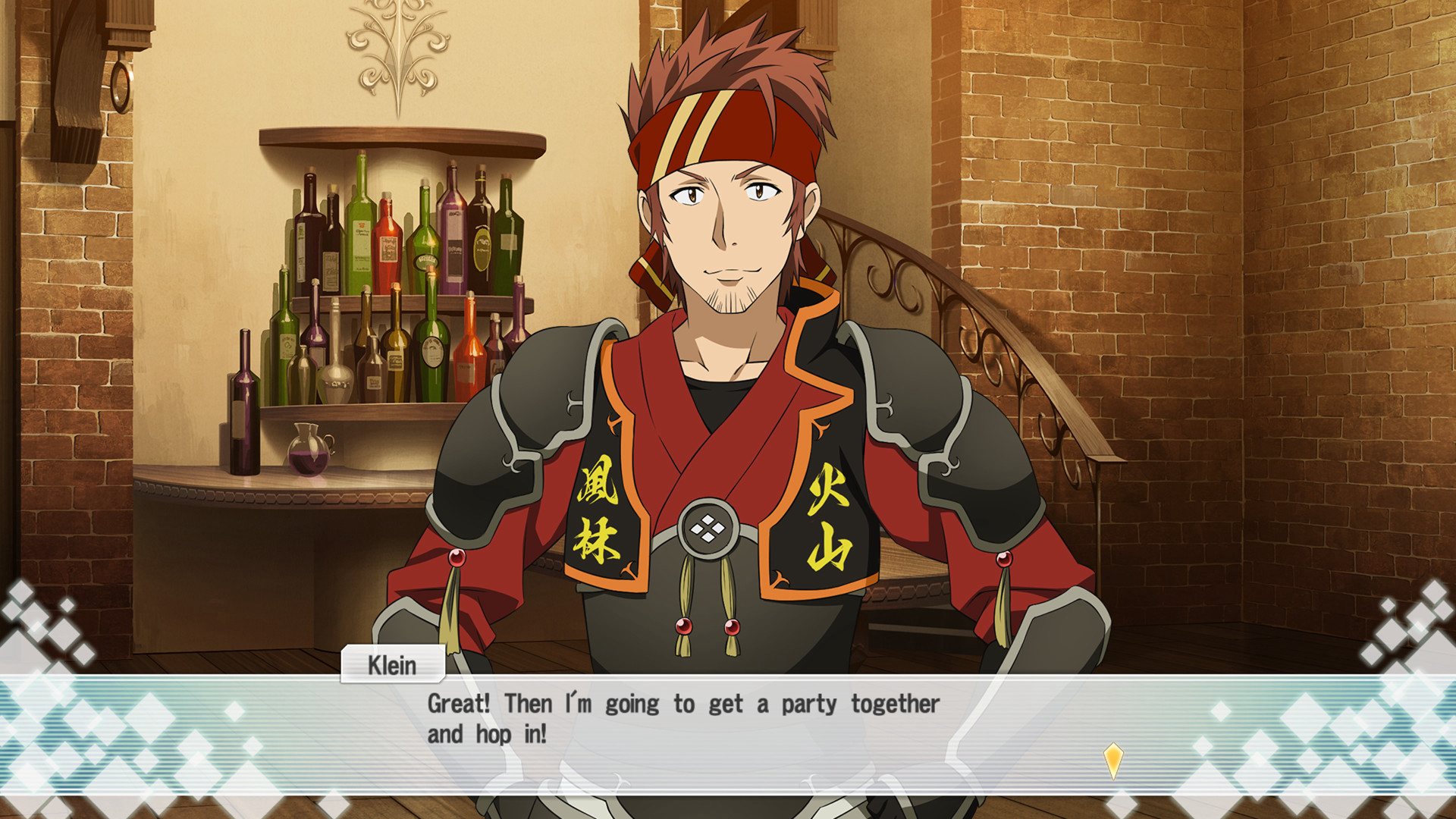Sword Art Online Re: Hollow Fragment EU Steam CD Key








Description
Take on the role of Kirito, the hero of the popular Sword Art Online anime series, and explore an expansive fantasy world alongside attractive companions! From the base of Ark Sophia, a town located on the 76th floor, try to reach the 100th floor of Aincrad and explore the Hollow Area! Strategically take down tough enemies to survive in this harsh world. Chat with your companions in real time while taking part in active, strategic battles!
System requirements
Windows
Requires a 64-bit processor and operating system OS: Windows 7 64-bit Processor: Intel Core i3-2100, 3. 1 GHz / AMD Phenom II X4 965, 3. 2 GHz Memory: 4 GB RAM Graphics: GeForce GTX 460 / AMD Radeon HD 6870 DirectX: Version 11 Network: Broadband Internet connection Storage: 30 GB available space Sound Card: DirectX compatible soundcard or onboard chipset
Activation details
Go to: http://store. steampowered. com/ and download STEAM client Click "Install Steam" (from the upper right corner) Install and start application, login with your Account name and Password (create one if you don't have). Please follow these instructions to activate a new retail purchase on Steam: Launch Steam and log into your Steam account. Click the Games Menu. Choose Activate a Product on Steam. . . Follow the onscreen instructions to complete the process. After successful code verification go to the "MY GAMES" tab and start downloading.