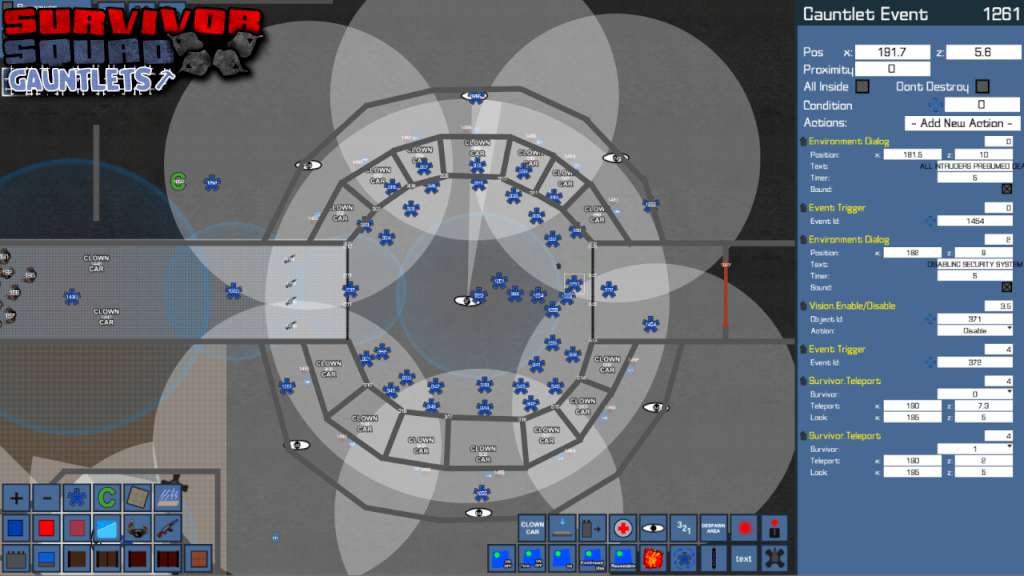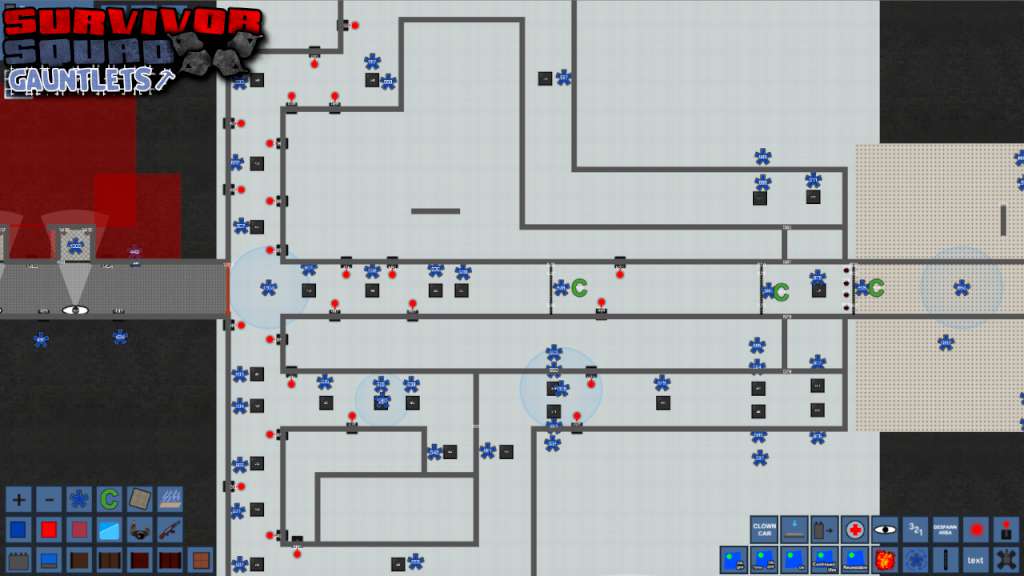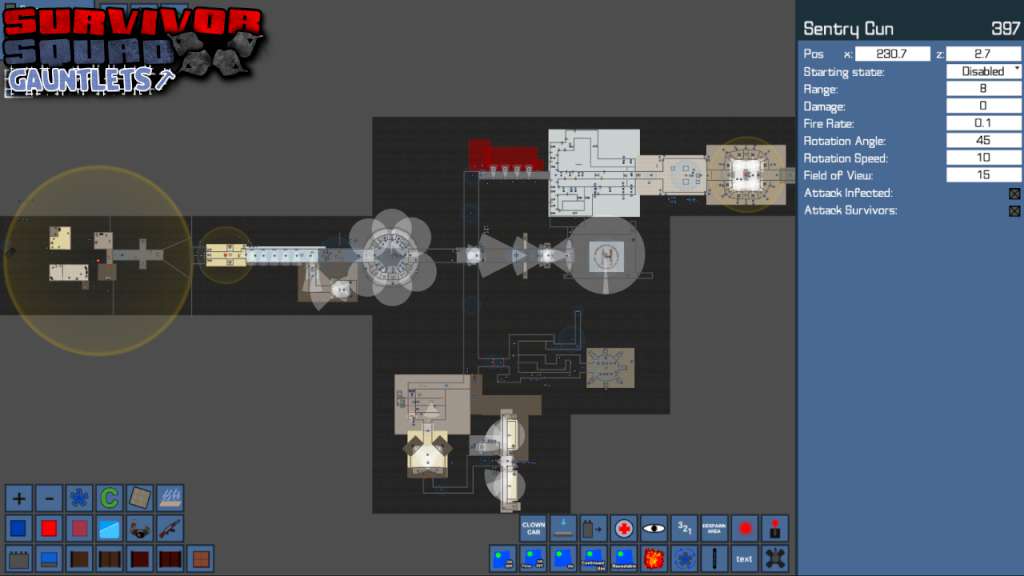Survivor Squad: Gauntlets Steam CD Key





Description
Survivor Squad: Gauntlets Steam Key Platform: Steam Release Date: 14 Nov, 2014 Product Description Survivor Squad: Gauntlets is a Strategy-Action game where you command your squad of survivors through various Gauntlets filled with devious traps whilst fighting the Infected! Control your Squad from a top-down perspective commanding each individual Survivor. Line of sight is very important so you must move your Survivors as a unit and cover every corner. Don’t let yourself be caught off guard! In Survivor Squad: Gauntlets you can create your own or play the various Gauntlets that have been built by the community and compete in a global leaderboard! Create your Gauntlets using a very powerful editor that lets you place all kinds of Objects and interact with them through dozens of possible Event Actions. Your imagination is the limit! System Requirements OS: Windows XP Processor: 1. 7Ghz Code 2 Duo Memory: 512 MB RAM Graphics: Radeon 3850 or equivalent Hard Drive: 1 GB available space