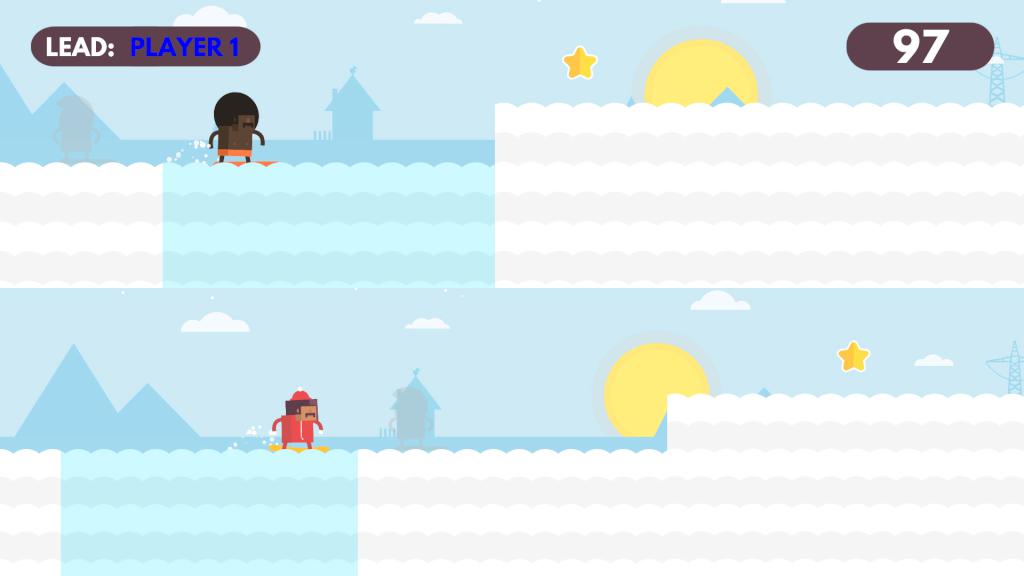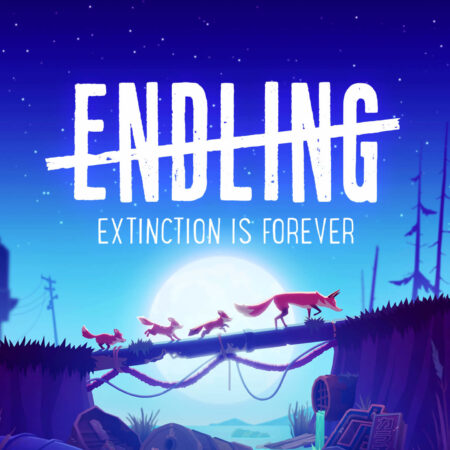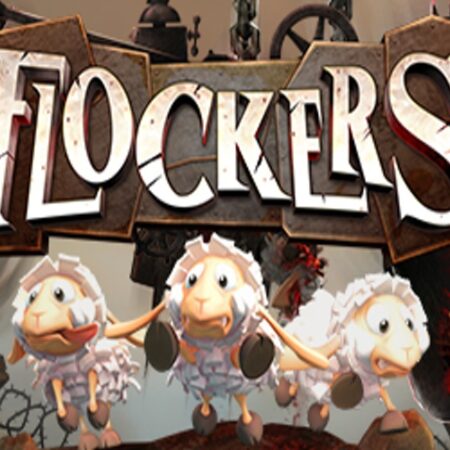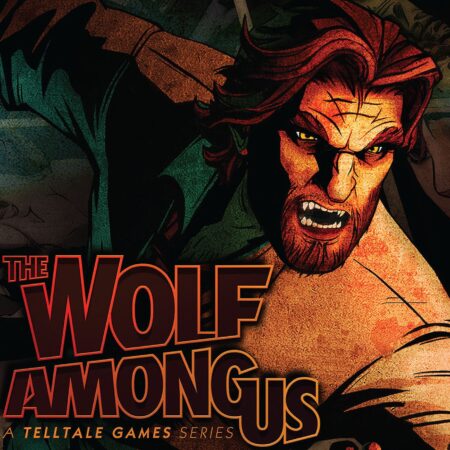Surfingers Steam CD Key
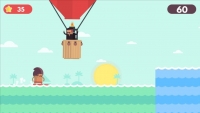
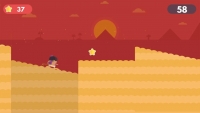


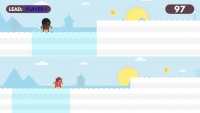

Description
Surfingers Steam CD Key Platform: Steam Release Date: 27 Jan, 2016 Product Description Surfingers is a arcade game with controls based on up-and-down movement. The player must change the height of the wave in a dizzying pace, bypassing many obstacles (ships, balloons, rocks, trees, bones, pyramids etc) and try to get as long as possible without touching anything. The game offers surfing through various worlds, including: ocean, snow, desert or hell. There are over 20 characters available to choose from, which can eventually be unlocked for the achievements or gained stars. Features Over 20 characters to unlock Surfing music and graphic Worlds full of dangers Innovative gameplay System Requirements PC: OS: Windows 7 Processor: 1. 0 GHz Processor Graphics: DirectX compatible graphics Mac OS X: OS: OSX 10 Processor: 1. 0 GHz Processor Graphics: nVidia 320M or higher, or Radeon 7000 or higher, or Intel HD 3000 or higher SteamOS + Linux: OS: Ubuntu 12. 4 Processor: 1. 0 GHz Processor Graphics: nVidia GeForce 6200, ATI/AMD Radeaon HD2400 XT