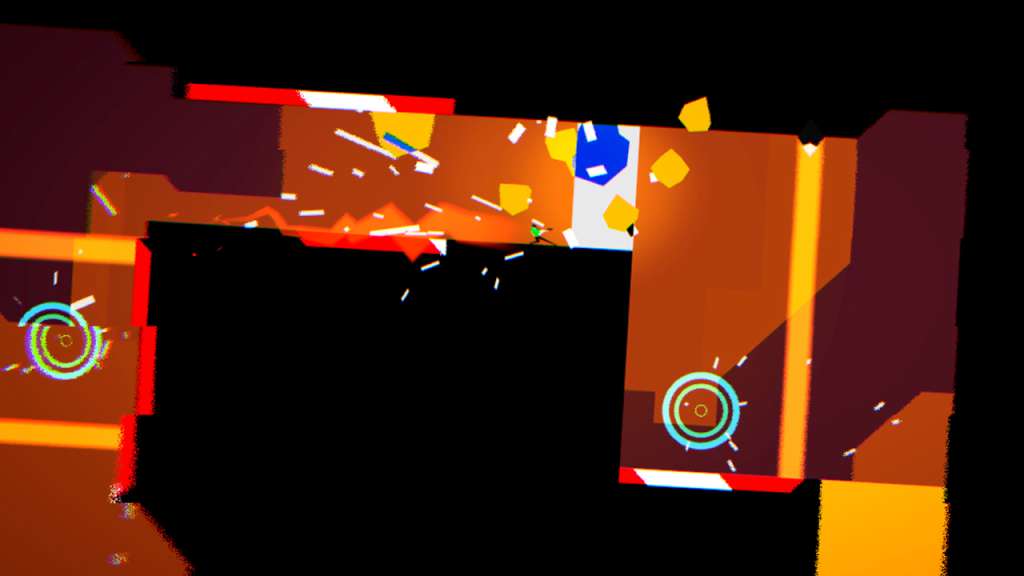STANDBY PC Steam CD Key





Description
STANDBY is easy to pick up but hard to master precise platformer. Challenge your reaction in this fast-paced game and get out of the glitched world. Enjoy smooth controls by dashing through the vibrant levels, crushing and overcoming all the obstacles on your way. Slide, crush, dash and teleport through the levels! You’ll never know what new mechanics will appear next! 54 Unique Levels! Each will introduce you new mechanics on the go and will raise the bar for difficulty! Precise controls! Because great platformers come from great character movement! Glitchy beats! They will follow you along the way ‘till your great escape! Leaderboards! So you can become the fastest out of all and brag about it!