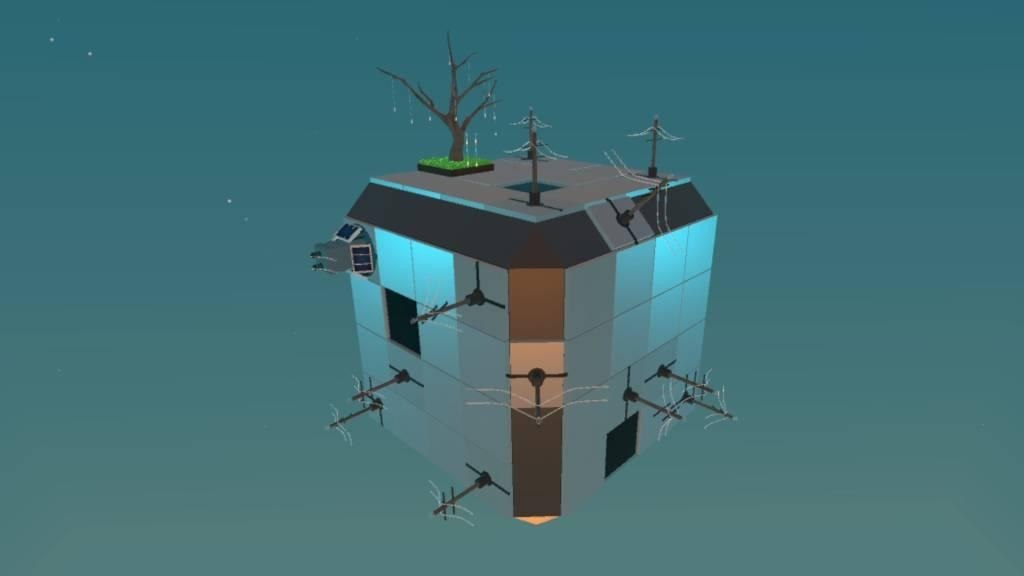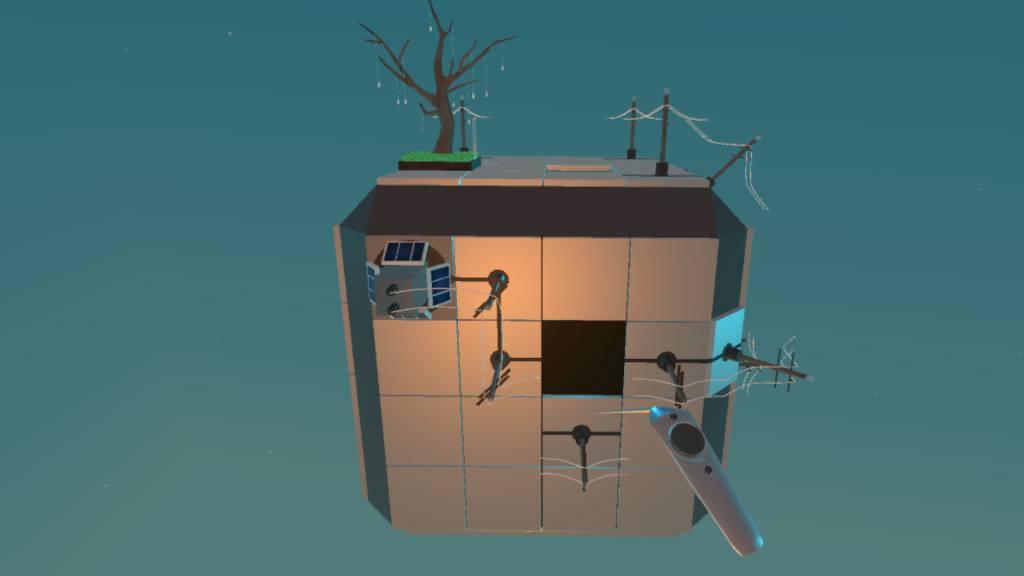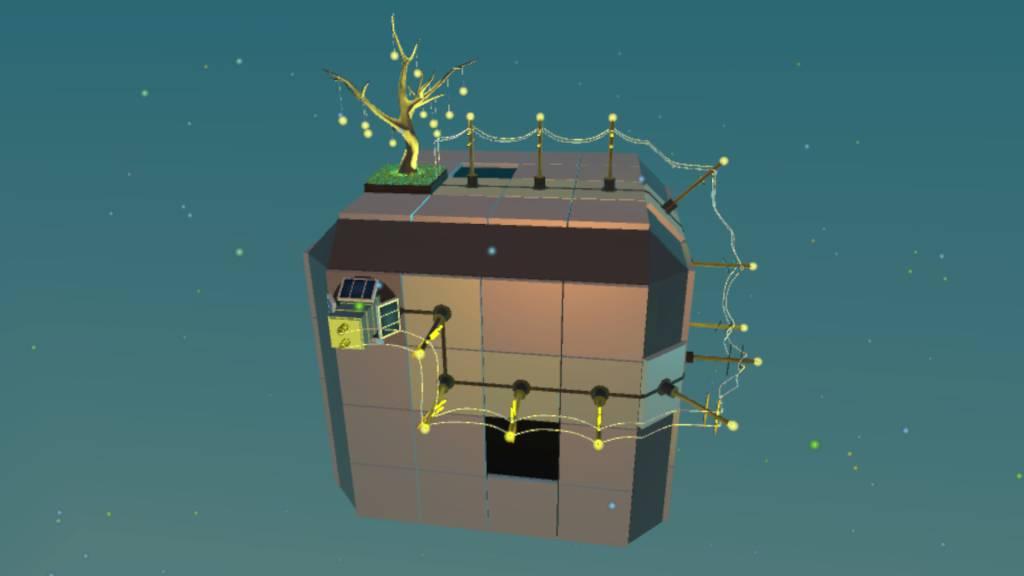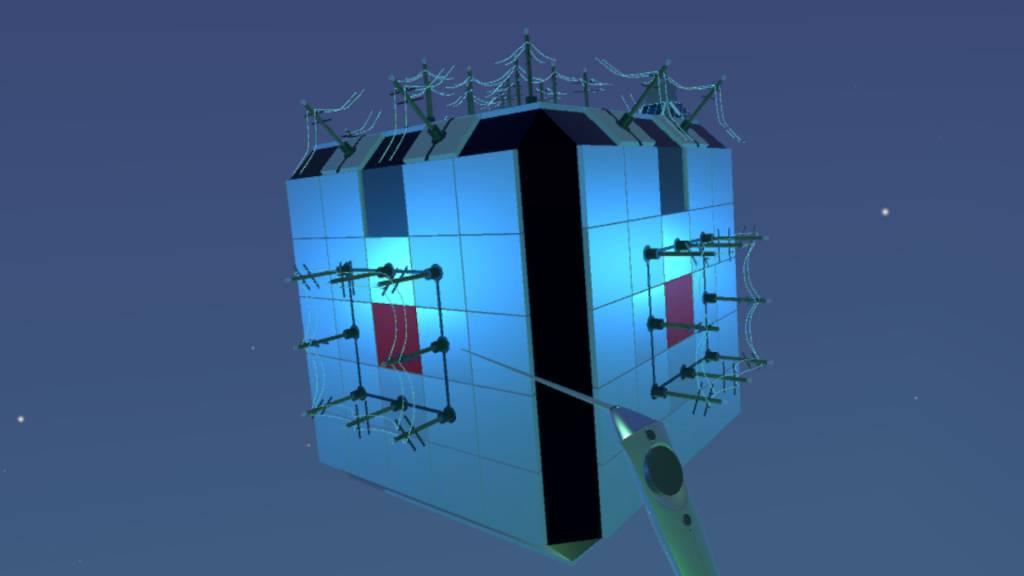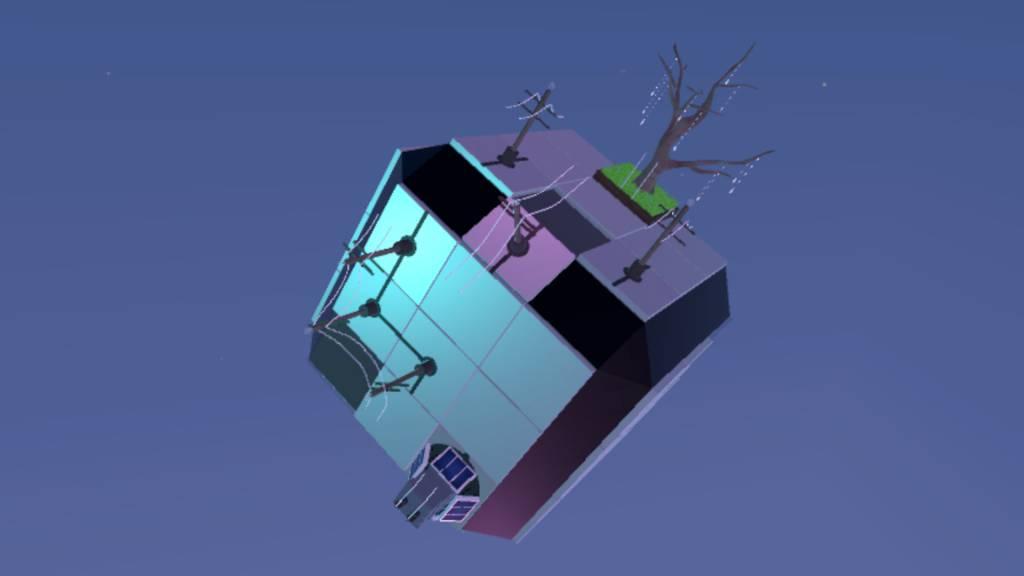Solaright Steam CD Key

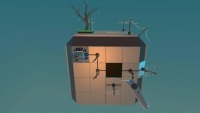

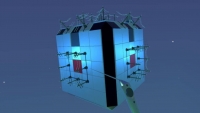
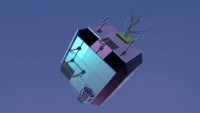
Description
Solaright Steam CD Key Platform: Steam Release Date: Product Description SOLARIGHT is VR game that takes solving puzzles to the next level. Solve the puzzle in a calm and peaceful environment, that sets the mood and offers much-needed focus to tricky puzzles. Game mechanics are simple. You have to connect the solar power source to the ‘Light Tree’, but you must rotate the cube, move the tiles in a 15 slide jigsaw fashion and solve the puzzle in 3 dimensions. As you progress through the levels, you’ll come across different types of sliding tiles making the puzzles trickier to solve. You will play this puzzle starting from simple 3×3 virtual cubes and move ahead with 4×4 and 5×5 and play complete 30 challenging levels. So what are you waiting for? Join this zen-like puzzle solving experience in the world of virtual reality with SOLARIGHT! System Requirements PC System Requirements: OS: OS Windows 7 SP1 Processor: CPU Intel i5-4590, AMD FX 8350 equivalent or greater Memory: 4 GB RAM Graphics: NVIDIA GTX 970 / AMD R9 290 equivalent or greater Storage: 1450 MB available space