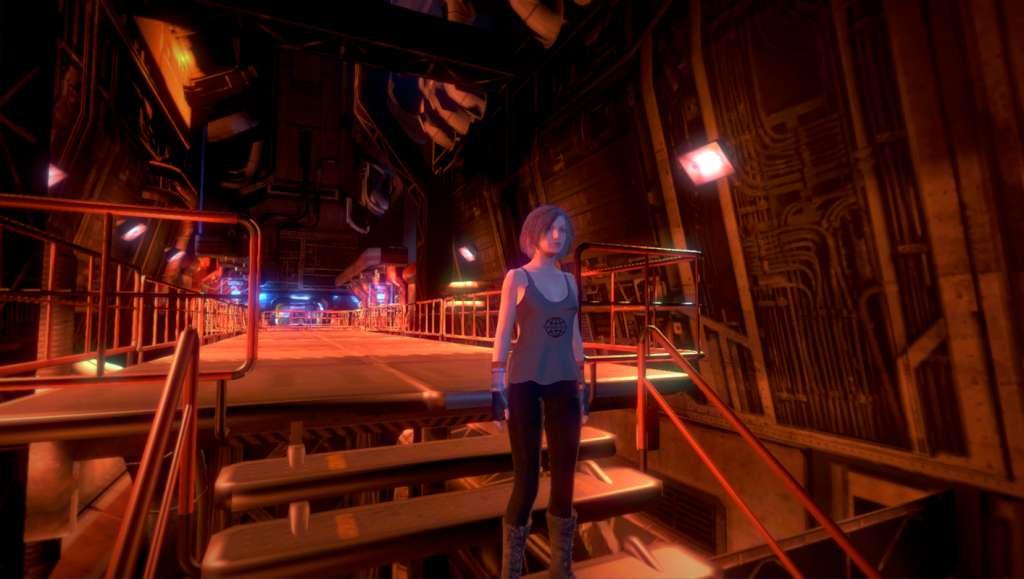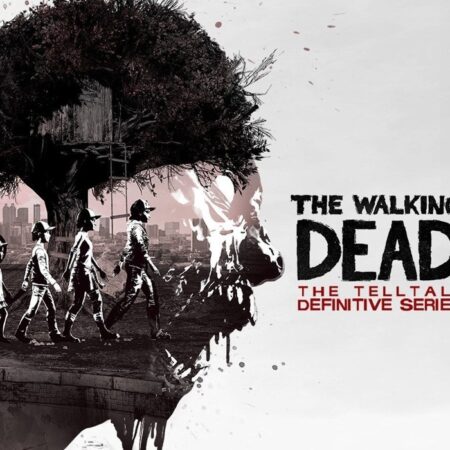Solaria Moon Steam CD Key





Description
Solaria Moon is a space adventure in 3D in which we will be on board of the enormous cargo spacecraft Taranis. Our protagonist, a young computer engineer named Lucy Lambert, wakes up completely disorientated in her hibernation capsule without a hint of what has happened. From that moment, it will take place a new adventure full of challenging puzzles to solve and mysteries to uncover. Features Space adventure in 3D. High quality graphics. Intriguing and enigmatic plot. Dozens of puzzles integrated in the development of the story. Multitude of interactive elements. Exploration of the spacecraft Taranis. Distinguished original soundtrack. Accurate Spanish and English dubbing.