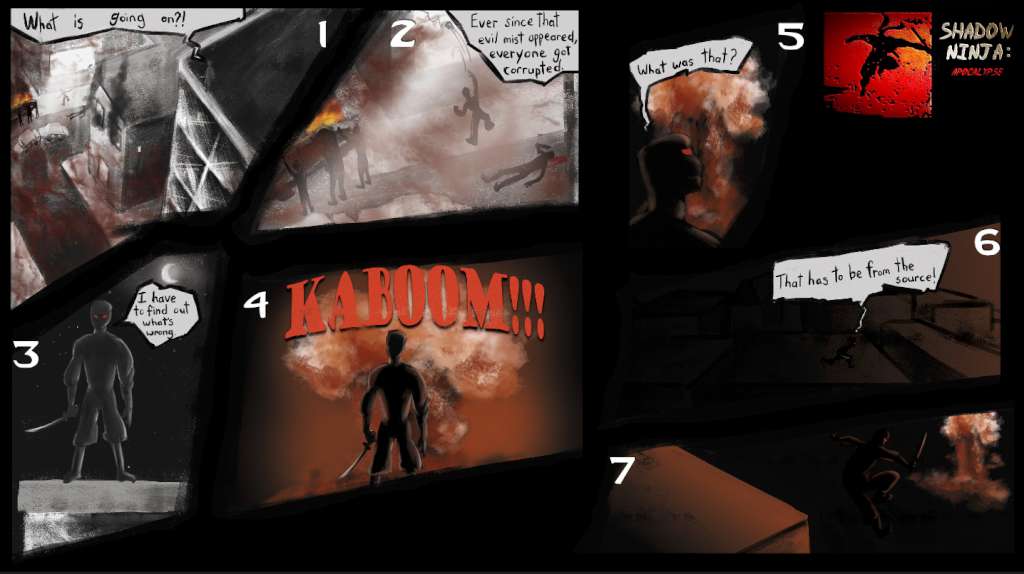Shadow Ninja: Apocalypse Steam CD Key






Description
Shadow Ninja: Apocalypse Steam CD Key Platform: Steam Release Date: 22/09/2015 Product Description Evil mists have corrupted the people. Chaos is everywhere. Can you make it in time to the source of the chaos before everything gets consumed by evil? On your way there will be many obstacles and rogue ninja’s. Dodge these obstacles and get to the source of evil so that it can be stopped! Prepare for a near impossible challenge in the world of Ninja’s. And trust us, you’ll die. A lot. Keep calm and don’t rage quit! Features Enemy ninja’s Intense run Throw Kunai Ninja characters Deadly traps Challenge yourself Epic 50 levels Unlock all steam trading cards System Requirements PC System Requirements OS: Windows XP+ Processor: 2. 0+ GHz Memory: 1 GB RAM Graphics: 256MB DX9 (shader model 2. 0) Hard Drive: 110 MB available space Mac System Requirements OS: OSX 10+ Processor: 1. 5 Ghz Graphics: 512mb Graphics Card Hard Drive: 100 MB available space Sound Card: On-board Sound