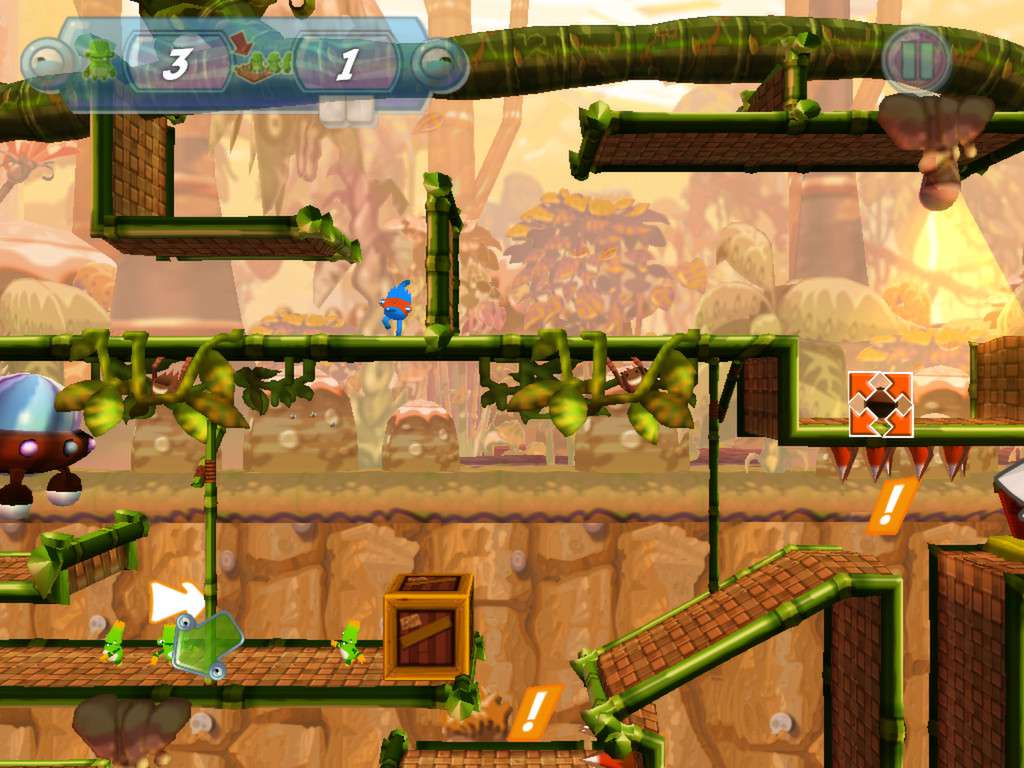Save the Furries Steam CD Key






Description
Save the Furries Steam CD Key Platform: Steam Release Date: 15/05/2012 Product Description Furries are cute little green creatures who just love visiting strange planets. Unfortunately, Furries are not the most intelligent of critters. They like to spend their time wandering into deadly situations involving galactic creatures, giant pits, mountain peaks, explosions and more. . . To help the Furries survive all 60 levels, you will need to rely on the laws of physics and use a whole range of different objects such as pinball flippers, ropes, crates and cannons. . . in fact, just about anything can be used to help them make their way around the planet safely and avoid ending up as the evil Furax’s dinner. Features Full 3D graphics. A high-colour universe that is completely out of this world! Crazy items and physics galore! Lots of trophies to unlock. 60 levels to save the Furries on 6 different planets! System Requirements OS: Windows® XP/Vista/Seven/8 Processor: Pentium® IV 3 GHz (or equivalent) Memory: 2 GB RAM Graphics: GeForce 6800 GT or Radeon 1800XT (or equivalent) DirectX: Version 9. 0c Storage: 100 MB available space