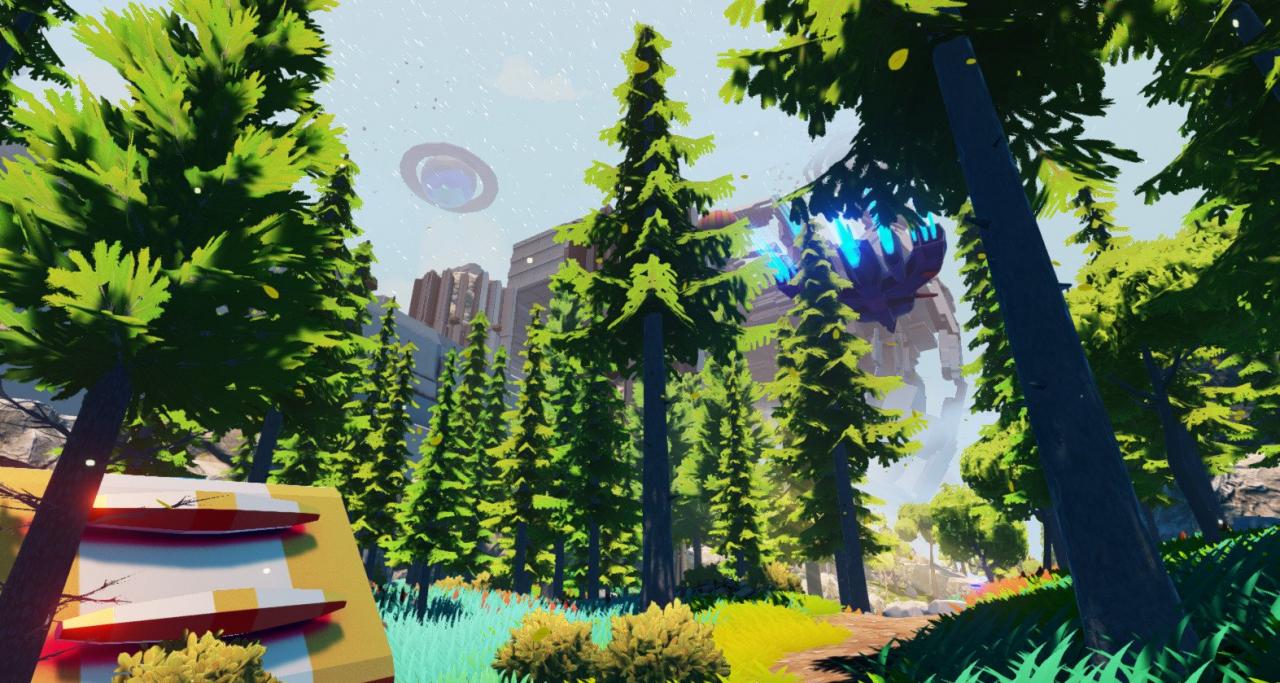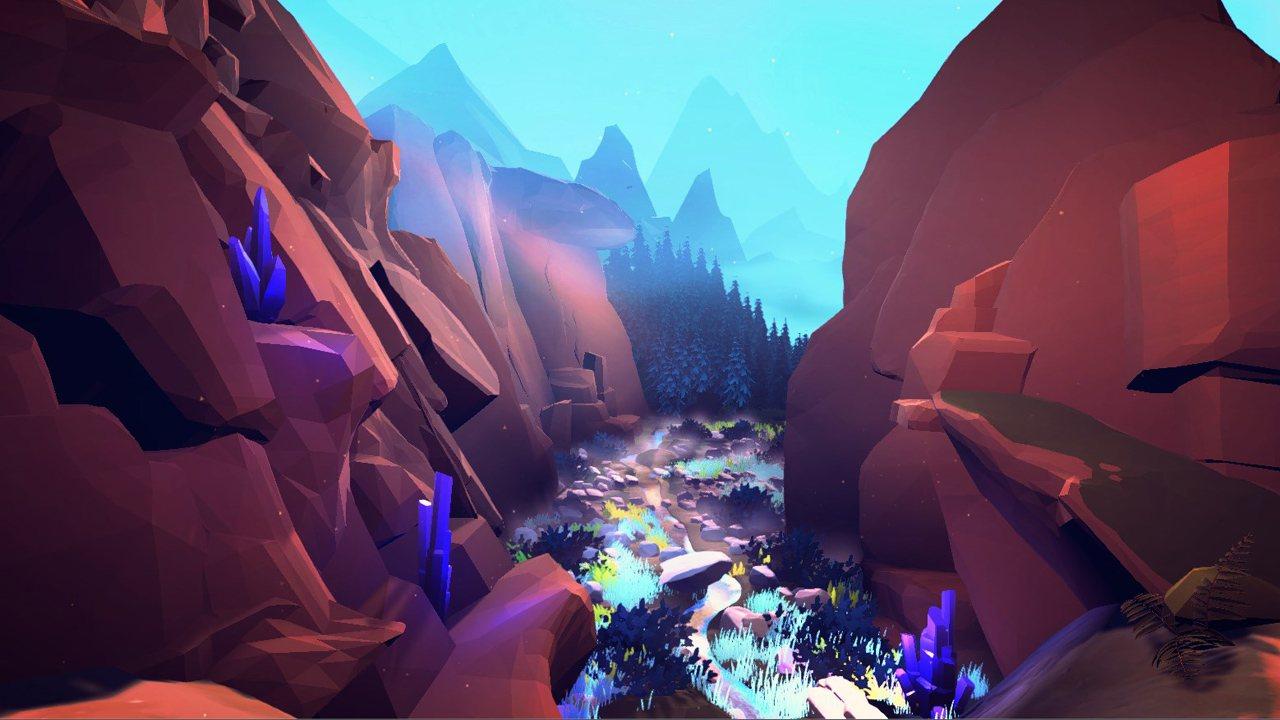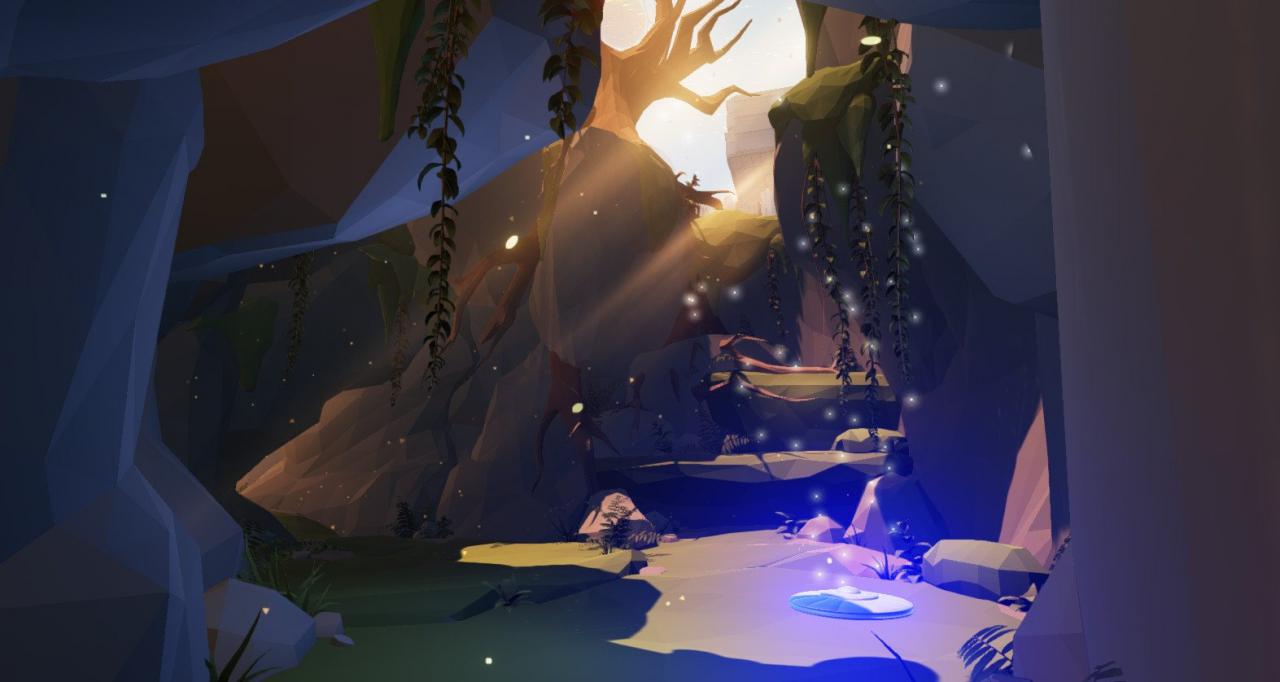Riverhill Trials Steam CD Key







Description
The player character finds himself trapped on a distant planet. He doesn’t know how he got there, he wakes up in a space ship and he has to fly it through the galaxy avoiding asteroids and alien structures before landing on strange looking planet. The planet will test the player by changing surroundings around him as he moves forward, trying to stop him from leaving Riverhill at all cost. Features Platforming: Find your way out of Riverhill by mastering the art of jumping onto moving platforms with different moving patterns. Dynamic Environment: Everything you see might or might not be real – the walls fall, the rocks move, the trees fall. Dozens of Challenges and Secrets: Find all the COLLECTIBLES and explore Riverhill. Stunning Environment: The map has been carefully crafted, you will explore over 15 different areas, each one having its own charm. A Fun Story: The main character is a fun guy, he’ll talk to you, and occasionally, to himself. You’ll Enjoy if You Like: Firewatch, The Witness and Limbo