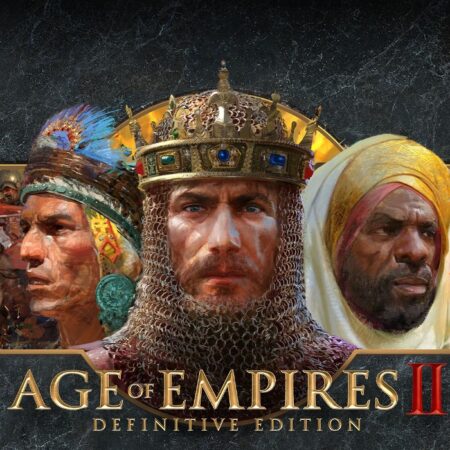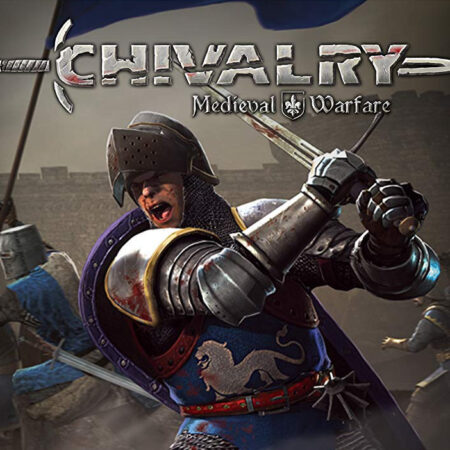Rivais Em Batalha Steam CD Key






Description
Rivais Em Batalha Steam CD Key Platform: Steam Release Date: 01/01/2017 Product Description Rivals In Battle is a multiplayer third person shooter where you see not only a weapon held by arms but a character with a warrior body and a head of an animal race that there on the battlefield represents you in the command that will fight with your teammates against the rivals for the purposes of the game. This is a game that values the unity of the team, of your race and therefore does not show the score of the players in the match to know who killed more, died less or who is first because what matters is your effort in favor of your team. System Requirements OS: Windows 7 Processor: Quad Core Memory: 4 GB RAM Graphics: Shader model 3 system compatible DirectX: Version 11 Network: Broadband Internet connection