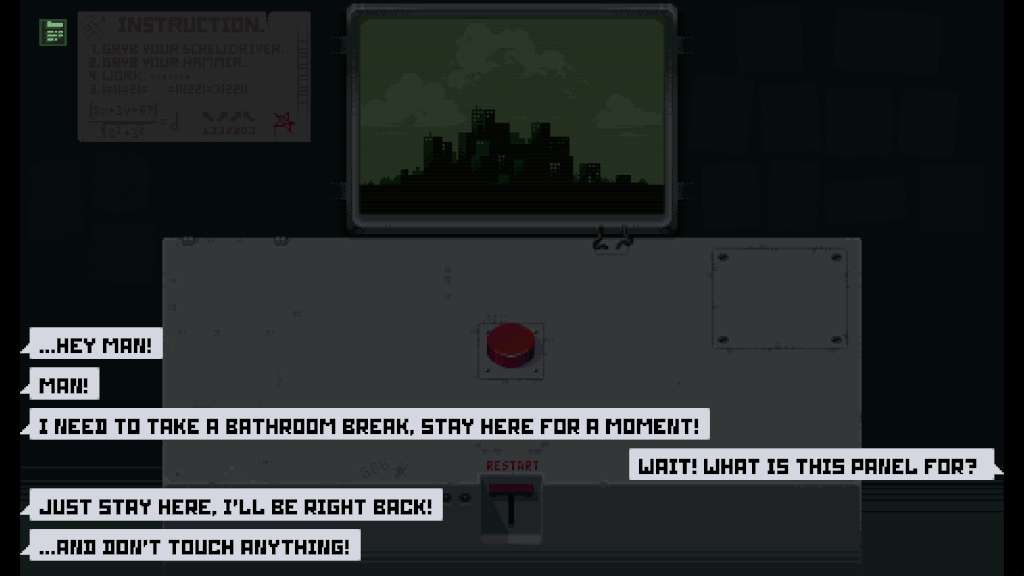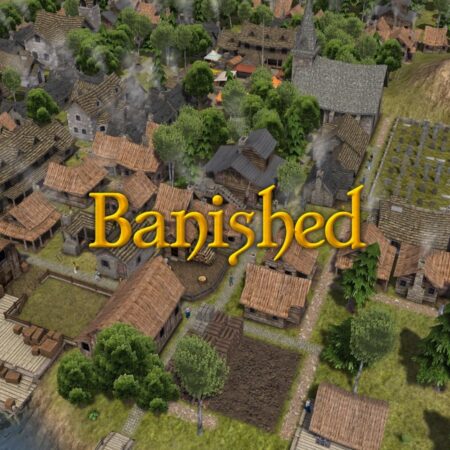Please, Don’t Touch Anything Steam CD Key





Description
Please, Don’t Touch Anything is a cryptic, brain-racking button-pushing simulation. Covering for a colleague who is taking a bathroom break, you find yourself in front of a mysterious panel which only component is a red button. And since you’ve clearly been instructed not to touch anything, the only thing you want to do now is push that damn button. Push it and expect to be held liable for any unintended aftermath. And there will be many. Features Devious enigmas Singular pixel art Atmospheric chiptune soundtrack Steam Cards Achievements
System requirements
Windows
OS: Microsoft® Windows® XP / Vista / 7 / 8 Processor: Any processor with at least 1. 0GHz Memory: 512 MB RAM Graphics: Any card with at least 128MB Storage: 50 MB available space
Mac
OS: OS X Mountain Lion Processor: 2. 0 GHz Dual Core Processor Memory: 1 GB RAM Graphics: Integrated Graphics (256MB) Storage: 50 MB available space
Activation details
Go to: http://store. steampowered. com/ and download STEAM client Click "Install Steam" (from the upper right corner) Install and start application, login with your Account name and Password (create one if you don't have). Please follow these instructions to activate a new retail purchase on Steam: Launch Steam and log into your Steam account. Click the Games Menu. Choose Activate a Product on Steam. . . Follow the onscreen instructions to complete the process. After successful code verification go to the "MY GAMES" tab and start downloading.