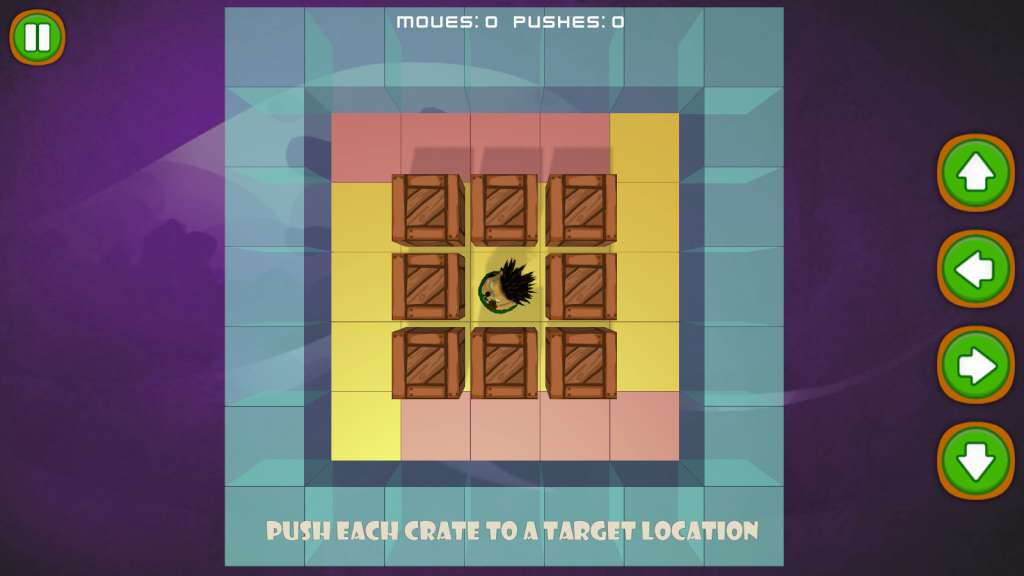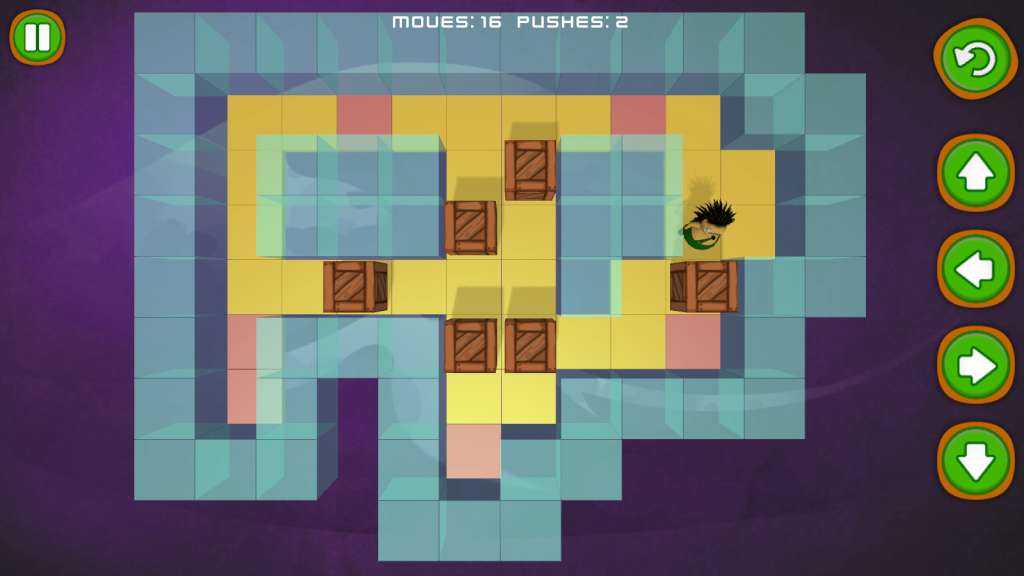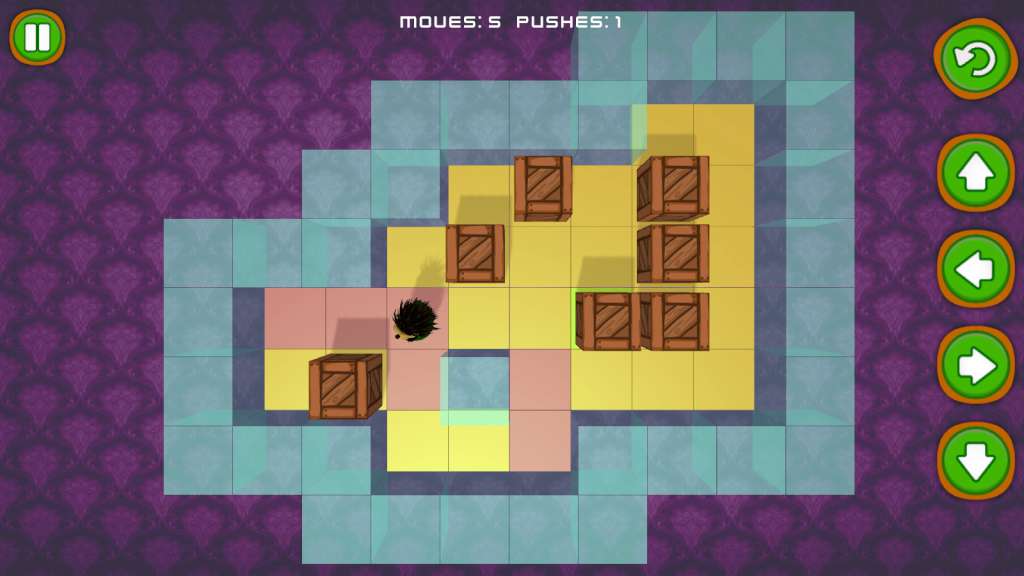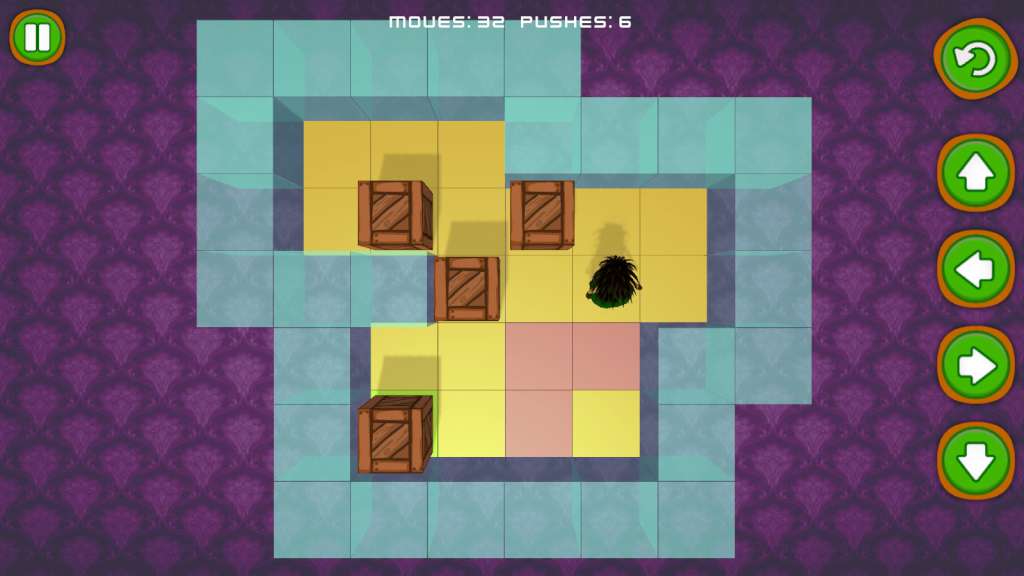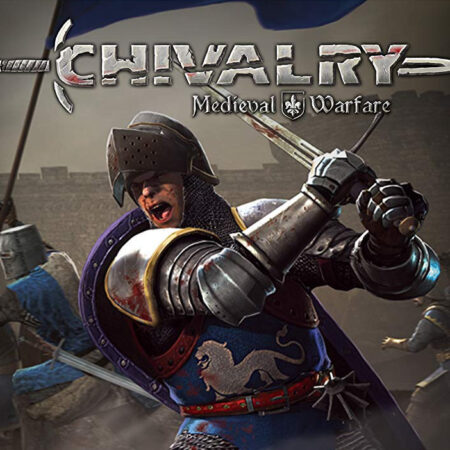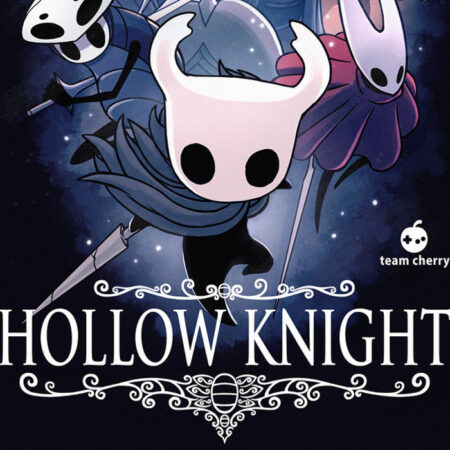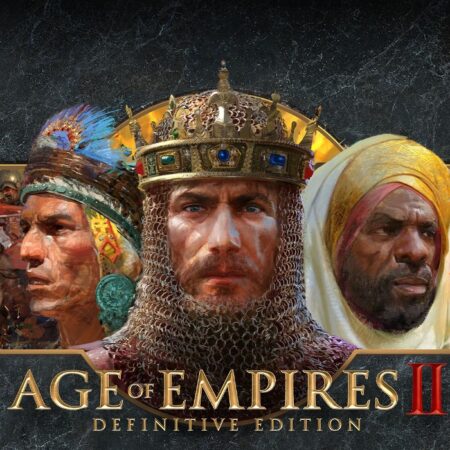Pepe Porcupine Steam CD Key





Description
Pepe Porcupine Steam CD Key Platform: Steam Release Date: 06/06/2016 Product Description Pepe Porcupine works the nightshift in a warehouse and needs your help! Each night his job is to move crates into position in a confined area with the least amount of work. Inspired by the Japanese game of Sokoban, which is a transport puzzle, in which boxes or crates are pushed about in a warehouse, your task is to correctly position crates with the least amount of pushes and moves. Played from a top-down perspective on a board of squares, crates can be shifted horizontally or vertically into empty squares, but never through walls or obstacles. Crates cannot be pulled, adding to the fun, and unless you help Pepe complete all 254 puzzles, he’ll be stuck at the warehouse forever! Features 254 mind-bending puzzle challenges Undo-feature when you make mistakes “Head Scratcher” mode and “Head Banger” mode! Great graphics and fun animations System Requirements OS: Windows XP Service Pack 2 (SP2), Vista, 7, 8, 10 Processor: 1. 0 GHz Memory: 1 GB RAM Graphics: vCard with DirectX 9. 0 support DirectX: Version 9. 0c Storage: 100 MB available space