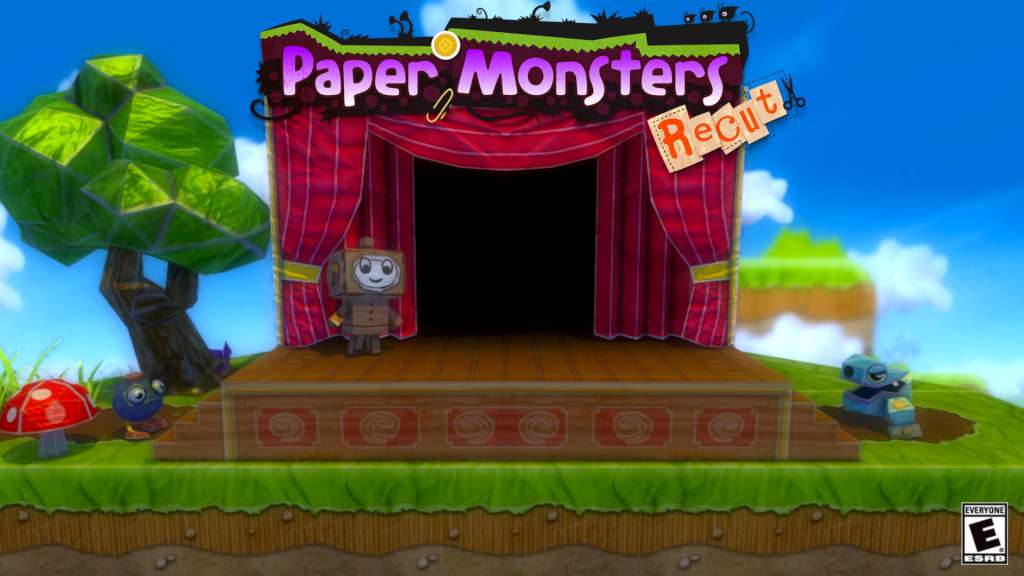Paper Monsters Recut Steam CD Key

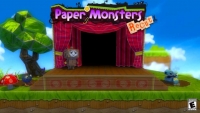




Description
Paper Monsters Recut Steam Key Platform: Steam Release Date: 23 Oct, 2014 Product Description Dive into the world of Paper Monsters Recut and watch a living world made out of paper, cardboard, and even a few cotton balls unfold right before your eyes. Paper Monsters Recut mixes classic 2D platformer gameplay with gorgeous 3D graphics and brings it to life in a brand new title for PC. Features Classic 2D platformer gameplay with gorgeous 3d environments. An adorable cast of fun, original characters. Tight responsive controls, with super-speed and double jump! Old school-style playable overworld, with plenty levels and secrets to unlock along the way. Awesome power ups including jetpacks, submarines, lasers and more! Collect special treasures to unlock bonus high score mini games. Awesome original soundtrack. Full controller support. Fun for gamers of any age. System Requirements OS: Windows 7 SP 1 or higher (works with latest 8. 1) Processor: Dual Core 2GHz CPU Intel or AMD Memory: 4 MB RAM Graphics: GeForce 400 Series or Radeon 6000 Series, 512MB graphics memory DirectX: Version 9. 0c Hard Drive: 1 GB available space Sound Card: DirectX Compatible