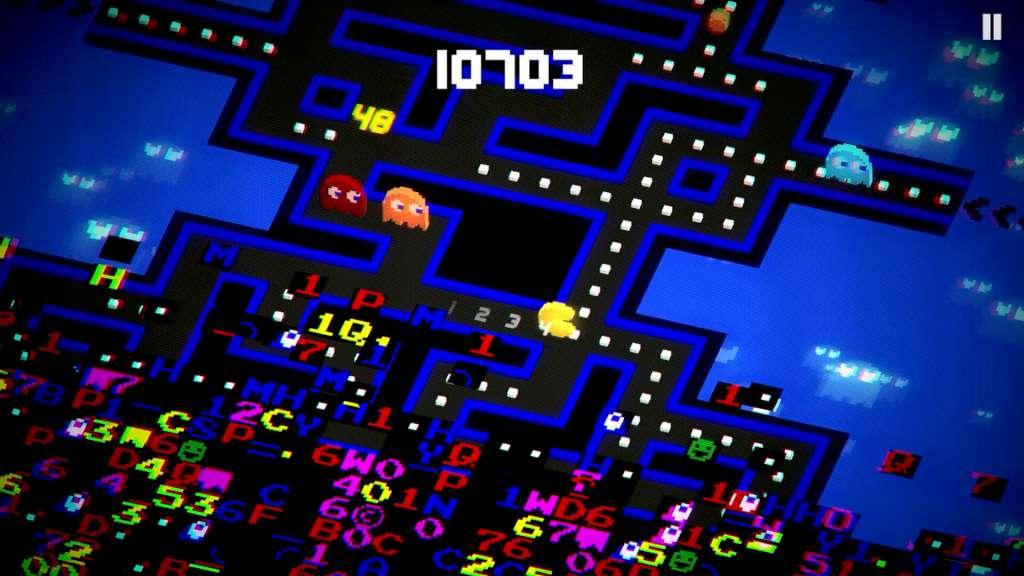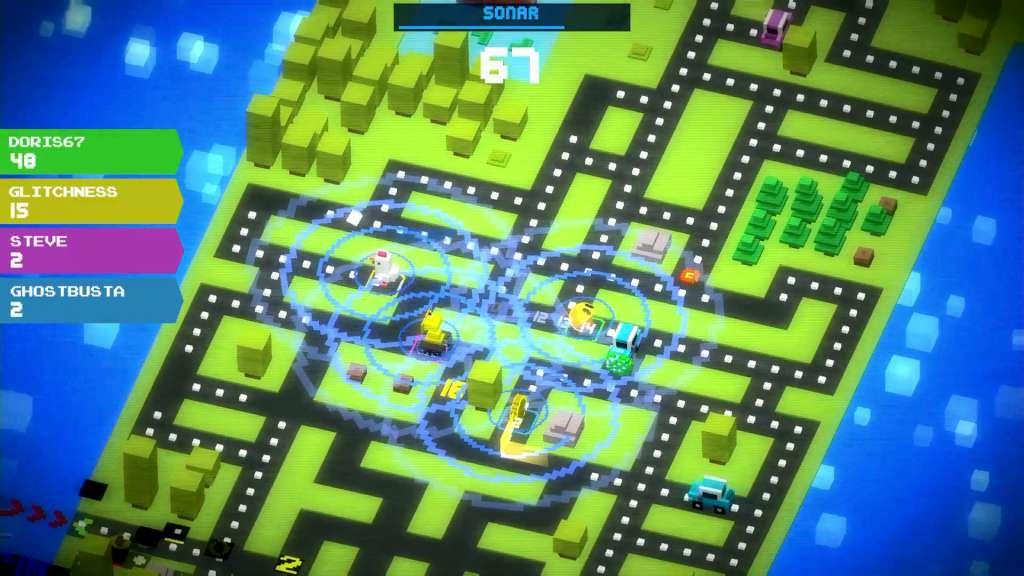PAC-MAN 256 EU Steam CD Key





Description
PAC-MAN 256 is the maze that never ends. But the Glitch is coming for you… Features Challenge your friends with local co-op multiplayer mode, up to 4 players Waka waka on PAC-DOTS and stay ahead of the super-villain: The Glitch Take on a new gang of revived retro-ghosts including Sue, Funky, and Spunky Outsmart them with over 20 ridiculous power ups: Laser, Tornado, Giant and much more Spice up your game with 10 different themes
System requirements
Windows
OS: Windows XP Processor: Intel i3+ or equivalent Memory: 1 GB RAM Graphics: Nvidia 8800, Radeon HD35xx, Intel HD 4000+ DirectX: Version 9. 0c Storage: 100 MB available space
Mac
OS: OSX 10. 6+ Processor: Intel i3+ Memory: 1 GB RAM Graphics: Nvidia 8800, Radeon HD35xx, Intel HD 4000+ Storage: 100 MB available space
Linux
OS: Ubuntu Processor: Intel i3+ or equivalent Memory: 1 GB RAM Graphics: NVidia or ATI with latest drivers Storage: 100 MB available space
Activation details
Go to: http://store. steampowered. com/ and download STEAM client Click "Install Steam" (from the upper right corner) Install and start application, login with your Account name and Password (create one if you don't have). Please follow these instructions to activate a new retail purchase on Steam: Launch Steam and log into your Steam account. Click the Games Menu. Choose Activate a Product on Steam. . . Follow the onscreen instructions to complete the process. After successful code verification go to the "MY GAMES" tab and start downloading.