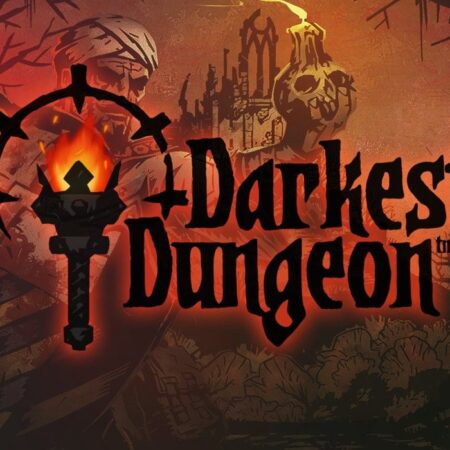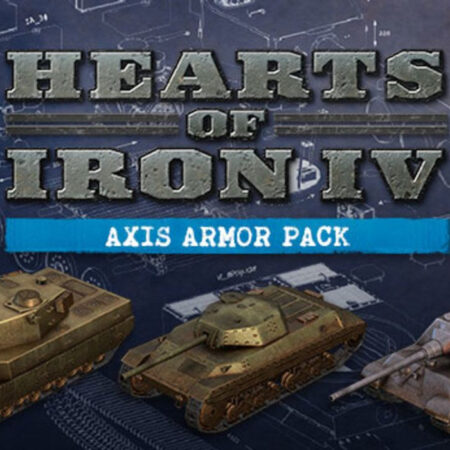OMSI 2 Add-on Citybus O305G DLC Steam CD Key






Description
The „Citybus O305G“ allows you to take a journey through time. The „Citybus O305G “ as a pure vehicle add-on aims to build a virtual monument for the articulated pusher busses of the first generation and sends you right back in the early 1980s. The add-on “Citybus 0305G” contains two variants of the articulated pusher bus for OMSI 2. The eye catchers are the different fronts of the busses. One related to the “VÖV-Front” and the other to the “StüLB-Front”. Both models come in different colour- and interior variants. Another highlight is the authentic pollution model and the start behavior that is affected by weather and battery conditions. The busses have a manually changeable rolling band display and can be used on the OMSI 2 standard maps “Berlin-Spandau” and “Grundorf”. Hint: We recommend using this articulated pusher bus in combination with the OMSI add-on „Citybus 0305“ since it also contains hof-files and suitable varnishes for those.