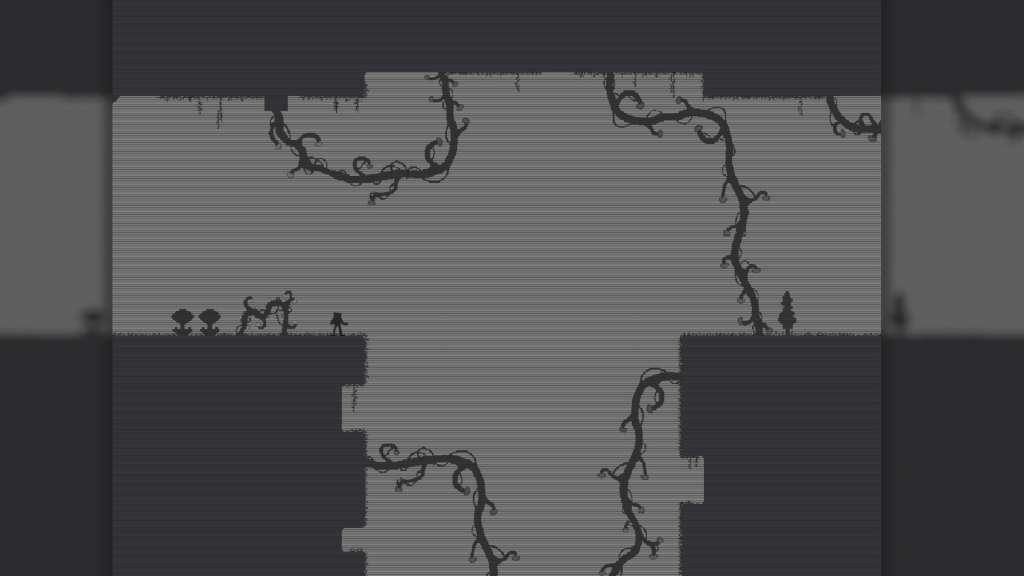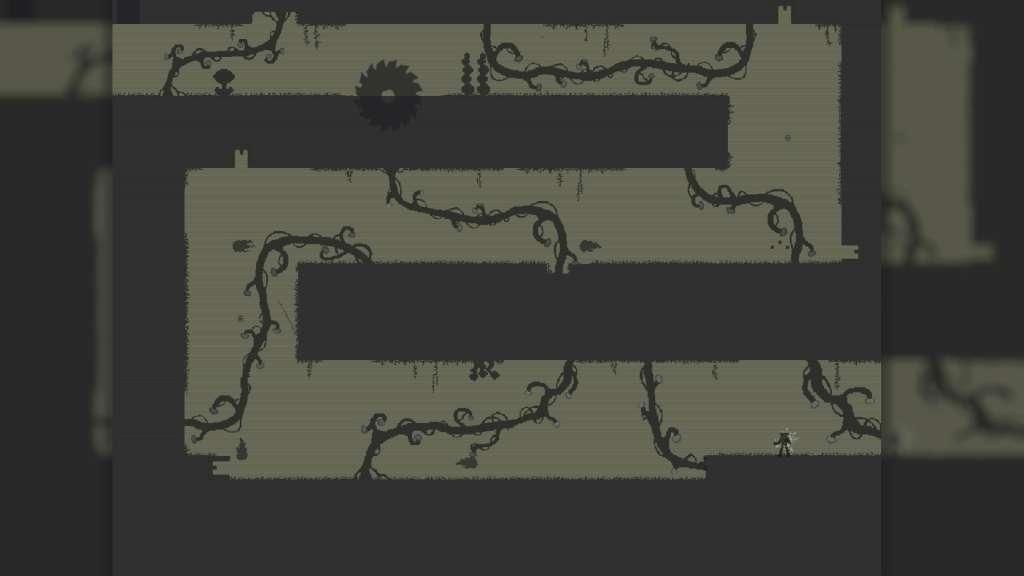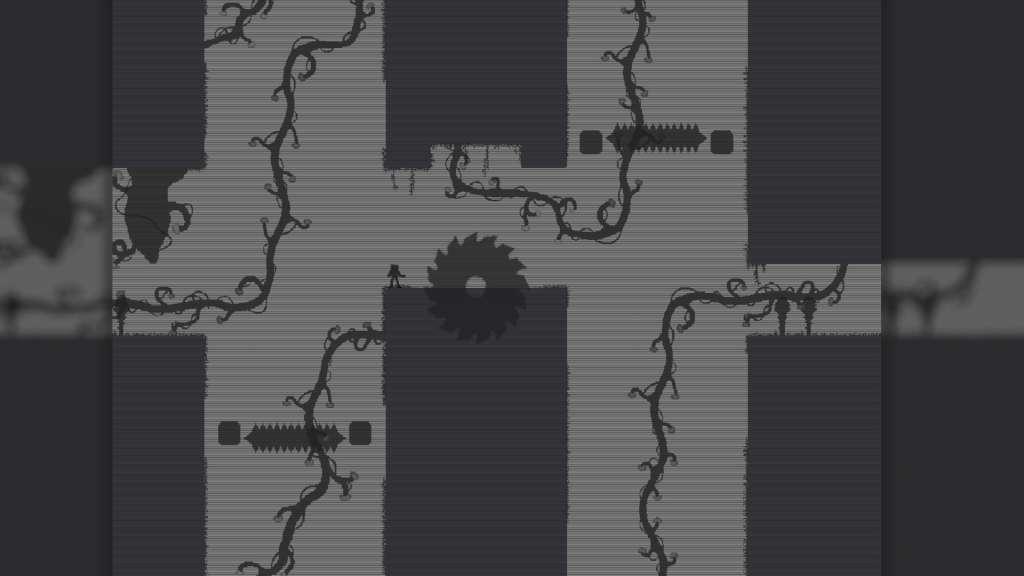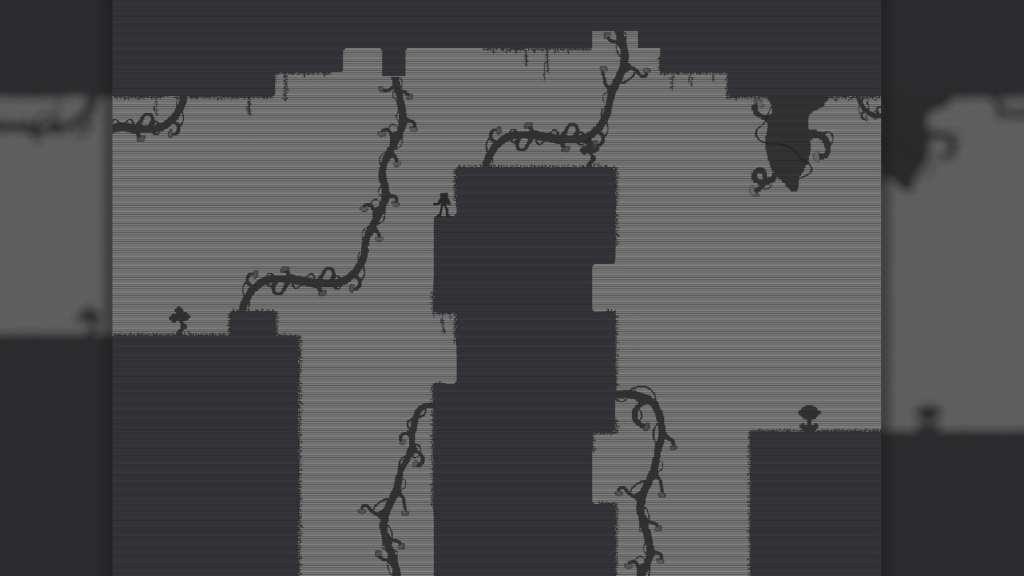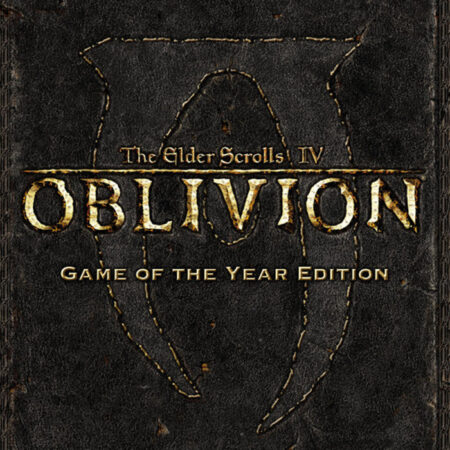Old Adventure Steam CD Key





Description
Old Adventure! A retro-inspired puzzle-platformer where the goal is to find ancient artifacts. There are many levels, each with new secrets to explore, and new challenges to face. As with any good platformer, there will be full gamepad support. There will be monthly updates, complete with new levels! Not only is the graphics style of the game are retro-inspired (and GPU friendly) but there are plenty of Easter Eggs to find. Maybe you already spotted one in our trailer. GameplayThere are no power-ups in this game. In each level, you must make your way past different types of plants. The plants are dangerous. Some are covered in thorns and will kill you in one touch. Others are full of deadly toxic poison. So watch out! There are also different enemies who will stand in your way of getting the treasure and escaping with your life! Each level introduces new mechanisms which will make your adventure harder, but more satisfactory. . .