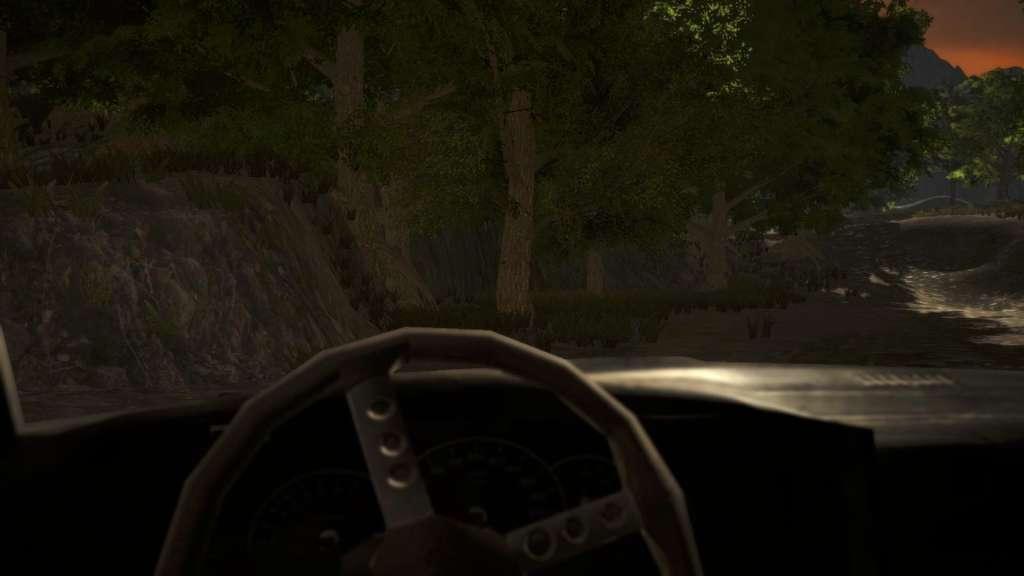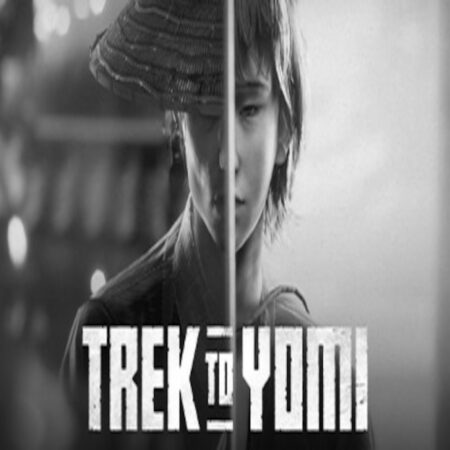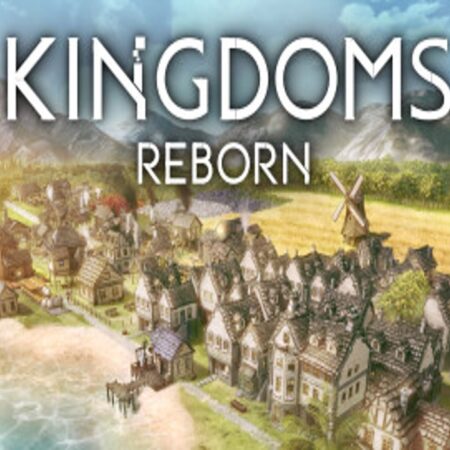Offroad VR Steam CD Key






Description
Is a game intended to use with HTC Vive and have the best VR Offroad experience. If you would like to use it with Vive only – that’s fine! Or – you could also use only Vive’s headset and the rest with PC keyboard. It is your choice whatsoever. Features HTC Vive Support Keyboard & Vive headset Support Open World Solo Drive
System requirements
Windows
OS: Windows 10 Processor: Intel i5-4590 Memory: 8 GB RAM Graphics: NVIDIA GeForce GTX 970 DirectX: Version 11 Network: Broadband Internet connection Storage: 1 GB available space
Activation details
Go to: http://store. steampowered. com/ and download STEAM client Click "Install Steam" (from the upper right corner) Install and start application, login with your Account name and Password (create one if you don't have). Please follow these instructions to activate a new retail purchase on Steam: Launch Steam and log into your Steam account. Click the Games Menu. Choose Activate a Product on Steam. . . Follow the onscreen instructions to complete the process. After successful code verification go to the "MY GAMES" tab and start downloading.