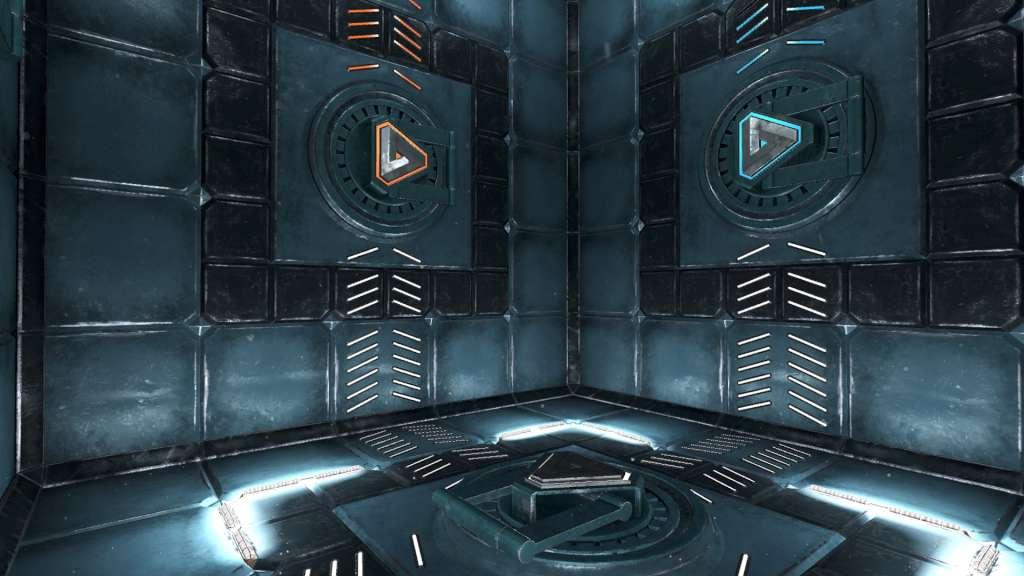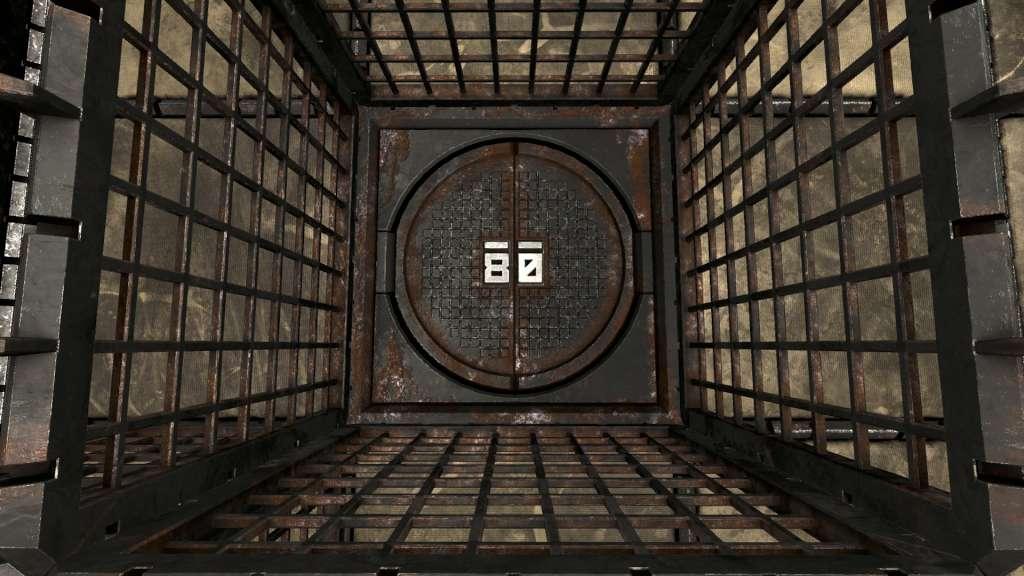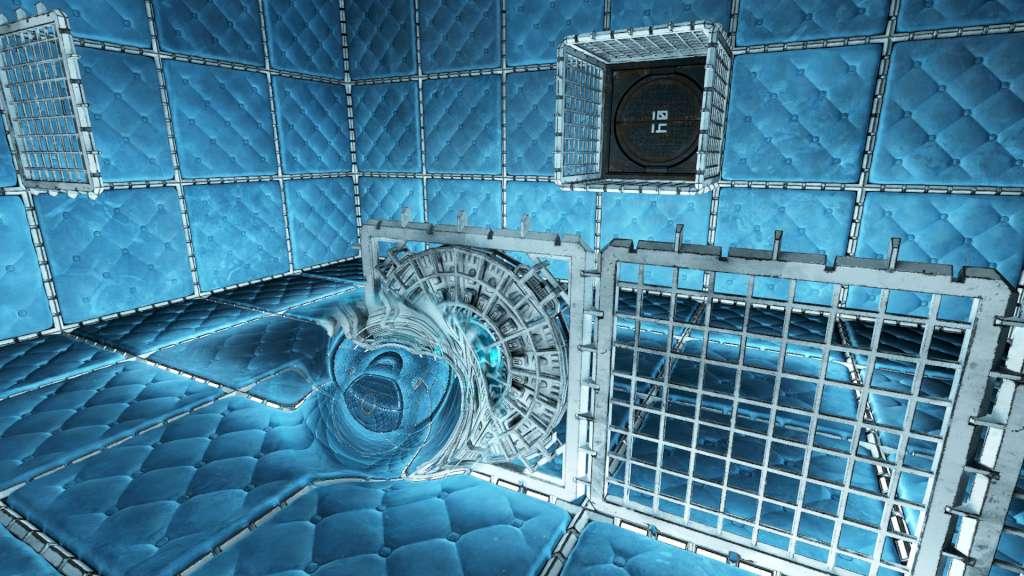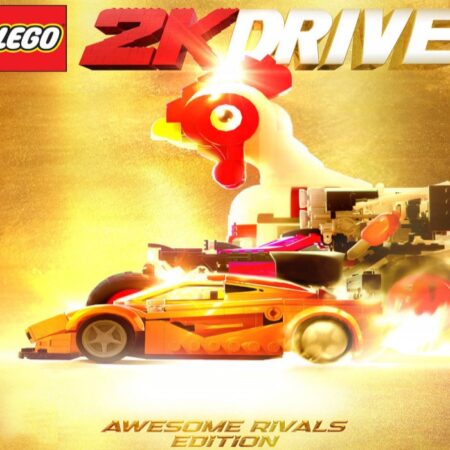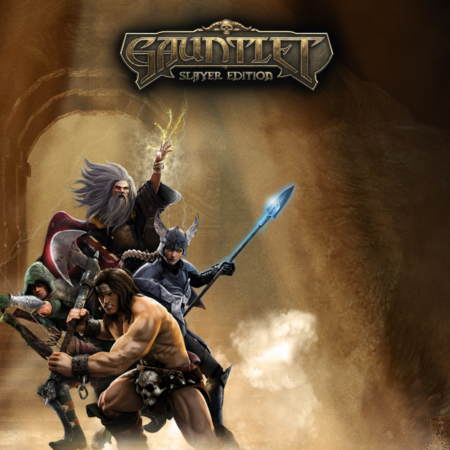Neverout EU Steam CD Key





Description
Neverout is a ‘Escape Room’ game with quantum physic and reality bending. Packed with dozens of levels, difficult puzzles, eerie atmosphere and unreal immersion. Every action creates reaction. Nothing is certain, but one thing is known – every lock has a key. And in Neverout, the key – is YOU. This title runs in both standard and VR modes. It does not require a VR headset. Features Over 60 challenging levels. 4 unique zones. Dualplay – play with or without VR headset. Compact, comfortable Play Area. Truly brain-teasing puzzles and riddles. Cube-based labyrinth with traps, quantum physics and out of box solutions.
System requirements
Windows
OS: Windows 8. 1 or newer Processor: Intel i3-6100 / AMD FX4350 or greater Memory: 8 GB RAM Graphics: Intel HD Graphics 520 Storage: 2 GB available space Additional Notes: For VR-mode minimal graphic card required: NVIDIA GTX 970 / AMD Radeon R9 290 or greater
Activation details
Go to: http://store. steampowered. com/ and download STEAM client Click "Install Steam" (from the upper right corner) Install and start application, login with your Account name and Password (create one if you don't have). Please follow these instructions to activate a new retail purchase on Steam: Launch Steam and log into your Steam account. Click the Games Menu. Choose Activate a Product on Steam. . . Follow the onscreen instructions to complete the process. After successful code verification go to the "MY GAMES" tab and start downloading.