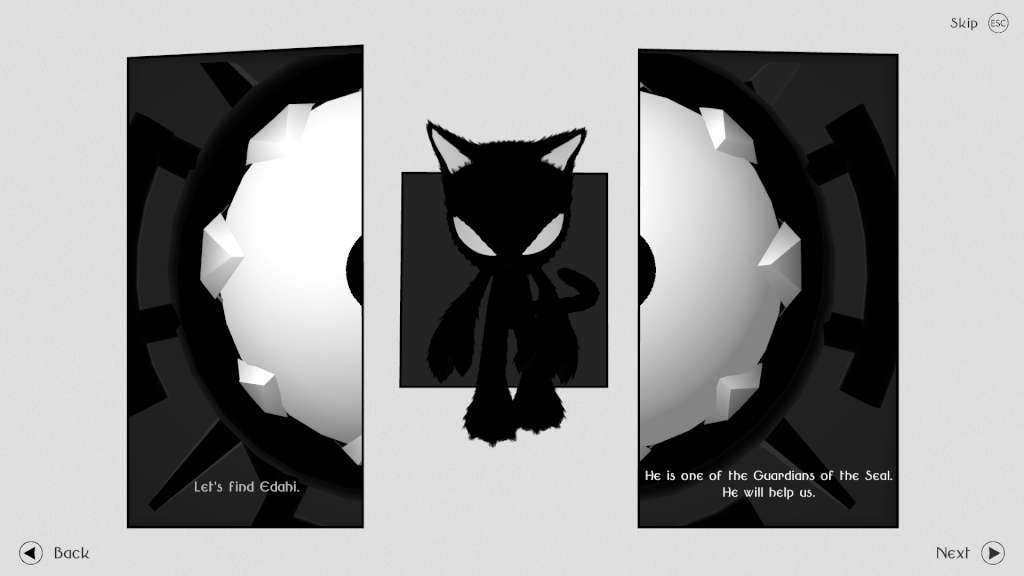Naught Reawakening Steam CD Key


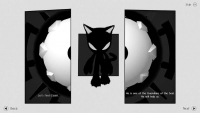


Description
Play with gravity to guide Naught through a mysterious underground world where darkness is a relentless enemy that takes many forms. Naught Reawakening is an adventure and platform game that challenges your skills giving you full control of Naught and his environment. Naught Reawakening includes amazing features that reinvent platform game style. Naught is characterized by procedural animations that allow him to adapt his movements to the surroundings by holding on to walls, modifying his way of walking depending on gravity and the ground surface, and pushing objects in a unique and dynamic fashion. Naught can also take advantage of skills like jumping and diving to solve puzzles, avoid stalking creatures and fight dark monsters. Help Naught escape from darkness and recall his memories in hidden levels. In Naught Reawakening you will find more than 30 levels that include 3 bonus levels, big enemies, diverse gameplay, time trial mode for every level and loads of secrets.