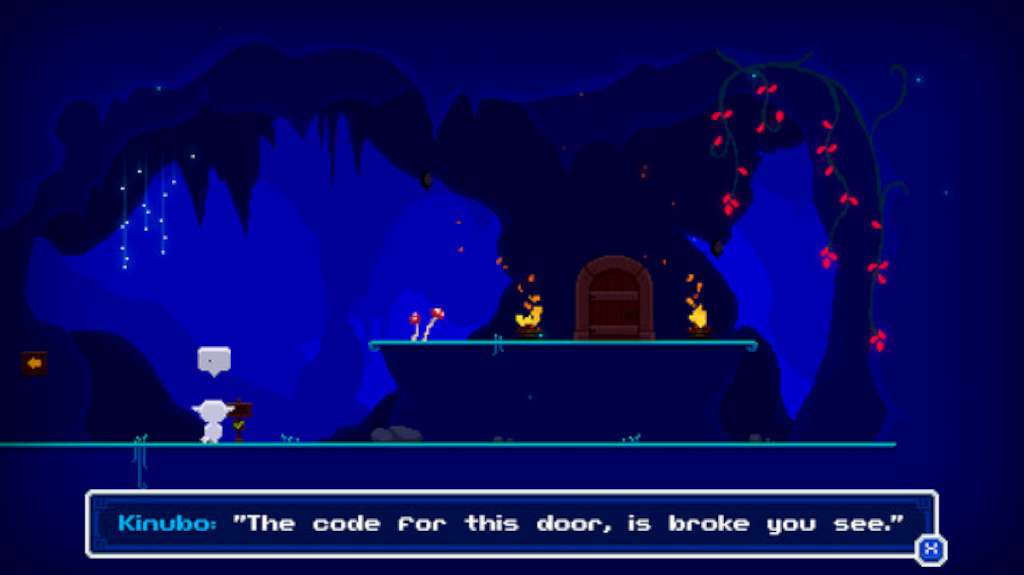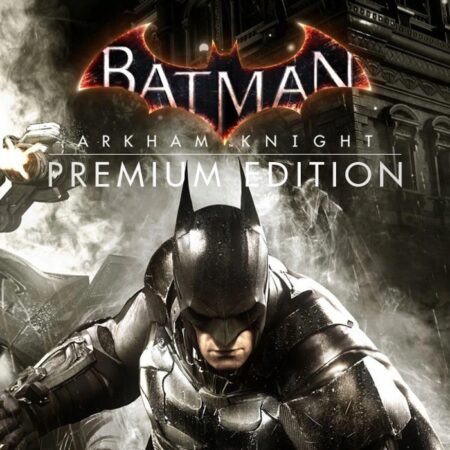Moonlight Steam CD Key





Description
Moonlight Steam CD Key Platform: Steam Release Date: 5 Feb, 2016 Product Description Moonlight is a short game, about a little character named Kinubo and his quest to the moon! Kinubo finds himself in a new village while looking for help on his quest, but most don’t accept his presence. The characters here are a very tight bunch, and they don’t take kindly to strangers! You must earn their acceptance, and the only way you’ll ever make it to the moon, is to win them over one by one! Features A peaceful and atmospheric environment! A relaxing and beautiful soundtrack by Julio Kladniew! A lighthearted and interesting story. A smooth and fluid platforming engine, with bouncy mushrooms and bubbles! System Requirements OS: Windows XP Processor: Any modern processor clocked at 1. 66 GHz and above Memory: 2 GB RAM Graphics: Any modern graphics cards with 512 MB of VRAM and above DirectX: Version 9. 0 Storage: 28 MB available space Additional Notes: Any XInput compatible device is required for controller support