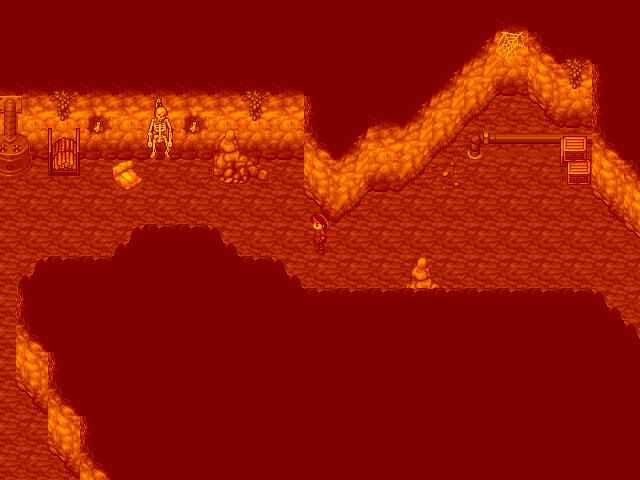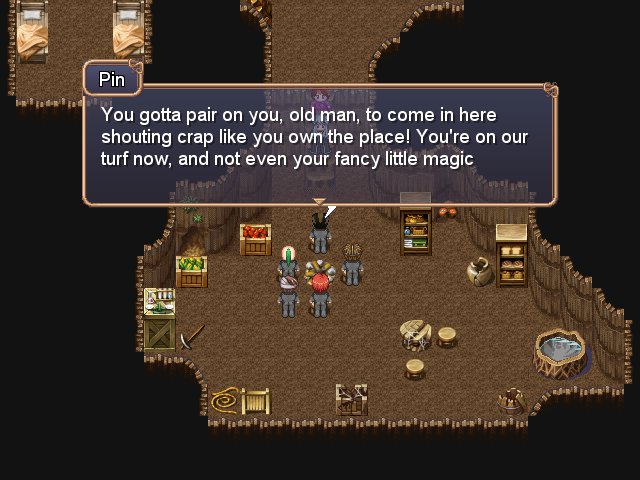Midnight’s Blessing Steam CD Key
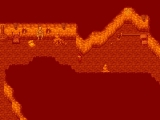





Description
Midnight’s Blessing Steam CD Key Platform: Steam Release Date: 26/05/2015 Product Description Sidni Larkhearst lived a simple life, delivering messages for her village, until her home is attacked by vampires one night. To her horror, Sidni learns that Dracula, the most feared vampire of all time is hunting her. But why? Find out in Midnight’s Blessing! Published by Aldorlea Games (Millennium, Moonchild, Asguaard etc. ) and produced by Warfare Studios (Vagrant Hearts, Valiant), this game is a classical 16-bit RPG for all fans of the genre. System Requirements OS: Windows XP/Windows Vista/Windows 7/8 Processor: 1. 6 GHz Memory: 128 MB RAM Graphics: DirectX 9. 0 Compatible DirectX: Version 9. 0 Hard Drive: 200 MB available space Sound Card: DirectX 9. 0 Compatible Sound