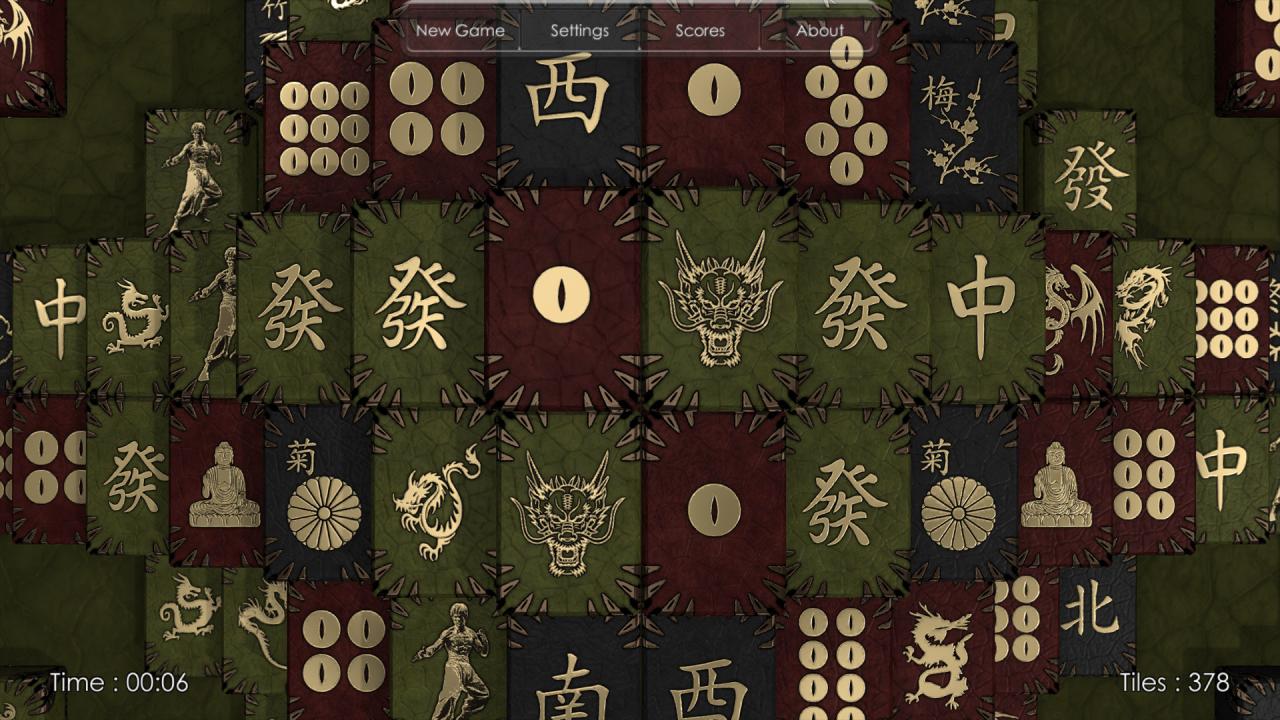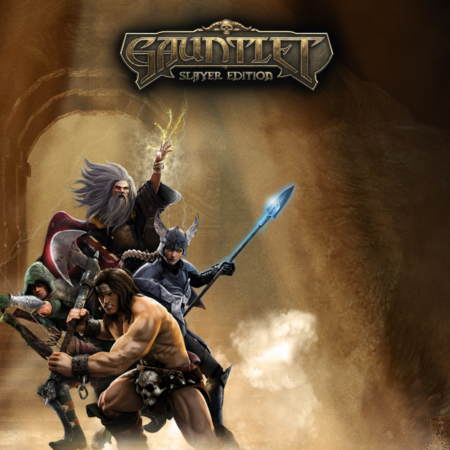MahJong Steam CD Key





Description
MahJong generates random tile arrangements that gives you infinite game possibilities for this Chinese-inspired favorite. Featuring 10 different tile and table sets, each tile is a delightful, hand-designed work of art, showcased in a 3D view with board rotation and zoom to capture every angle. Select and match pairs of open tiles to remove them from the board, exposing layers of tiles below for more matching. The goal is to match every pair to fully clear the board. Outstanding music completes the experience that will transport you eastward.
System requirements
Windows
OS: XP Processor: Intel Single Core Memory: 1 GB RAM Graphics: 2004 GPU Storage: 200 MB available space
Mac
OS: Mac OS X 10. 6 Processor: Intel Single Core Memory: 1 GB RAM Graphics: 2004 GPU Storage: 200 MB available space
Linux
OS: Ubuntu 10. 10 Processor: Intel Single Core Memory: 1 GB RAM Graphics: 2004 GPU Storage: 200 MB available space
Activation details
Go to: http://store. steampowered. com/ and download STEAM client Click "Install Steam" (from the upper right corner) Install and start application, login with your Account name and Password (create one if you don't have). Please follow these instructions to activate a new retail purchase on Steam: Launch Steam and log into your Steam account. Click the Games Menu. Choose Activate a Product on Steam. . . Follow the onscreen instructions to complete the process. After successful code verification go to the "MY GAMES" tab and start downloading.