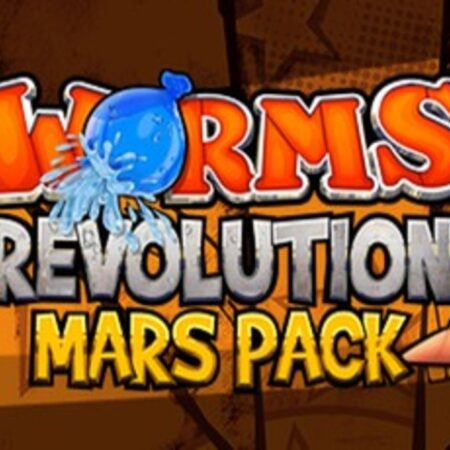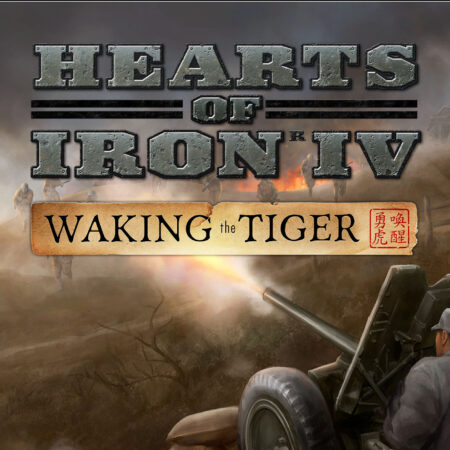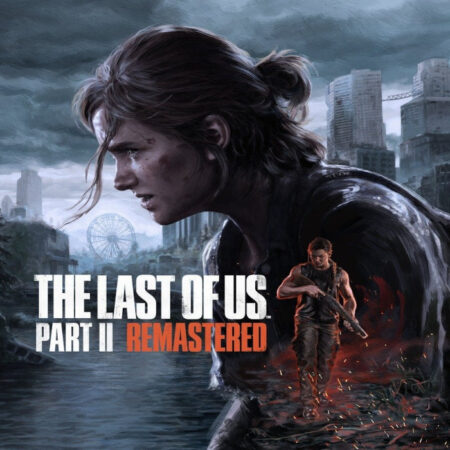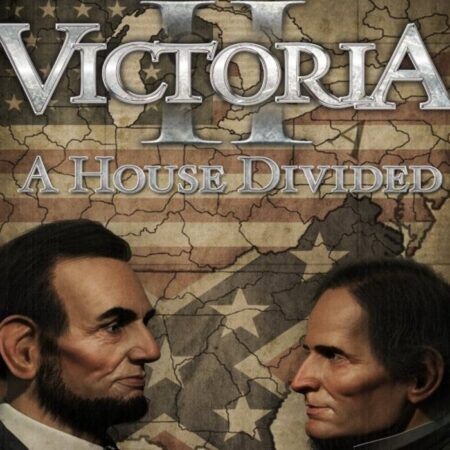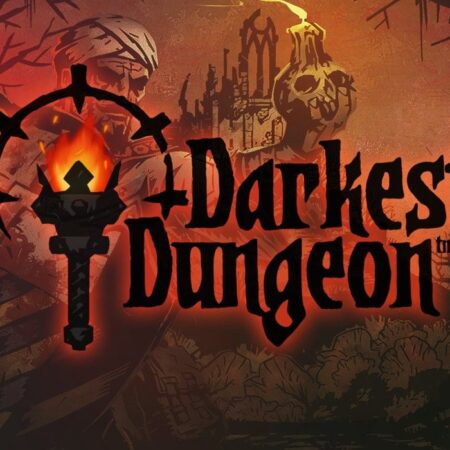Lords of the Fallen – The Arcane Boost DLC Steam CD Key






Description
The DLC package contains 2 special resource cards which can be redeemed for a small boost to help Harkyn get started: Spell Points Card -play this card to achieve 1 additional Spell Point. Rune Card -play this card to achieve 3 small sealed runes. The resource cards will be added to the inventory of each of your characters / savegames as soon as the DLC is installed. By using a resource card you will be rewarded with the corresponding resource and the card gets destroyed.
System requirements
Windows
OS: Windows Vista (SP2), Windows 7 (SP1) or Windows 8 (only 64 bit OSs Processor: Intel Core 2 Quad Q8400 @ 2. 66Ghz or AMD Phenom II X4 940 @ 3. 0Ghz Memory: 6 GB RAM Graphics: GeForce GTX 460 or better DirectX: Version 11 Storage: 25 GB available space Sound Card: DirectX 9. 0c Compatible Sound Card with Latest Drivers
Activation details
Go to: http://store. steampowered. com/ and download STEAM client Click "Install Steam" (from the upper right corner) Install and start application, login with your Account name and Password (create one if you don't have). Please follow these instructions to activate a new retail purchase on Steam: Launch Steam and log into your Steam account. Click the Games Menu. Choose Activate a Product on Steam. . . Follow the onscreen instructions to complete the process. After successful code verification go to the "MY GAMES" tab and start downloading.