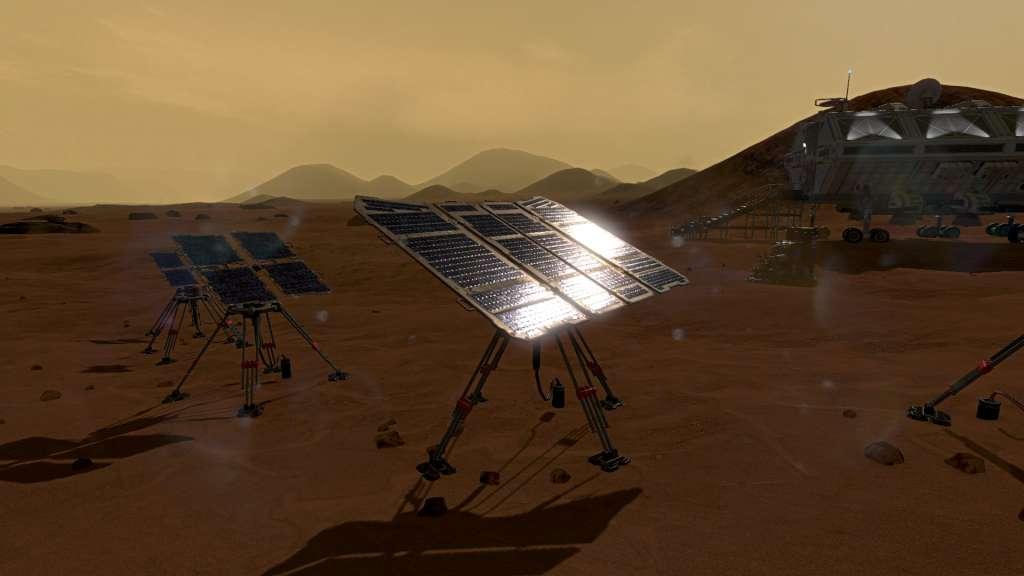Lacuna Passage Steam CD Key


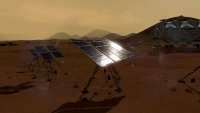



Description
You wake in an landing pod, check your equipment, and venture out onto the red Martian soil in search of a nearby habitat. With 25 square miles of the Red Planet to explore and survive, you must gather resources from randomized points-of-interest, supply caches, and other habitats in order to continue your mission. But survival is more than just tracking status bars. Maintaining your life-support equipment is just as important as maintaining your health. Lacuna Passage’s Survival Sandbox will allow you to test drive the core game mechanics in Steam Early Access ahead of the upcoming Story Mode.
System requirements
Windows
OS: Windows 7/8. 1/10 Processor: Intel Core i3 Memory: 2 GB RAM Graphics: nVidia GTX 480, AMD Radeon 7870 Storage: 5 GB available space
Mac
OS: OSX (64 bit versions) Processor: 2 GHz Equivalent CPU Memory: 4 GB RAM Graphics: OpenGL 3 Compatible GPU Storage: 5 GB available space
Activation details
Go to: http://store. steampowered. com/ and download STEAM client Click "Install Steam" (from the upper right corner) Install and start application, login with your Account name and Password (create one if you don't have). Please follow these instructions to activate a new retail purchase on Steam: Launch Steam and log into your Steam account. Click the Games Menu. Choose Activate a Product on Steam. . . Follow the onscreen instructions to complete the process. After successful code verification go to the "MY GAMES" tab and start downloading.