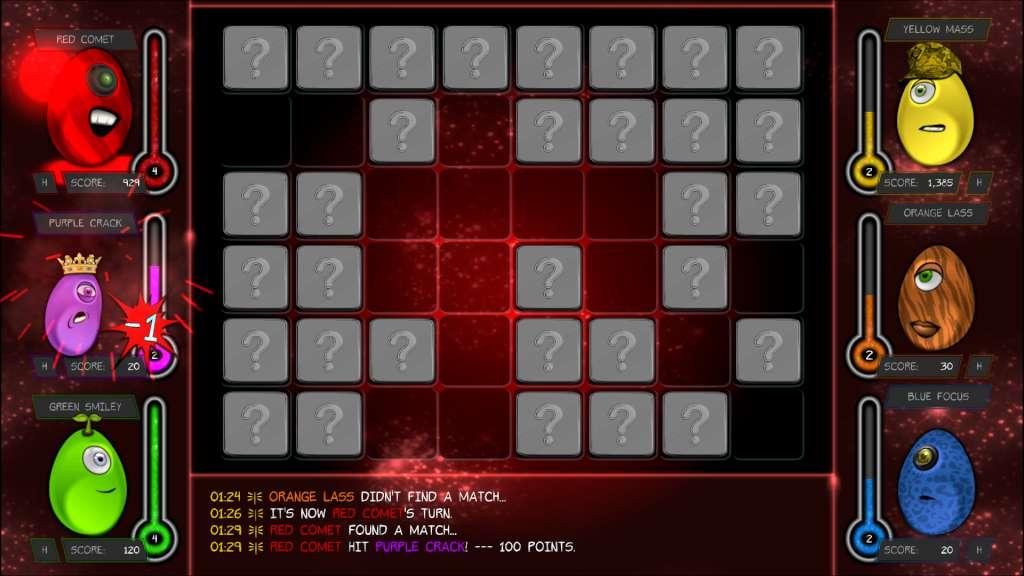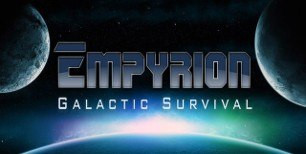OVO Smash! Steam CD Key





Description
What happens when Memory Match meets Deathmatch? OVO Smash! Features Control alien space eggs, the OVOs, in single player and up to 6 player local multiplayer modes Deathmatch and Team Deathmatch: Find matches of your opponents’ colours to damage them Heat-Me-Up and Team Heat-Me-Up: Find matches of your own colour to heat up. First to heat up wins Score challenges: discover what’s on the board then get the highest combo possible! You’re going nowhere without a good long term memory Timed challenges: race against the clock to clear the board. Speed and short term memory are necessary Move challenges: clear the board with the least moves possible. Accuracy and medium term memory are essential Get medals in challenges to unlock achievements + random accessories and patterns for your eggs 32 random accessories and 16 random patterns to unlock