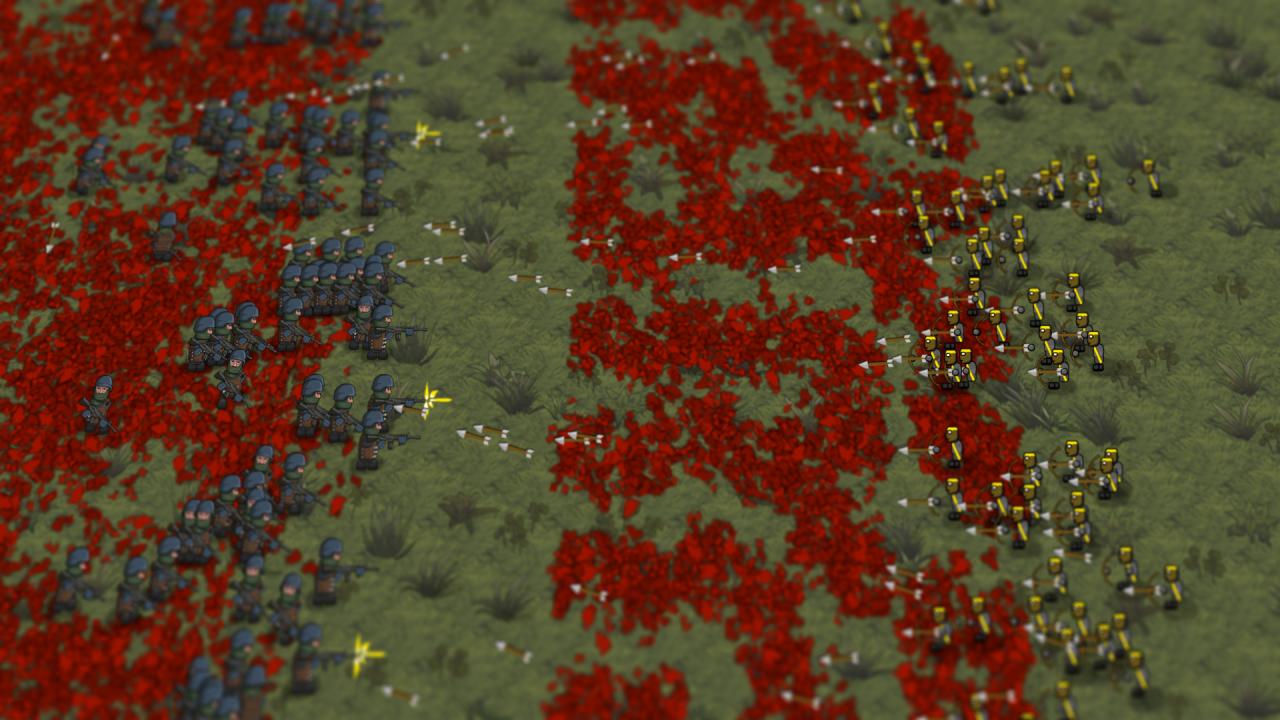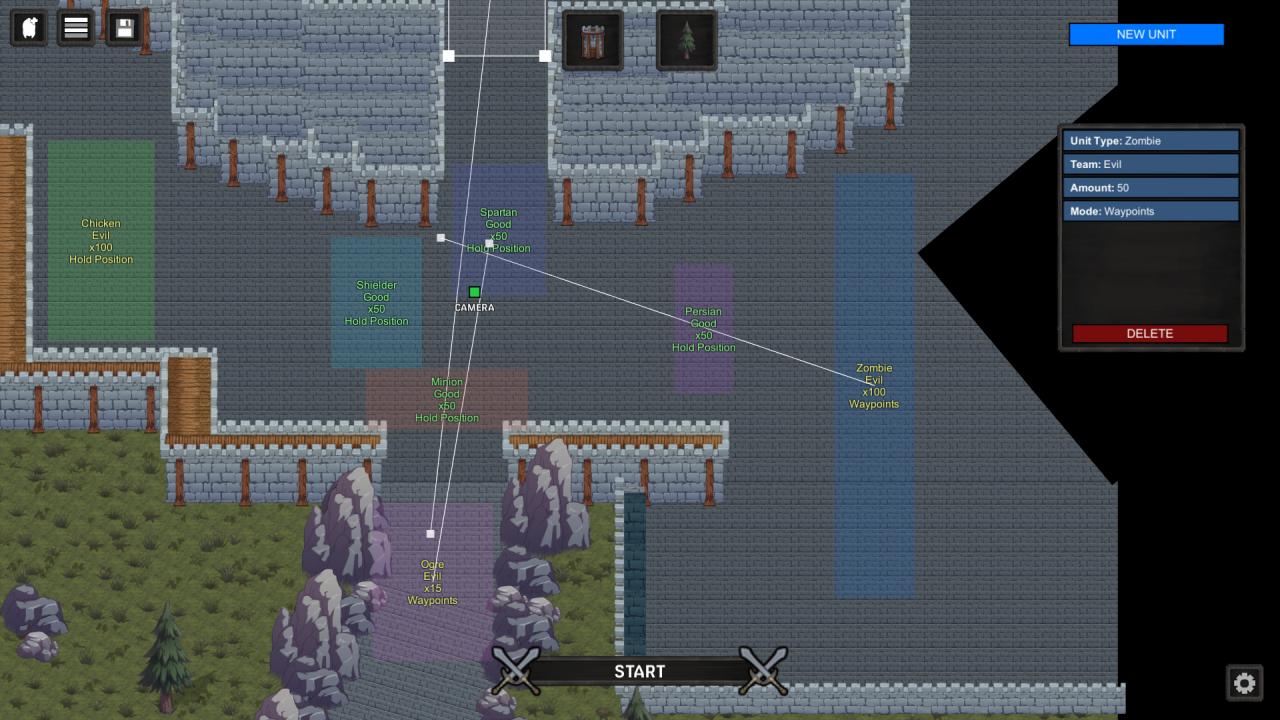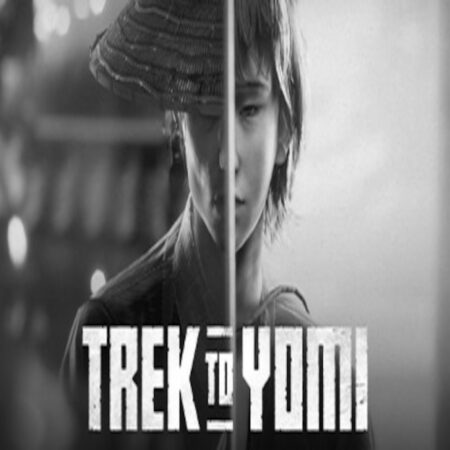Hyper Knights: Battles Steam CD Key







Description
Spartans vs Persians, Ogres vs Chickens, Marines vs Archers. Who will win? Create your own units by drawing the sprites, creating the animations and writing their AI. Want to make a Goose that can teleport and stuns enemies? You can!Want to make a Space Ninja that can push and pull enemies while attacking them with lightning? You can!Want to make a Super Hero that can solo 1, 000 enemies? You can!Your imagination is the limit!Features 11 Default Unit Types: Minion, Shielder, Archer, Chuck Boris, Space Ninja, Spartan, Persian, Ogre, Chicken, Marine, ZombieShare your Units in the Workshop and check out what others have built.
System requirements
Windows
OS: Windows XP Processor: 1. 7Ghz Core 2 Duo Memory: 1 GB RAM Graphics: Radeon 4850 or equivalent Storage: 1 GB available space
Mac
OS: Mac OS X 10. 5 Processor: 1. 7Ghz Core 2 Duo Memory: 1 GB RAM Graphics: Radeon 4850 or equivalent Storage: 1 GB available space
Linux
OS: Ubuntu Linux, version 10. 10 or later Processor: 1. 7Ghz Core 2 Duo Memory: 1 GB RAM Graphics: Radeon 4850 or equivalent Storage: 1 GB available space
Activation details
Go to: http://store. steampowered. com/ and download STEAM client Click "Install Steam" (from the upper right corner) Install and start application, login with your Account name and Password (create one if you don't have). Please follow these instructions to activate a new retail purchase on Steam: Launch Steam and log into your Steam account. Click the Games Menu. Choose Activate a Product on Steam. . . Follow the onscreen instructions to complete the process. After successful code verification go to the "MY GAMES" tab and start downloading.