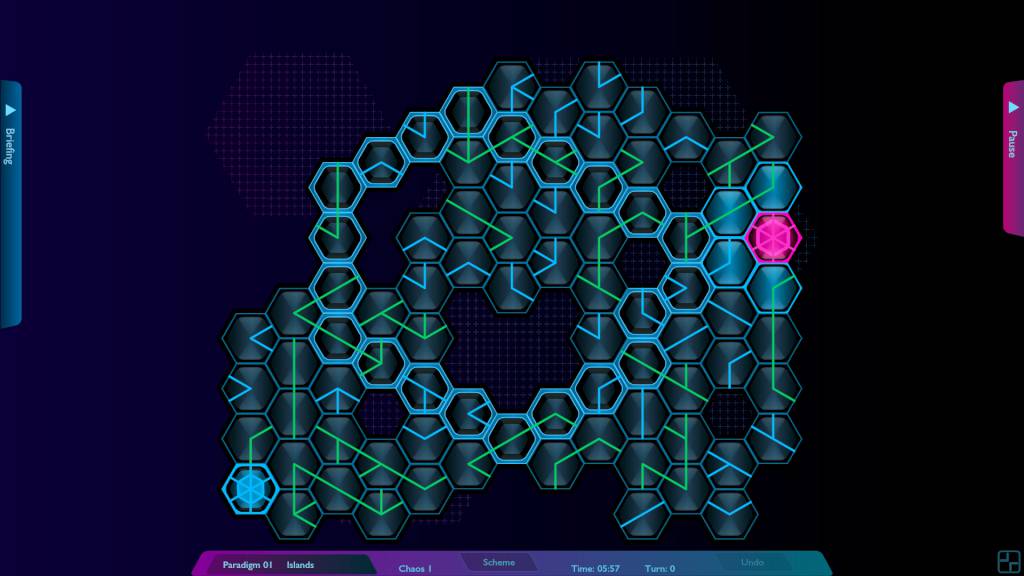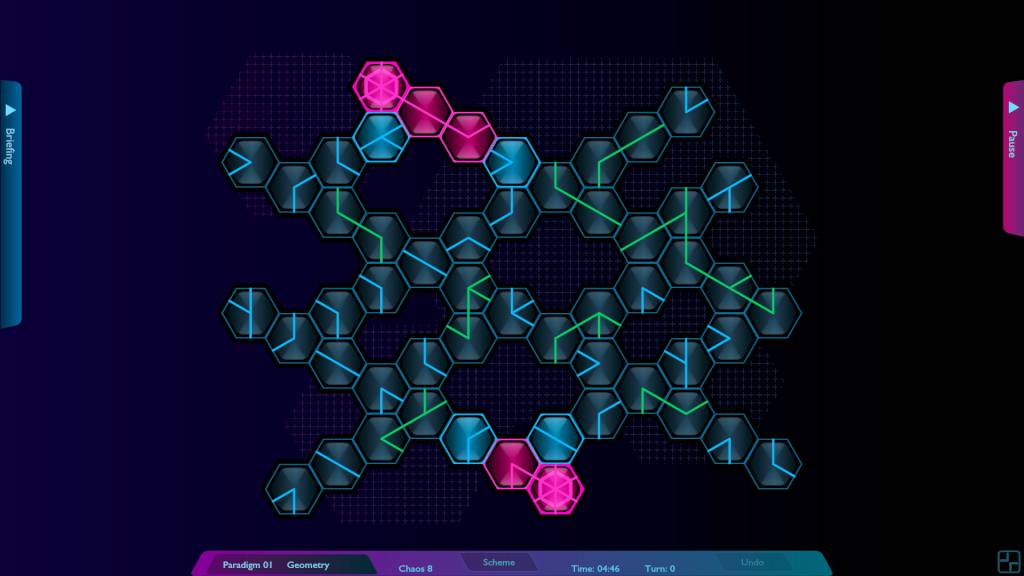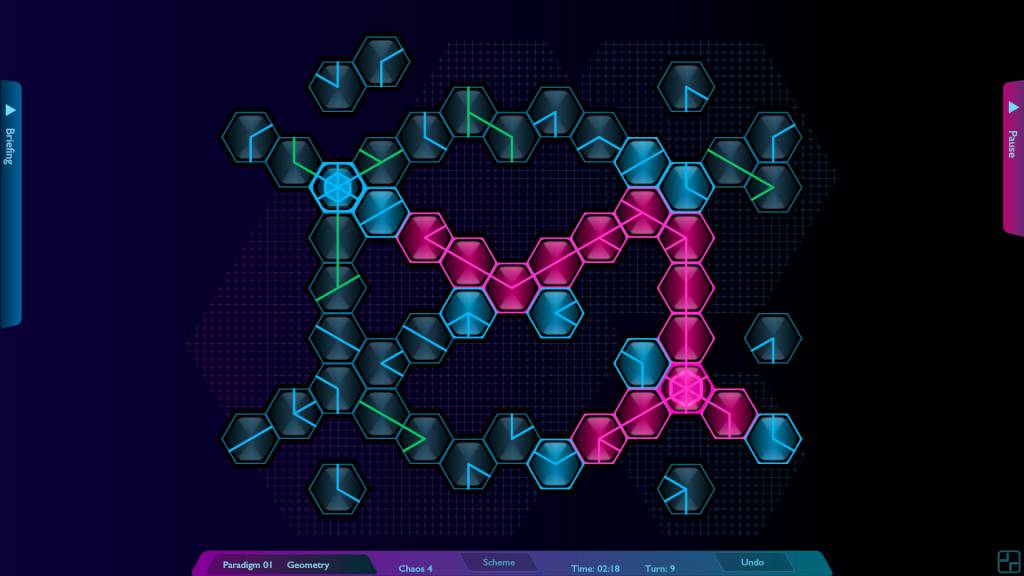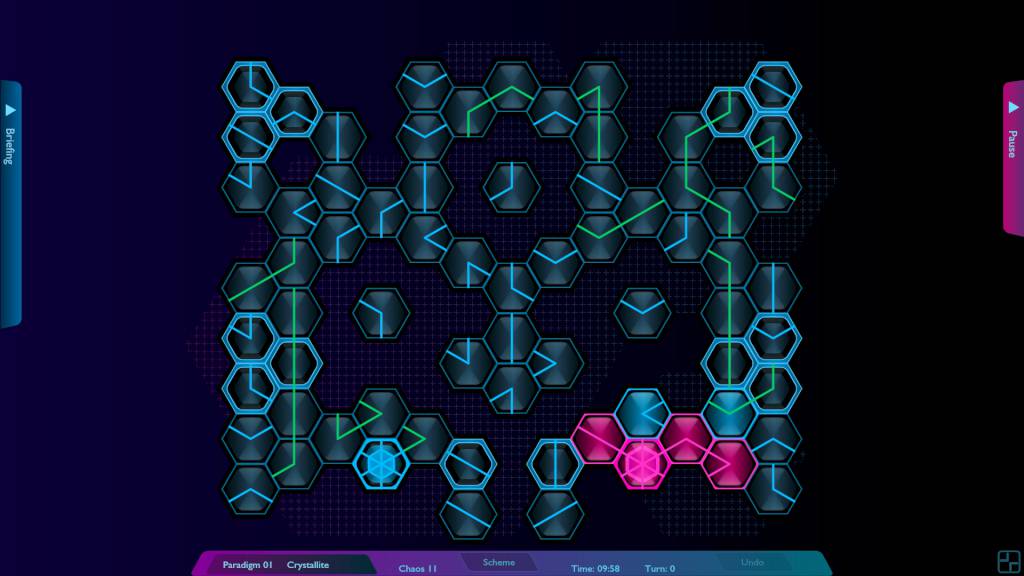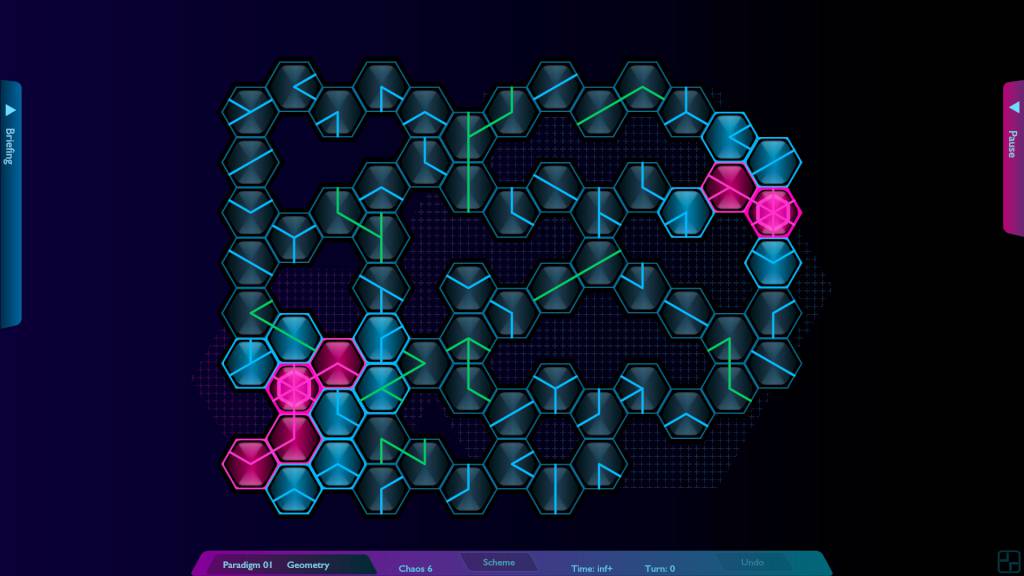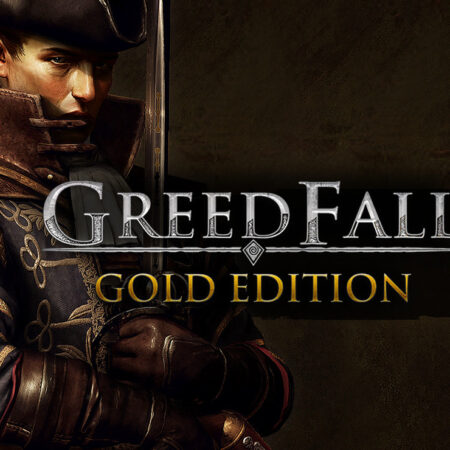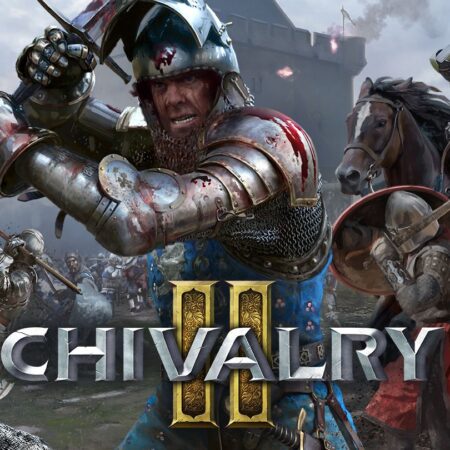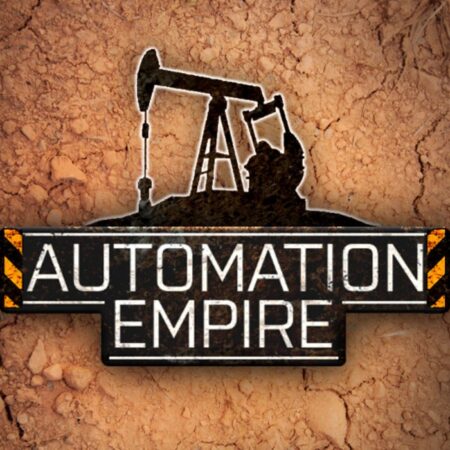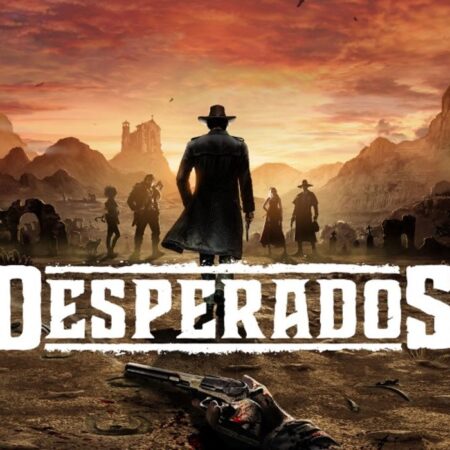Hexoscope Steam CD Key






Description
Hexoscope is a new puzzle game that challenges your skills to create from Chaos. You should arrange the chaotic combination of hexagonal Chips to create a Chain from Power Source to Power Receiver. You should swap Chips with each other to combine their pins into solid Chain from Source to Receiver. The puzzle is arranged when the Receiver gains Power from the Source through the Chain. Features Unique gameplay. The relaxing music which is composed by Dmitriy “Cyberworm” Vasilyev specifically for Hexoscope. 72 chaotic levels of various complexity. Levels are randomized on each replay.
System requirements
Windows
OS: Windows XP, Windows Server 2008, Windows 7, Windows 8. 1 Classic or Windows 10 Processor: 2. 33GHz or faster x86-compatible processor, or Intel Atom 1. 6GHz Memory: 1 GB RAM
Mac
OS: Mac OS X v10. 7, and above Processor: Intel® Core Duo 1. 83GHz or faster processor Memory: 1 GB RAM
Activation details
Go to: http://store. steampowered. com/ and download STEAM client Click "Install Steam" (from the upper right corner) Install and start application, login with your Account name and Password (create one if you don't have). Please follow these instructions to activate a new retail purchase on Steam: Launch Steam and log into your Steam account. Click the Games Menu. Choose Activate a Product on Steam. . . Follow the onscreen instructions to complete the process. After successful code verification go to the "MY GAMES" tab and start downloading.