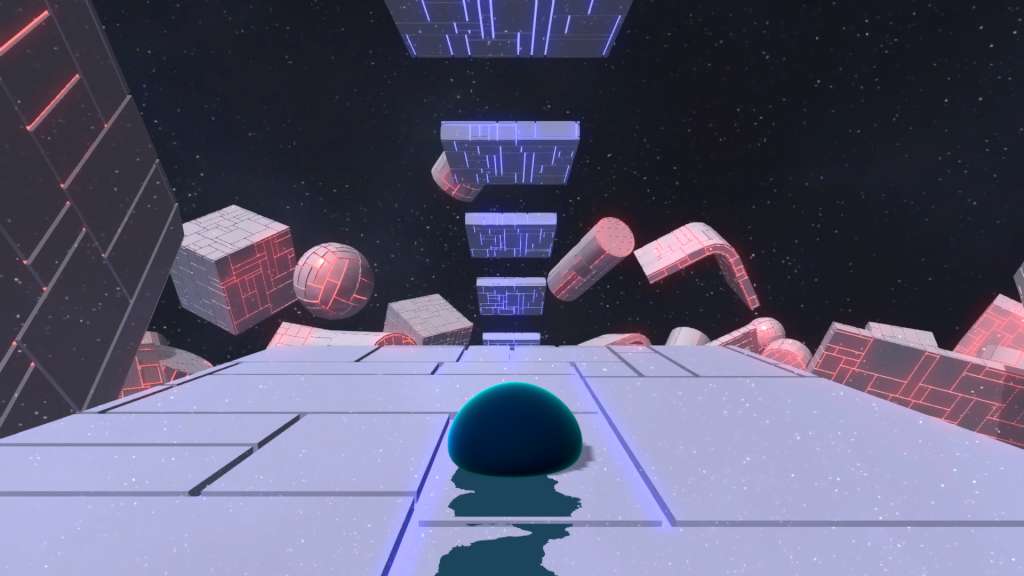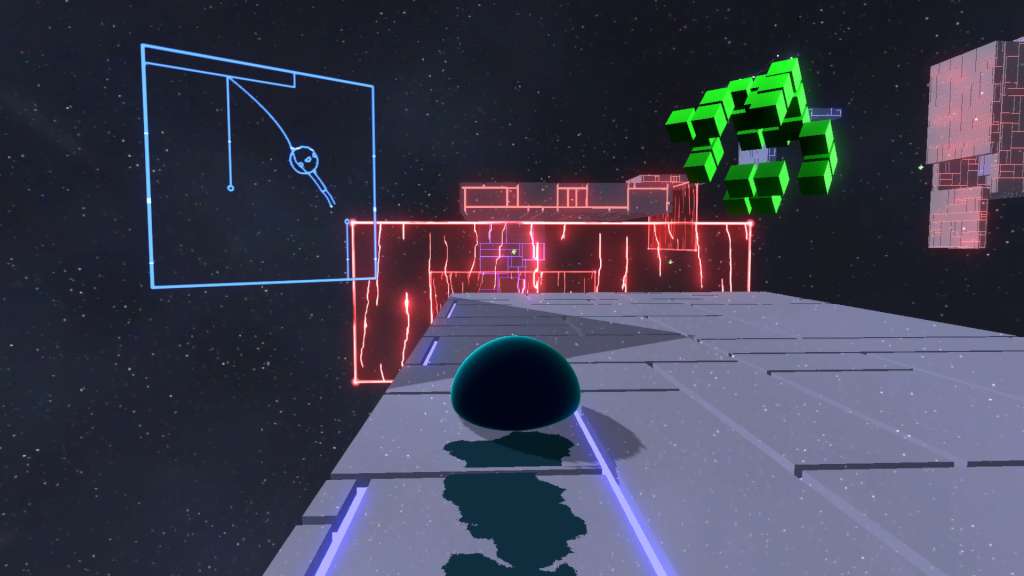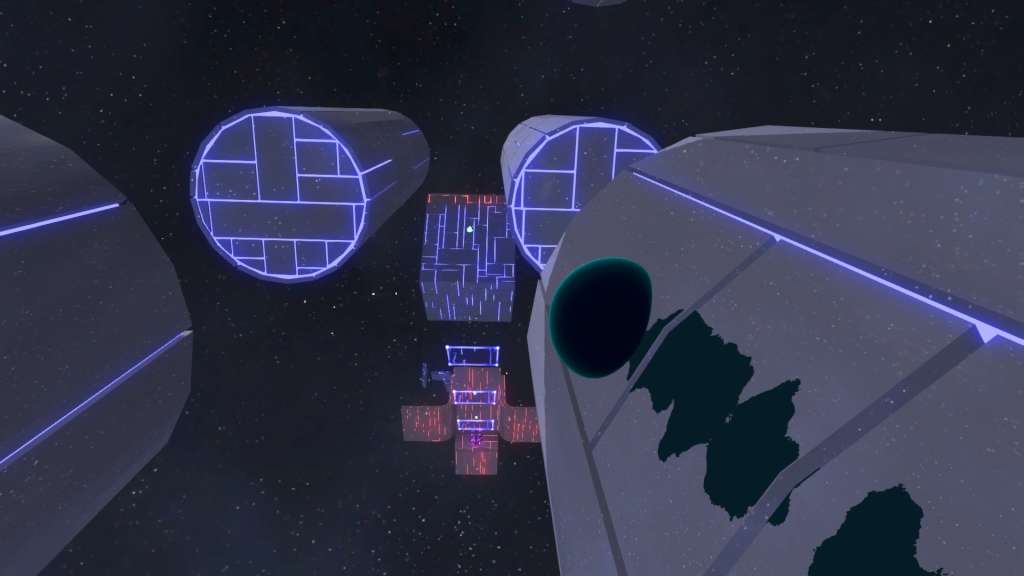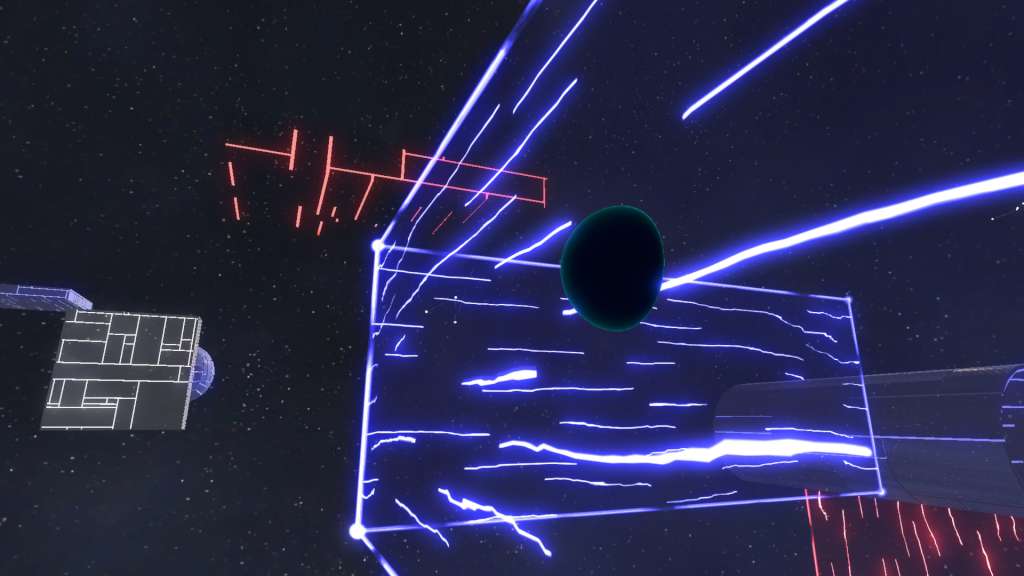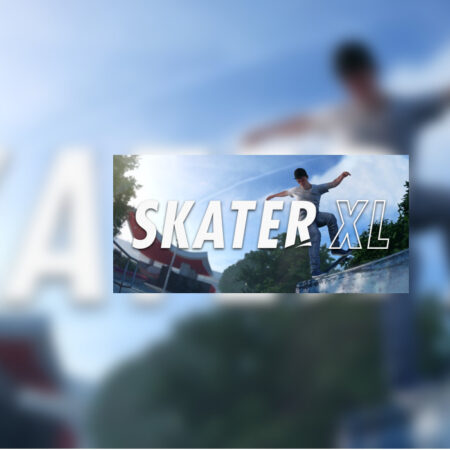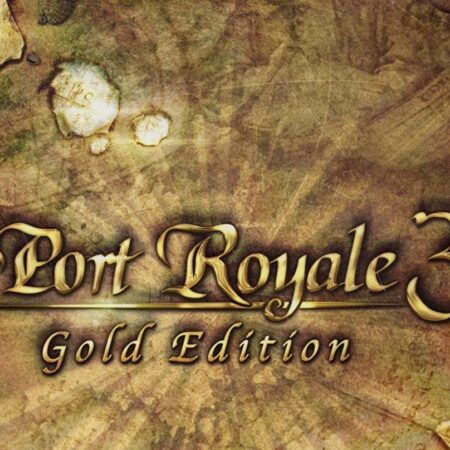Grapple Steam CD Key
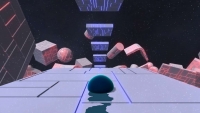
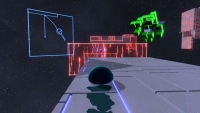



Description
Grapple is a 3D puzzle platformer. You can fling, swing and climb across everything in Grapple. Different surfaces react uniquely to your gooball. Grapple is as fast paced as you want to play it. With multiple checkpoints and unlimited lives your skill is the only thing slowing you down. Complete each level your own way. With such powerful movement, each level can be completed in your own unique way. Features 90 levels Sandbox puzzles Cannons Speed run mode Secrets
System requirements
Windows
OS: Windows 7 - 32bit Processor: Intel Pentium Dual-Core CPU E5800 3. 20GHz / AMD Athlon 7850 Dual Core Processor 2. 8GHz Memory: 1 GB RAM Graphics: NVIDIA GeForce 9400 GT 1GB Hard Drive: 200 MB available space
Activation details
Go to: http://store. steampowered. com/ and download STEAM client Click "Install Steam" (from the upper right corner) Install and start application, login with your Account name and Password (create one if you don't have). Please follow these instructions to activate a new retail purchase on Steam: Launch Steam and log into your Steam account. Click the Games Menu. Choose Activate a Product on Steam. . . Follow the onscreen instructions to complete the process. After successful code verification go to the "MY GAMES" tab and start downloading.