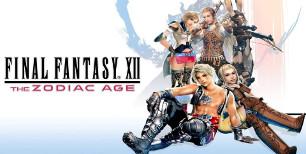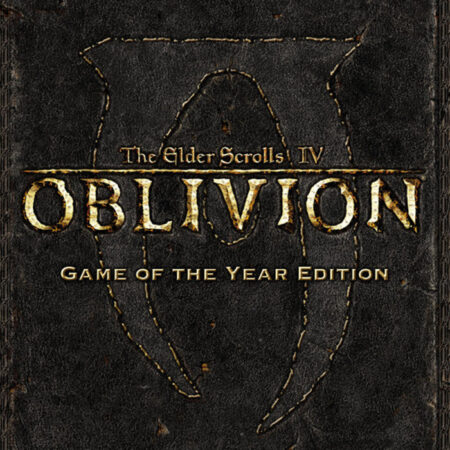Final Fantasy XII The Zodiac Age EU Steam CD Key



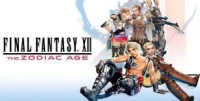
Description
Enter an era of war within the world of Ivalice. The small kingdom of Dalmasca, conquered by the Archadian Empire, is left in ruin and uncertainty. Princess Ashe, the one and only heir to the throne, devotes herself to the resistance to liberate her country. Vaan, a young man who lost his family in the war, dreams of flying freely in the skies. In a fight for freedom and fallen royalty, join these unlikely allies and their companions as they embark on a heroic adventure to free their homeland.
System requirements
Windows
Requires a 64-bit processor and operating system OS: Windows 7-64bit or later Processor: Pentium G3260 @ 3. 0GHz (2 cores) Memory: 4 GB RAM Graphics: NVIDIA® GeForce® GTX 660 or AMD equivalent w/ 2GB VRAM DirectX: Version 11 Storage: 50 GB available space Sound Card: DirectX Compatible Sound Card Additional Notes: Expected Framerate: 30 FPS
Activation details
Go to: http://store. steampowered. com/ and download STEAM client Click "Install Steam" (from the upper right corner) Install and start application, login with your Account name and Password (create one if you don't have). Please follow these instructions to activate a new retail purchase on Steam: Launch Steam and log into your Steam account. Click the Games Menu. Choose Activate a Product on Steam. . . Follow the onscreen instructions to complete the process. After successful code verification go to the "MY GAMES" tab and start downloading.