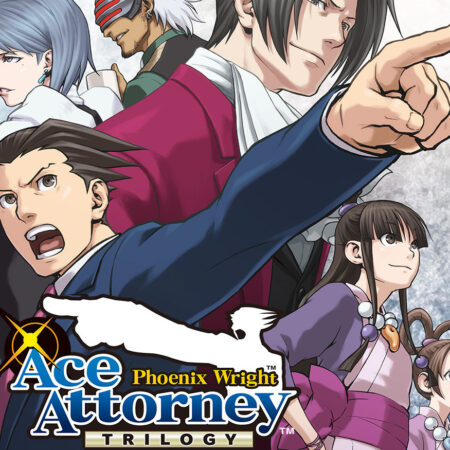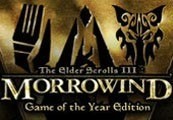Farm Quest Steam CD Key






Description
In this match-3 game, it’s up to you to help a friendly farmer run his farm. Together with four animal helpers, you’ll run the farmyard and take care of sick and hungry animals. More than 120 levels of farming fun await you. Each day brings new chores and new surprises. Chase away the fox or pluck ripe apples from the orchard in exciting time-management levels. Collect enough money and build a farm of your own. Choose how you want to play: time-challenge action mode or stress-free relax mode. Do you have what it takes to be a farmer? Features Funny animated farm animals 12 different farm locations Exciting time-management games Lots of bonuses and extras Catchy music 120 levels with all kinds of match-3 scenarios Funny power-ups Trophies Unique match-3 game system