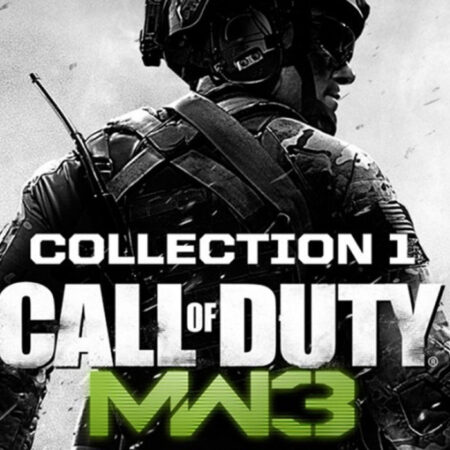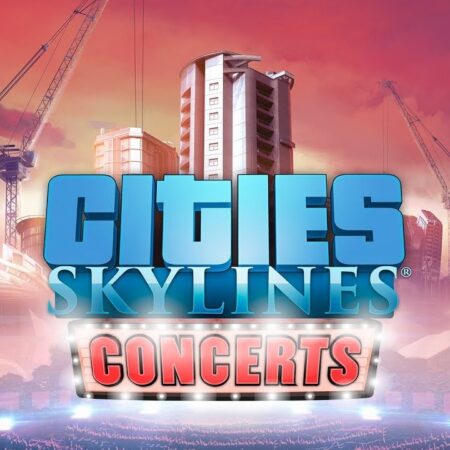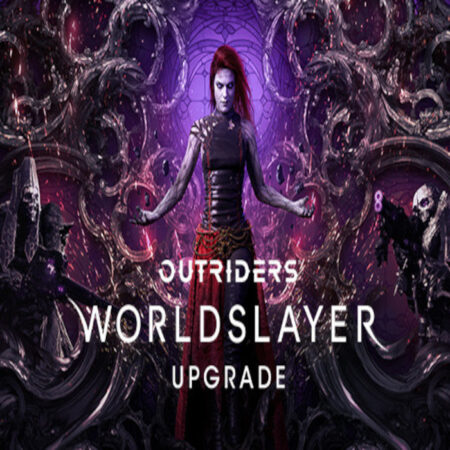Dying Light – Cuisine & Cargo DLC Uncut Steam CD Key






Description
Dying Light – Cuisine & Cargo DLC Uncut Steam Key Platform: Steam Release Date: 27 Jan 2015 Product Description Requires Dying Light on Steam in order to use. Cuisine & Cargo These two hardcore missions let players investigate buildings sealed off in the very first days of the outbreak. Explore the ominous corridors of once the most famous restaurant in Harran, and employ both stealth and combat to ransack a zombie-filled loading bay at the abandoned railroad yard. Dying LightDying Light is a first-person, action survival game set in a vast open world. Roam a city devastated by a mysterious epidemic, scavenging for supplies and crafting weapons to help defeat the hordes of flesh-hungry enemies the plague has created. At night, beware the Infected as they grow in strength and even more lethal nocturnal predators leave their nests to feed on their prey. System Requirements PC System Requirements OS: Windows® 7 64-bit / Windows® 8 64-bit / Windows® 8. 1 64-bit Processor: Intel® Core™ i5-2500 @3. 3 GHz / AMD FX-8320 @3. 5 GHz Memory: 4 GB RAM DDR3 Hard Drive: 40 GB free space Graphics: NVIDIA® GeForce® GTX 560 / AMD Radeon™ HD 6870 (1GB VRAM) DirectX®: Version 11 Sound: DirectX® compatible Additional Notes: Laptop versions of graphics cards may work but are NOT officially supported. Windows-compatible keyboard, mouse, optional controller (Xbox 360 Controller for Windows recommended) Linux System Requirements OS: Ubuntu 14. 04 and newer recommended Processor: Intel® Core™ i5-2500 @3. 3 GHz / AMD FX-8320 @3. 5 GHz Memory: 4 GB RAM DDR3 Hard Drive: 40 GB free space Graphics: NVIDIA® GeForce® GTX 560 / AMD Radeon™ HD 6870 (1GB VRAM) Additional Notes: Laptop versions of graphics cards may work but are NOT officially supported.