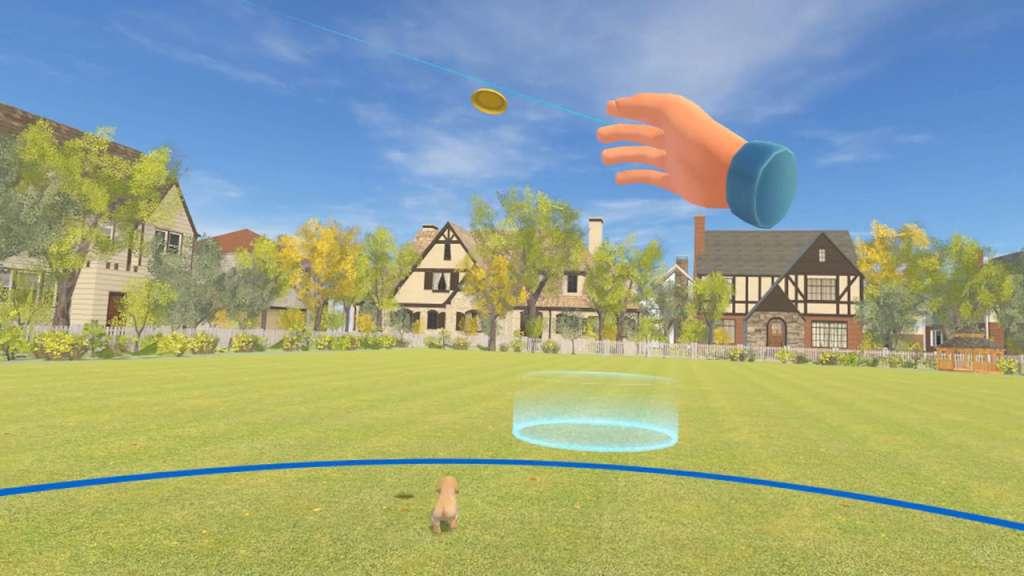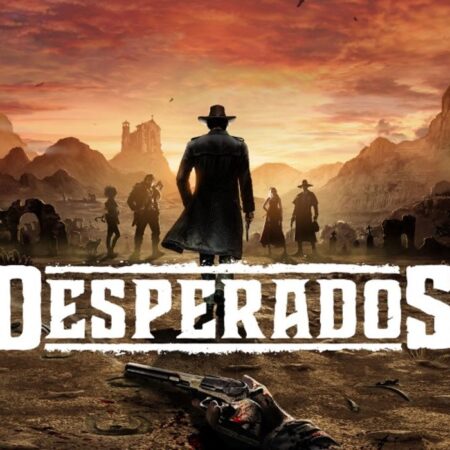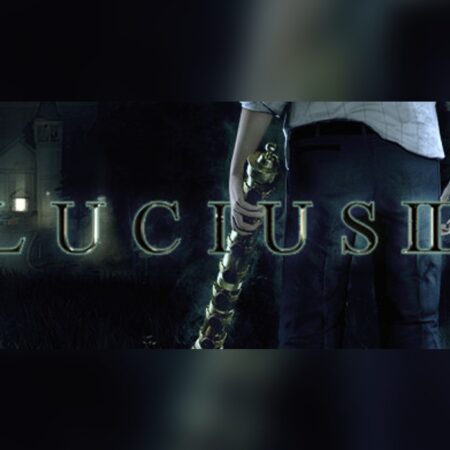Dream Pets VR Steam CD Key





Description
Dream Pets VR is a cute little game about adopting and playing with puppies! Choose one of three puppies! Labrador, Pug or Corgi?Each little rascal is full of energy and character and wants you to play with them! Dress up your puppy! As a cool biker or a cute bumble bee?With thousands of different combinations you can dress up your little friend however you want! Take a selfie of your pup and send it to us on twitter!Follow the @SubdreamStudios twitter page to see your submissions! Play catch and earn the high score together!Throw the Frisbee and watch as your furry pal catches and brings it back!
System requirements
Windows
OS: Windows 7 SP1, Windows 8. 1 or later, Windows 10 Processor: Intel i5-4590, AMD FX 8350 equivalent or better Memory: 4 GB RAM Graphics: Nvidia GeForce GTX 970, AMD Radeon R9 290 equivalent or better Storage: 1 GB available space
Activation details
Go to: http://store. steampowered. com/ and download STEAM client Click "Install Steam" (from the upper right corner) Install and start application, login with your Account name and Password (create one if you don't have). Please follow these instructions to activate a new retail purchase on Steam: Launch Steam and log into your Steam account. Click the Games Menu. Choose Activate a Product on Steam. . . Follow the onscreen instructions to complete the process. After successful code verification go to the "MY GAMES" tab and start downloading.