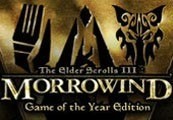Divinity Anthology Steam CD Key






Description
Includes 3 items: Divine Divinity, Beyond Divinity and Divinity II: Developer’s Cut. Ten years in the making, the Divinity Anthology collects all games set in the acclaimed Divinity universe. Experience the remastered versions of these epic fantasy RPGs; enjoy the many unique extras that come with this exclusive edition and celebrate a decade of Divinity!
System requirements
Windows
OS: Windows XP SP3 or higher Processor: Intel Core 2 Duo 1. 8Ghz or equivalent Memory: 1 GB RAM Graphics: Nvidia GeForce 7600 with 256MB RAM or equivalent DirectX®: 9. 0c Hard Drive: 15 GB HD space Sound: DirectX9. 0c compatible Additional: When running Windows Vista or higher, double the required memory
Activation details
Go to: http://store. steampowered. com/ and download STEAM client Click "Install Steam" (from the upper right corner) Install and start application, login with your Account name and Password (create one if you don't have). Please follow these instructions to activate a new retail purchase on Steam: Launch Steam and log into your Steam account. Click the Games Menu. Choose Activate a Product on Steam. . . Follow the onscreen instructions to complete the process. After successful code verification go to the "MY GAMES" tab and start downloading.