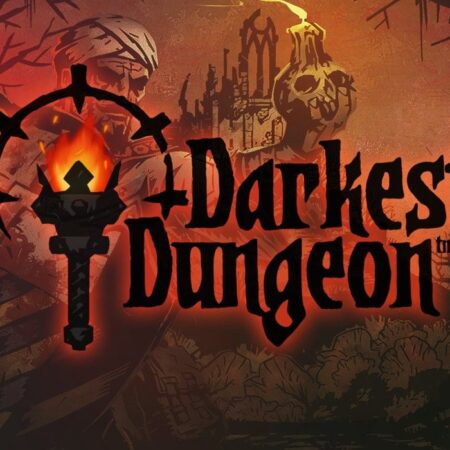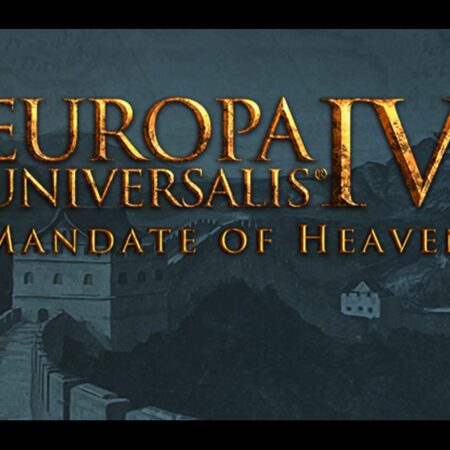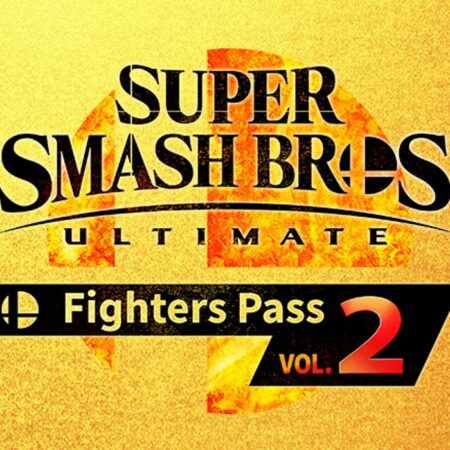Defense Grid – Containment DLC PC Steam Gift






Description
Includes: Defense Grid – Containment (DLC) Defense Grid: Containment is the all-new expansion to the award-winning tower defense game: Defense Grid: The Awakening. Built from a successful Kickstarter campaign with thousands of backers, Defense Grid: Containment provides players with many hours of new content including 8 new maps, a new story, two new characters (voiced by Firefly’s Alan Tudyk and E. R. ’s Ming-Na Wen), and 32 new challenge modes. Containment’s story line picks up right where The Awakening left off, and leads the player on a new adventure that opens up exciting future possibilities as well. From the start, Containment has been a collaborative project with partners, backers, and players. It began the summer of 2012 with a Kickstarter campaign. Partners Razer and AMD supplied top backer rewards and helped incorporate new technology and features into the game. Supporters from all over the world, from game industry luminaries to fans of Defense Grid contributed to the making of Defense Grid: Containment. Defense Grid: Containment is just the latest chapter to Defense Grid: The Awakening. Joining previous map expansions: Borderlands and Resurgence, as well as story expansion You Monster. Containment adds new environments, story, and modes of play, requiring new strategies to beat back the aliens and defend humanity. Defense Grid is for many the definitive tower defense experience.