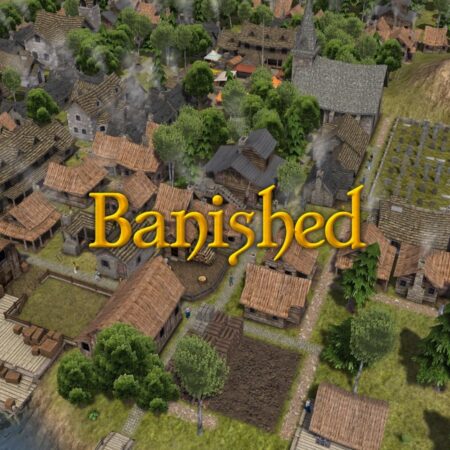DashBored Steam CD Key





Description
DashBored is a twisted turn-based RPG taking place in a horrible realm of nobodies! Nic’s not the kinda guy who gets out much. You know, the kinda guy who kicks a friend out so he can get back to watching anime? Yeah that kind of guy. Just when he thought life couldn’t get any worse, Nic finds himself transported into an insane alternate dimension where everyone’s either a loser, a degenerate, or an actual monster. Nic’s gotta make some friends here if he ever wants to get back home! Features A classic style turn-based RPG. Five degenerate party members to recruit. Strange hamstrung soundtrack. Witty dialogue and funny characters! Multiple Endings! Travel to strange locales and meet their strange locals! Large amount of characters to meet and greet. Rodents that you can flip off! Birds to break your fall! Giant monstrosities to break your bones!