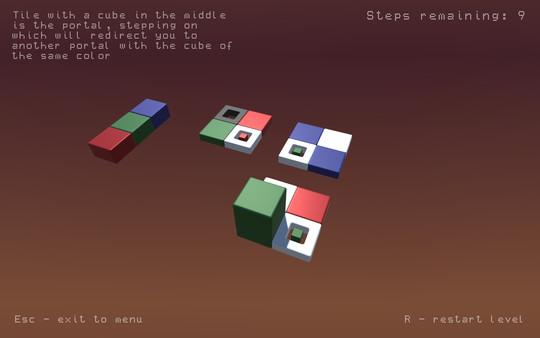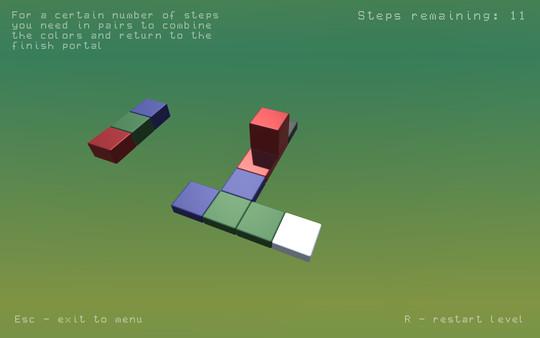Cubic Steam CD Key




Description
Cubic is a 3D puzzle where you need to destroy tiles of the same color, connecting them in pairs. In this case you need to stay within a certain number of steps. For the successful completion of the level logic and skill to calculate your actions a few steps forward are required . Each level can take a variety of ways but not every way will fit in set before you number of steps. Obligatory condition of successful completion of the level are to destroy all colored tiles and not do more steps than specified in the upper right corner. Features Extraordinary mechanics 16 interesting levels Simple graphics
System requirements
Windows
OS: Windows XP/7/8/8. 1/10 Processor: 1. 2 Ghz or faster processor Memory: 512 MB RAM Graphics: 256 MB Storage: 200 MB available space Additional Notes: Keyboard and Mouse
Mac
Processor: 1 Ghz or faster processor Graphics: 256 MB Storage: 200 MB available space Additional Notes: Keyboard and Mouse
Linux
Processor: 1 Ghz or faster processor Memory: 512 MB RAM Graphics: 256 MB Storage: 200 MB available space Additional Notes: Keyboard and Mouse
Activation details
Go to: http://store. steampowered. com/ and download STEAM client Click "Install Steam" (from the upper right corner) Install and start application, login with your Account name and Password (create one if you don't have). Please follow these instructions to activate a new retail purchase on Steam: Launch Steam and log into your Steam account. Click the Games Menu. Choose Activate a Product on Steam. . . Follow the onscreen instructions to complete the process. After successful code verification go to the "MY GAMES" tab and start downloading.