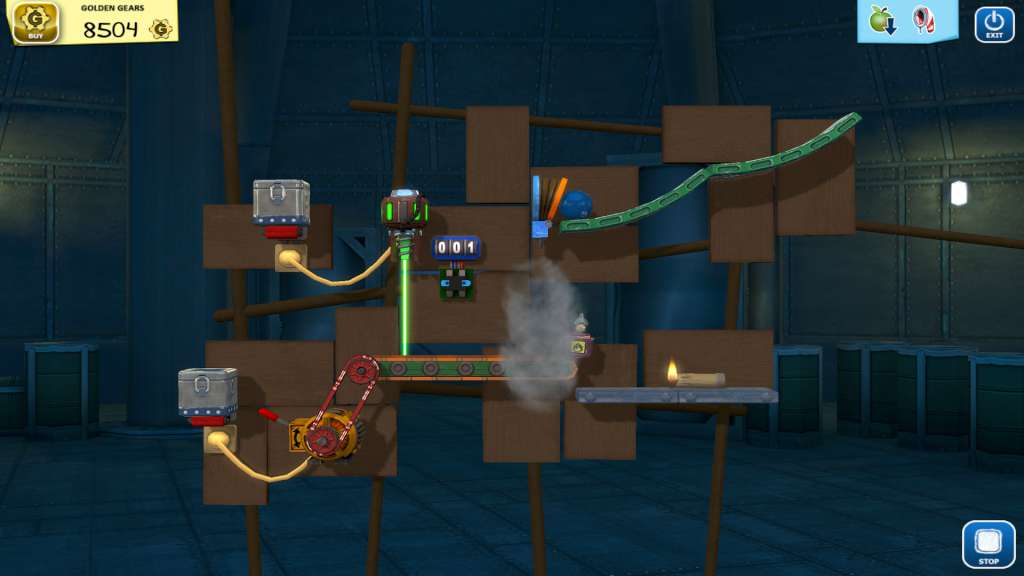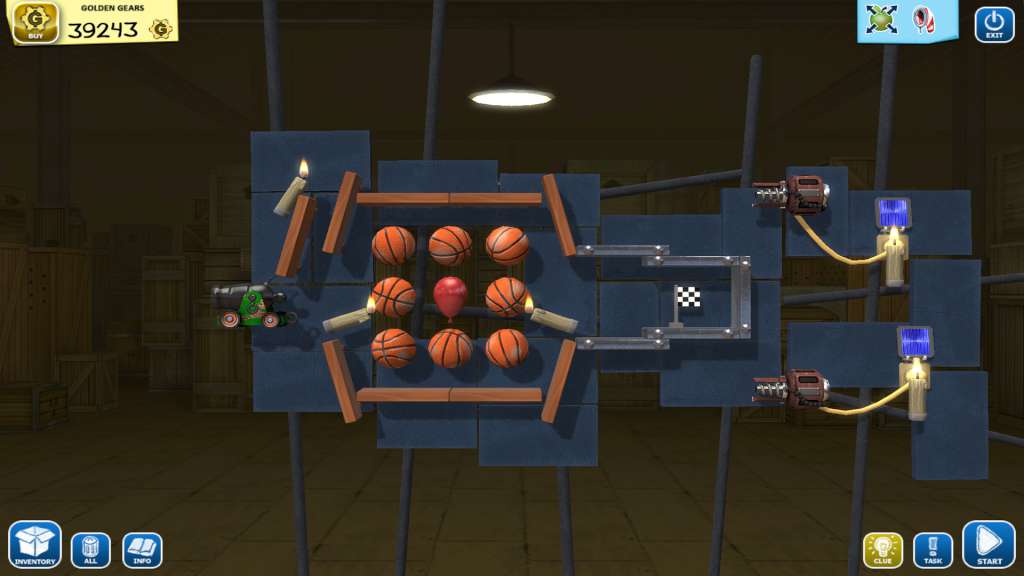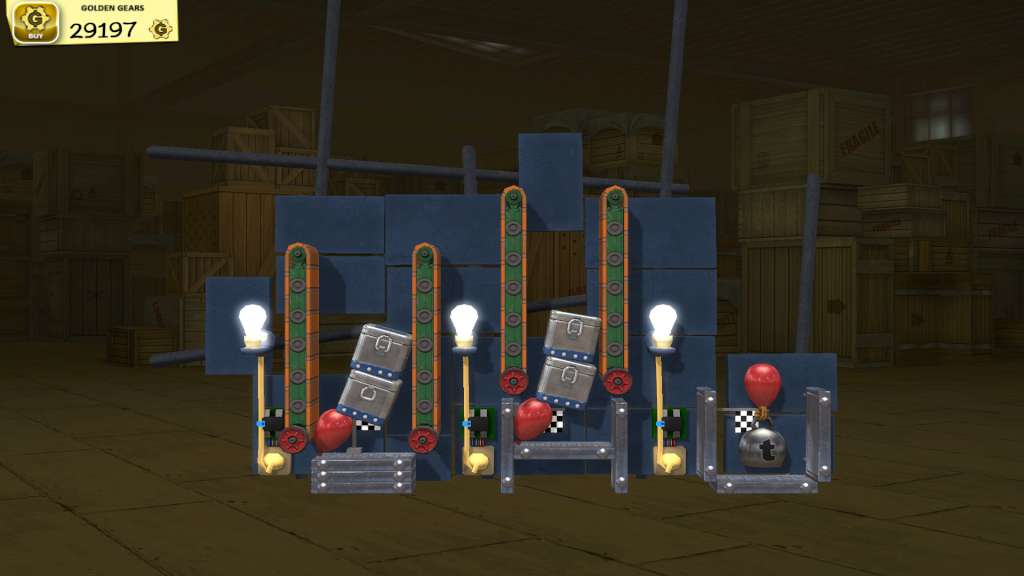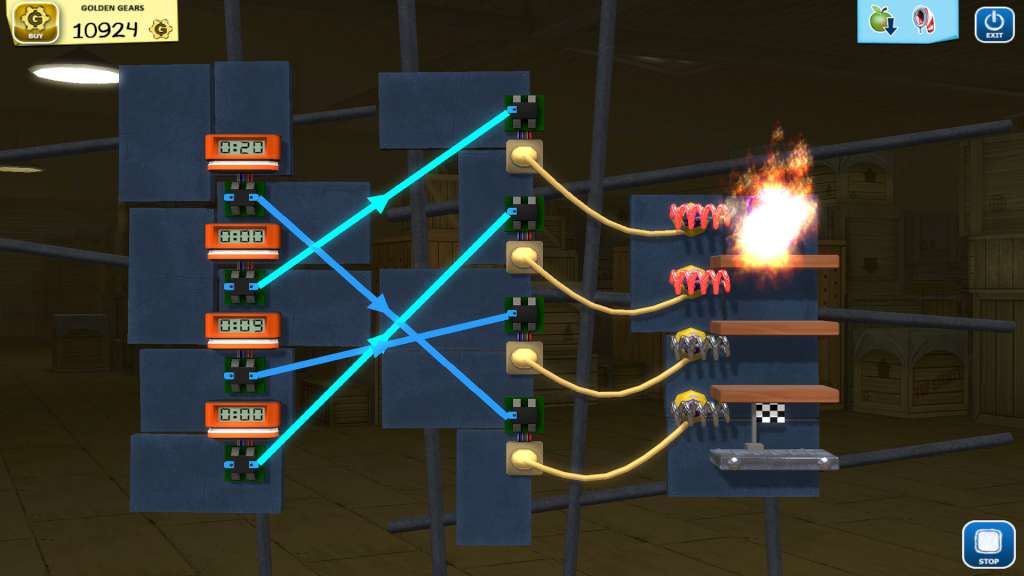Crazy Machines: Golden Gears Steam CD Key






Description
In this “Rube-Goldberg” style puzzle game, experiment and build your wacky contraptions with physics action like never before! Experience dazzling visuals of explosives, fire, and true to life physics behavior when you put the experiment into motion! Including the Level Editor and Community for Crazy Machines Golden Gears! Are you a creator or do you just want to puzzle? The level editor allows players to take control and put their minds to work! Build and create puzzles! Make videos, take screenshots and create crazy art to share with the community! Anyone can download your creations, play & rate them! Enjoy spectacular visuals, sharp shaders, textures, and backgrounds as the action unfolds! Choose from more than 60 parts/items to build your creation Use the same tools Viva’s level designers use to create Challenge levels Full Tutorial allows you to master the versatility of Crazy Machines’ Level Editor Build “real” puzzles or “self-solving” chain reactions Cross Platform play allows you to share puzzles across various platforms. Earn Golden Gears for building and uploading puzzles, which can be used to unlock more Challenge Levels Sort and choose community puzzles by date, rating, popularity or alphabetical Endless amount of content from a growing community How do you get the Professor’s Wind-Up Mouse to the other side of the room? Open the inventory, choose your parts and put your thinking cap on! With over 60 different Parts in your inventory, each puzzle can be solved in your own unique way. Lasers, Nitros, Dynamite, and Explosives can be used to cause constructive damage. Tie objects with Balloons or Weights for a rise or fall. Activate the Mouse or Truck to push and pull your objects to their destination. The possibilities are endless! Note: The power cord is part of the item. For electric powered devices, tap on the power cord and then tap on the power outlet to connect the item to a power source. Features Up to 42 challenges. Use your creativity to master levels and earn 3 stars. Cool Physics engine with fire, wind, gravity and particle effects. Build and solve experiments with over 60 different Parts. Create and share your own puzzles with the brand new Level Editor Choose from more than 60 parts/items to build your creation