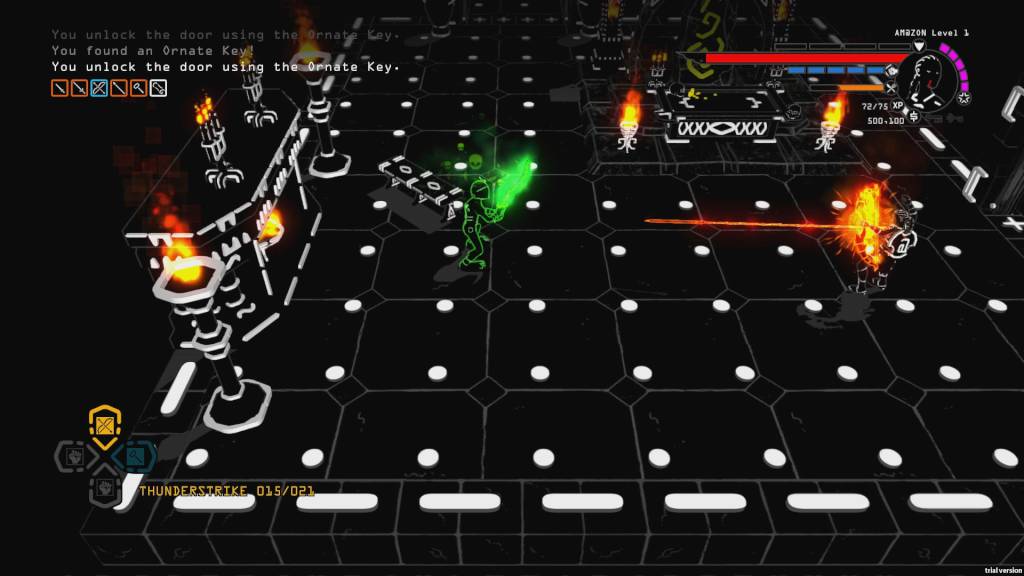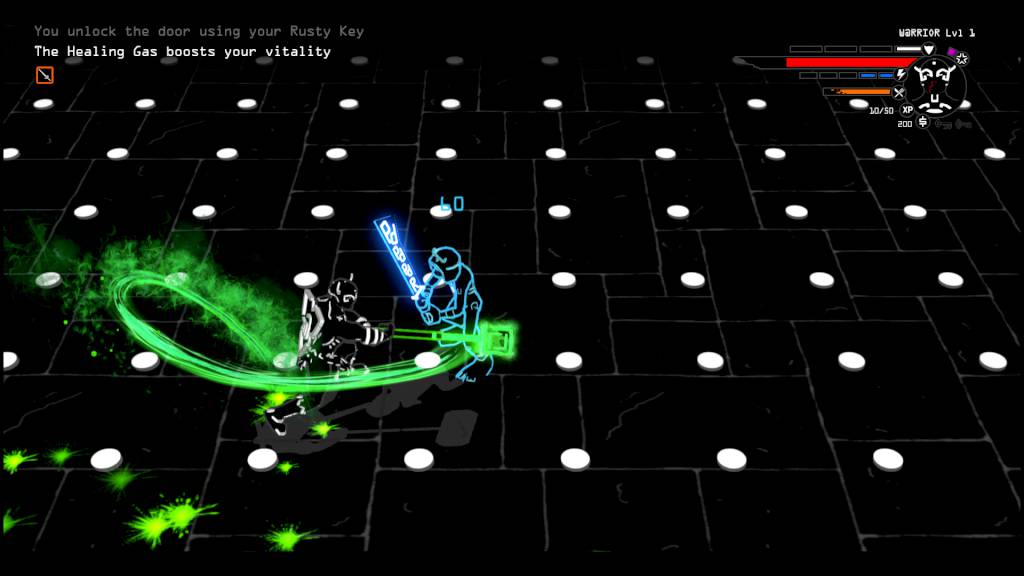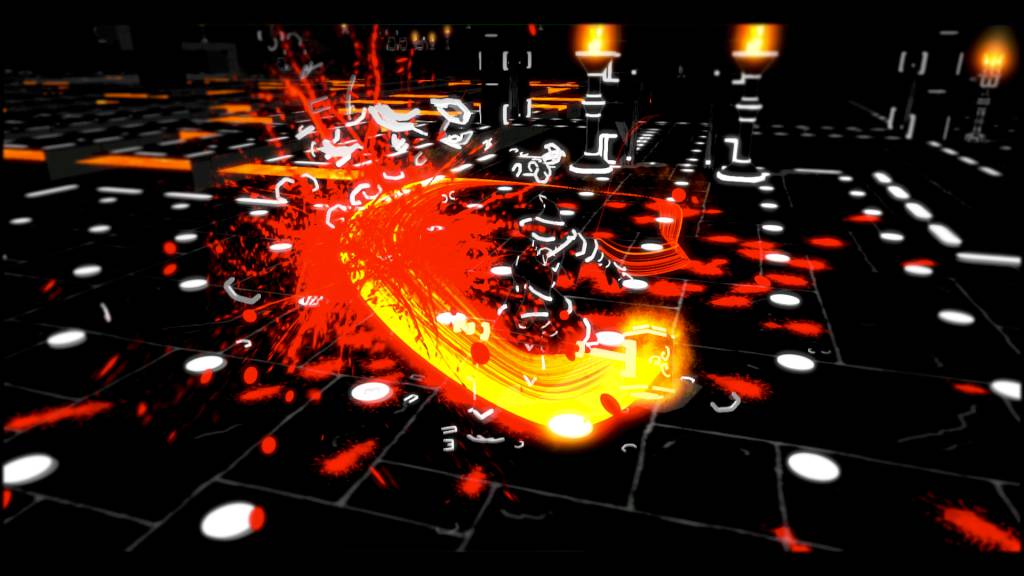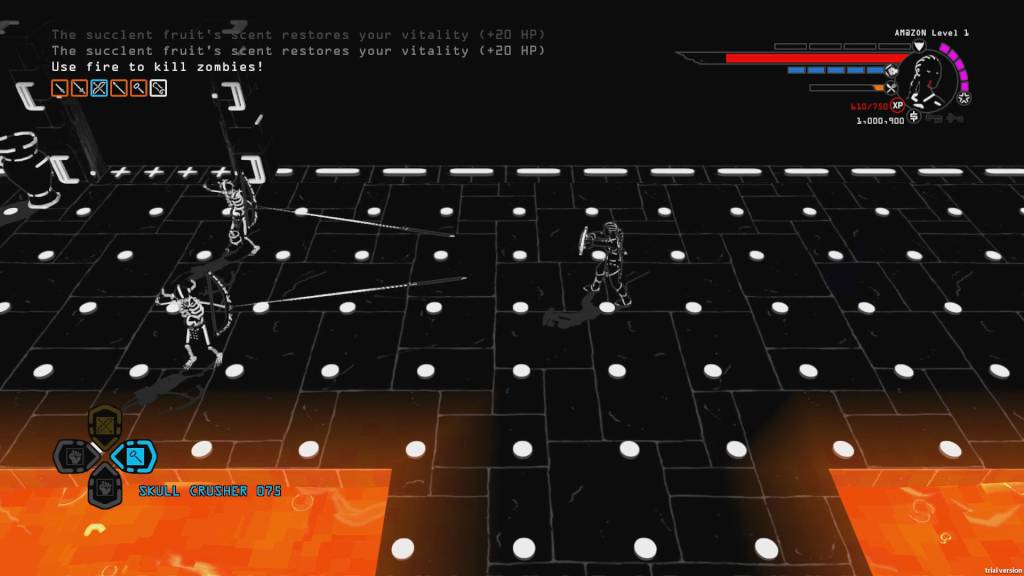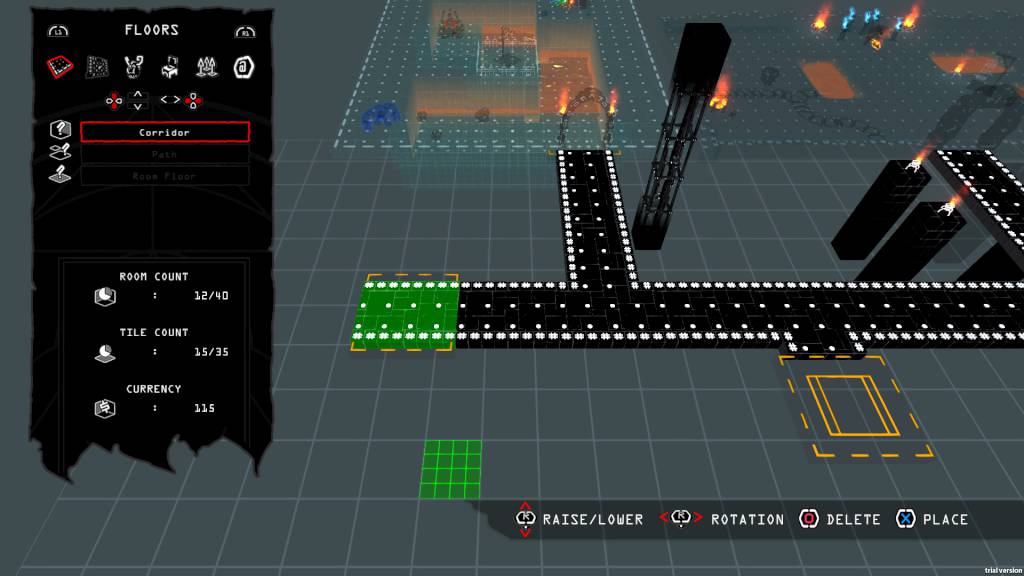Brut@l Steam CD Key






Description
Brut@l is a modern re-imagining of the classic ASCII dungeon crawler, fusing old-school gaming with a stunning 3D visual style to create an adventure that’s totally unique! Choose your hero – Ranger, Mage, Warrior or Amazon – and descend into a procedurally generated world constructed entirely from ASCII. Your goal? Reach the 26th floor, vanquish the fearsome Guardian of the Dungeon and claim his crown. Sound easy? It won’t be. It’ll be. . . Brut@l.
System requirements
Windows
OS: Windows 7 or higher Processor: 2. 0GHz i5 or better Memory: 4 GB RAM Graphics: Graphics card with 1 GB of Video RAM (requires DX9. 0 or higher) DirectX: Version 9. 0 Storage: 2 GB available space Sound Card: Any compatible soundcard
Activation details
Go to: http://store. steampowered. com/ and download STEAM client Click "Install Steam" (from the upper right corner) Install and start application, login with your Account name and Password (create one if you don't have). Please follow these instructions to activate a new retail purchase on Steam: Launch Steam and log into your Steam account. Click the Games Menu. Choose Activate a Product on Steam. . . Follow the onscreen instructions to complete the process. After successful code verification go to the "MY GAMES" tab and start downloading.