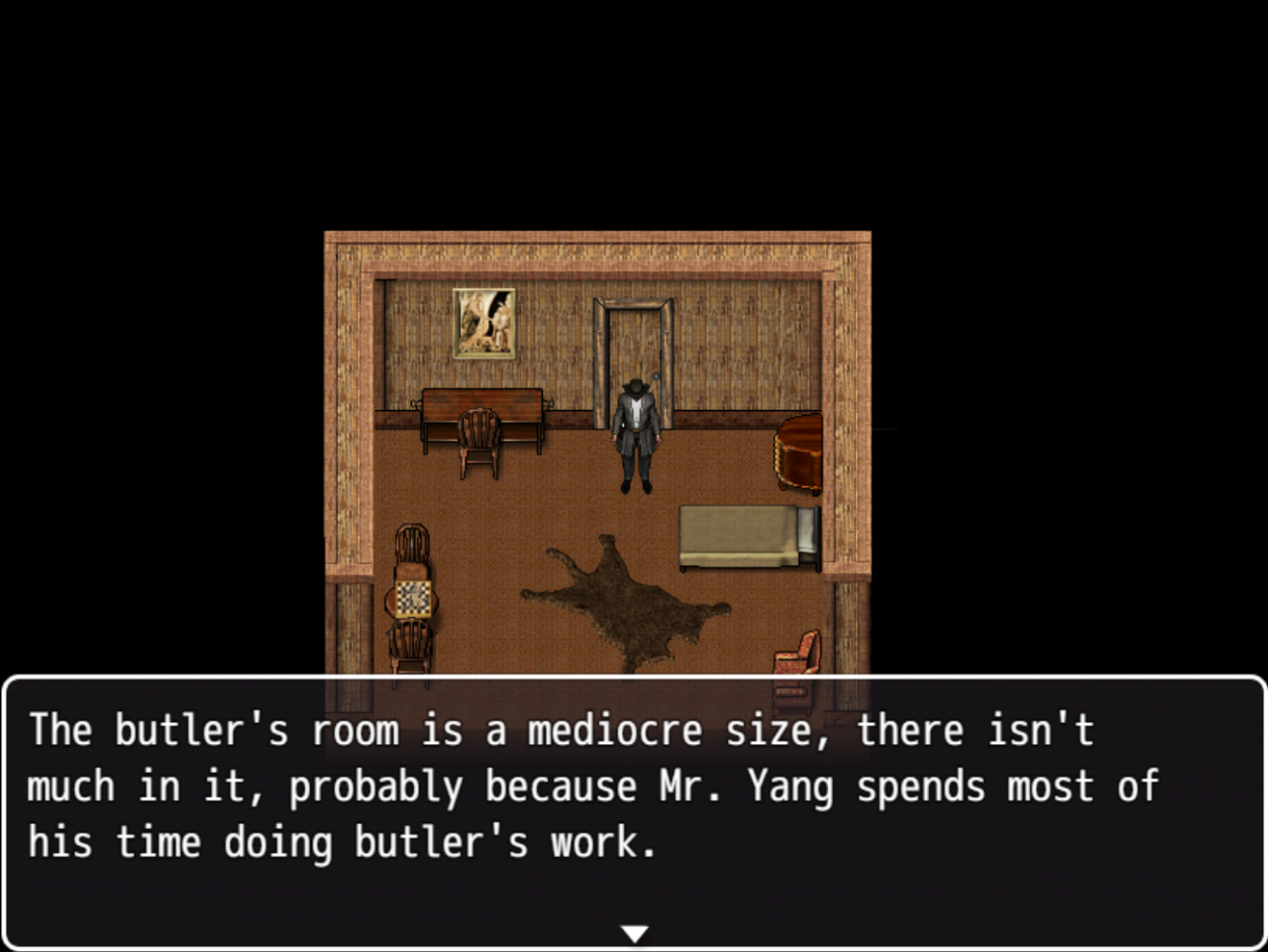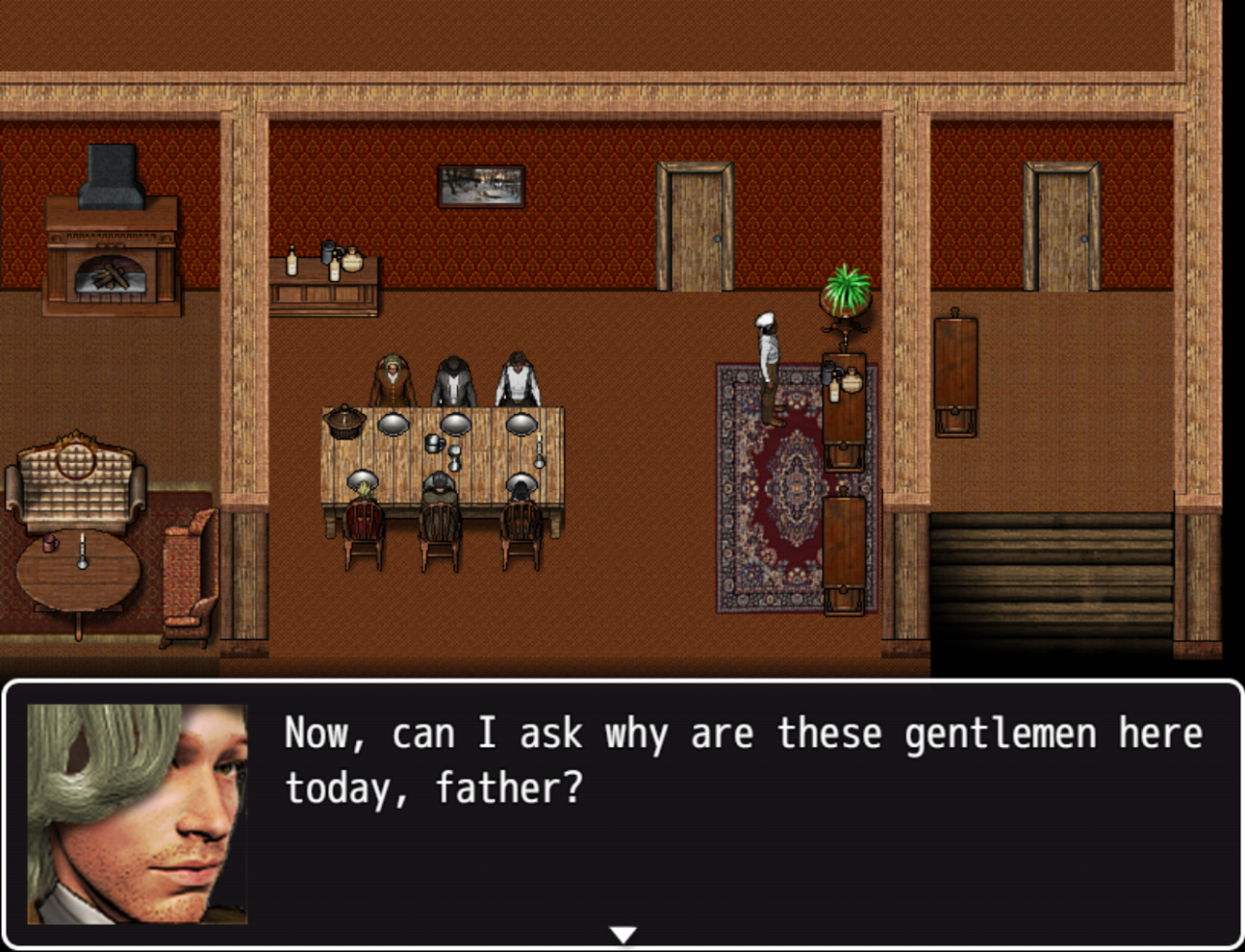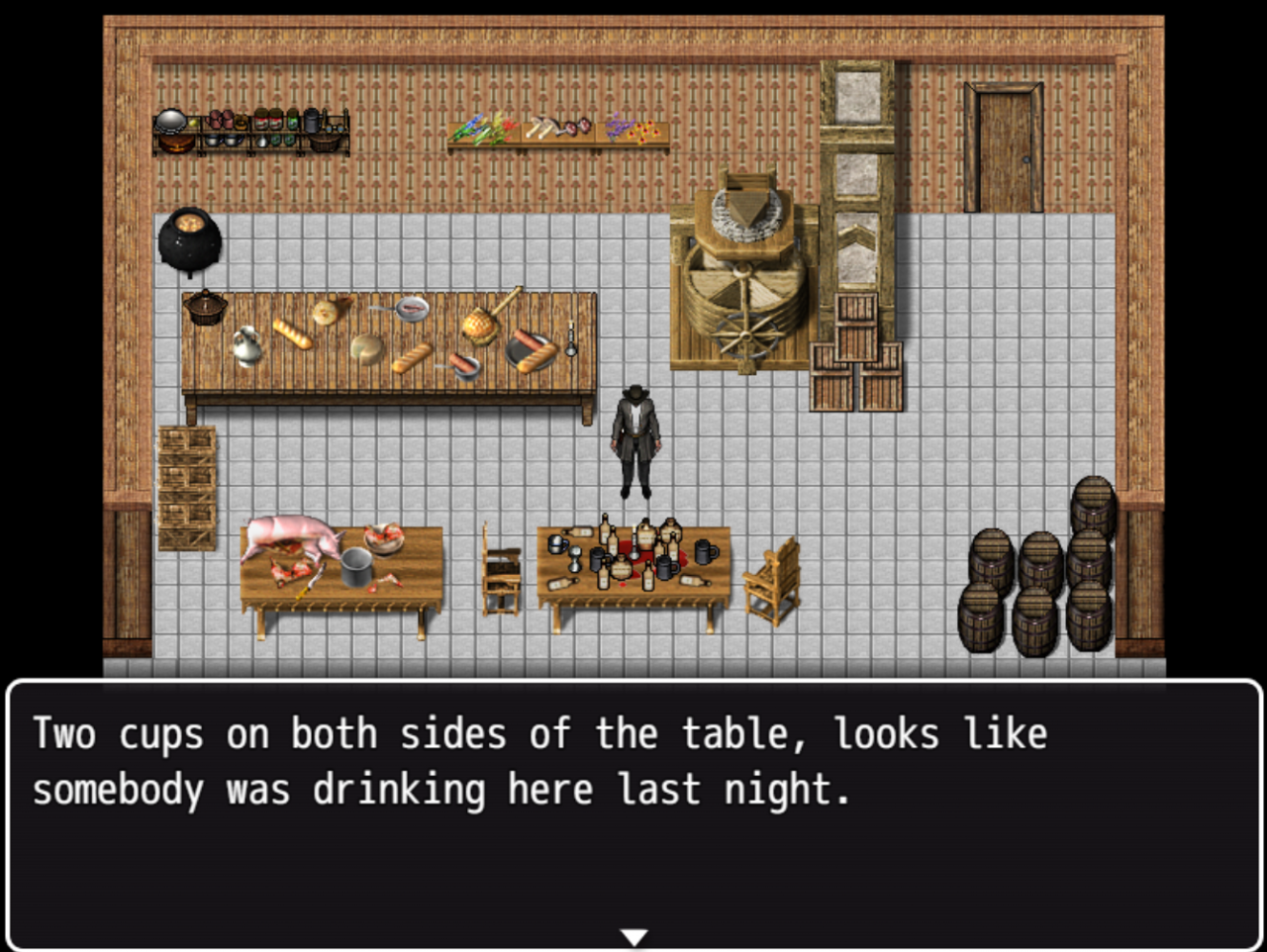Barclay: The Marrowdale Murder PC Steam CD Key

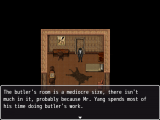
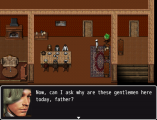

Description
William Marrowdale is a rich and successful businessman, living in the wild west with his family in a town called Thunderalley. One day he decided to hire detective Barclay and his partner inspector Burton to solve one of his problems, but while Barclay and Burton were staying at his house, he was murdered. As the only offical present, Barclay decided to conduct the investigation right away. Join detective Barclay in finding his way in a web of plots, intrigue and ultimately to catch William Marrowdale’s killer. Search for clues around the house, conduct interviews with the suspects and bring the final verdict. The characters:Detective Barclay – The main character, one of the best detectives in the west, solving every case he worked on. His main motivation is bringing justice in a dark world. Inspector Burton – Eager to prove himself, inspector Burton is Barclay’s partner. Although young and a fresh recruit, he has shown great dedication and hard work to improve his skills so that one day he could be a detective revered as Barclay. Luke Marrowdale – William’s son, an ambitious man, the heir to William’s fortune, always trying to perfect his work to impress people around him. Melody Marrowdale – William’s daughter, who learned to live in luxury and always expects the best. Anna-Beth Marrowdale – The wife of William, a vigilant woman who would do aything to protect her family. Mr. Yang Lee – The butler serving the Marrowdales, always loyal to William, but could his past undo that loyalty? Sam Mudstone – The cook, a few years back, William saved him from poverty when he recognized his skills. Now he is preparing food for William and his family, what could be his motivation to kill Mr. Marrowdale?