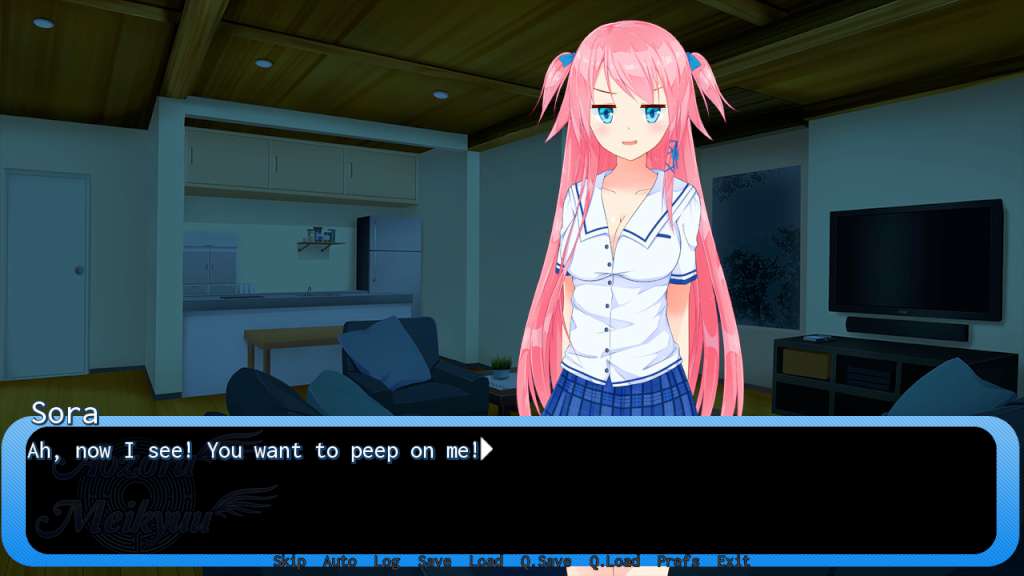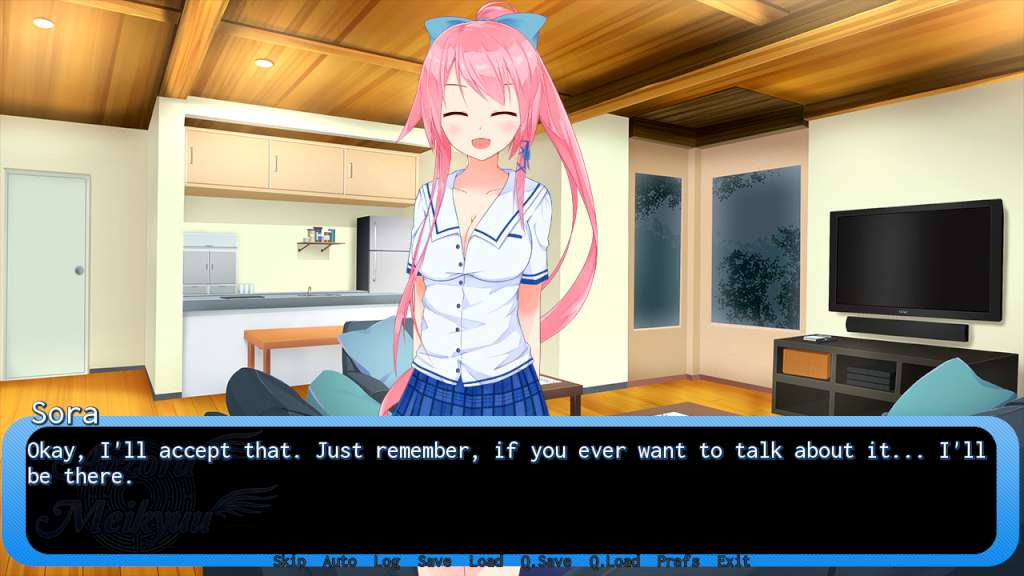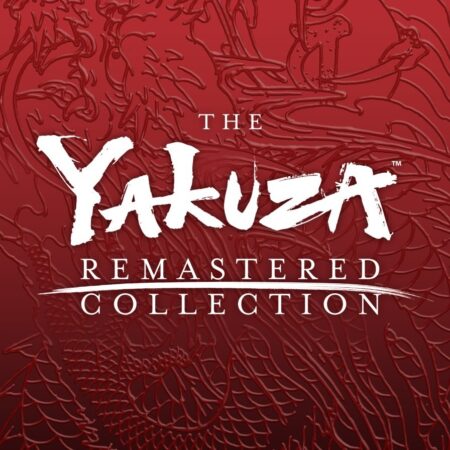Aozora Meikyuu PC Steam CD Key





Description
After a failed love confession, Aoi Takamatsu dropped out of school and became a shut-in. It was one of these rare days where he left his home to go shopping. Blinded by the sun on this warm summer day he looked up to the sky and saw a naked girl falling from the sky?!This was the moment his boring life changed forever. . . Features Different endings, depending on your choices Original Anime Art and Soundtrack Available for Windows, Mac and Linux
System requirements
Windows
Minimum: OS *: Windows XP or later Processor: 1GHz Memory: 1 GB RAM
Linux
Minimum: OS: Linux x86/x86_64 Processor: 1GHz Memory: 1 GB RAM
Mac
Minimum: OS: OS X 10. 6 or later Processor: 1GHz Memory: 1 GB RAM
Activation details
Go to: http://store. steampowered. com/ and download STEAM client Click "Install Steam" (from the upper right corner) Install and start application, login with your Account name and Password (create one if you don't have). Please follow these instructions to activate a new retail purchase on Steam: Launch Steam and log into your Steam account. Click the Games Menu. Choose Activate a Product on Steam. . . Follow the onscreen instructions to complete the process. After successful code verification go to the "MY GAMES" tab and start downloading.