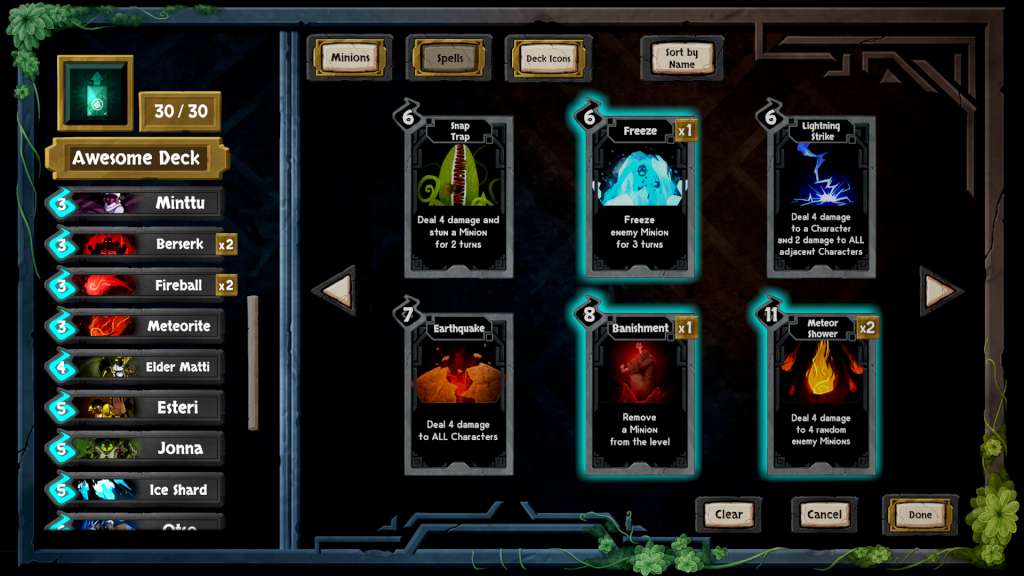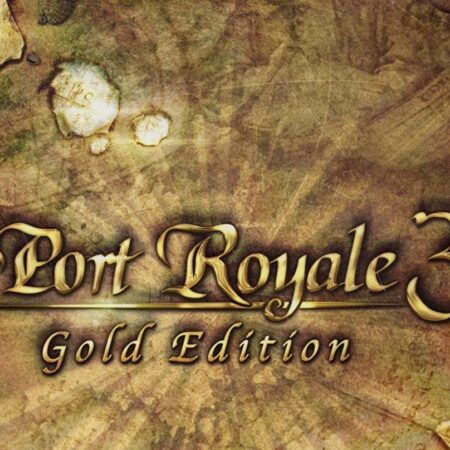Ancestory Steam CD Key






Description
Ancestory Steam CD Key Platform: Steam Release Date: 13/10/2015 Product Description Ancestory offers the deep tactics of turn-based strategy mixed with the fun of card games and deck building. Summon underworldly minions on the battlefield, command them and cast your enemy to oblivion with a wide array of spells. Lead your forces to capture and hold totems spread across the battlefield in order to win! Build your very own decks and form cunning strategies to outwit your opponent. Find foes through online matchmaking, invite your friends to play or test your skills against an AI. Unlock new cards, content and a steady flow of free content updates. All without microtransactions or free-to-play mechanics! Features Online Multiplayer – Challenge your friends or engage in battles through matchmaking! Deck Building – Earn new cards and build powerful decks! Multiple Battlefields – Form strategies for each to conquer them all! Free Content Updates – No micro-transactions! Single Player – Practice against an AI! System Requirements OS: Windows 7 and up Processor: Dual-Core Intel or AMD processor Memory: 4 GB RAM Graphics: DX11 Dedicated GPU – 1GB VRAM DirectX: Version 11 Hard Drive: 6 GB available space