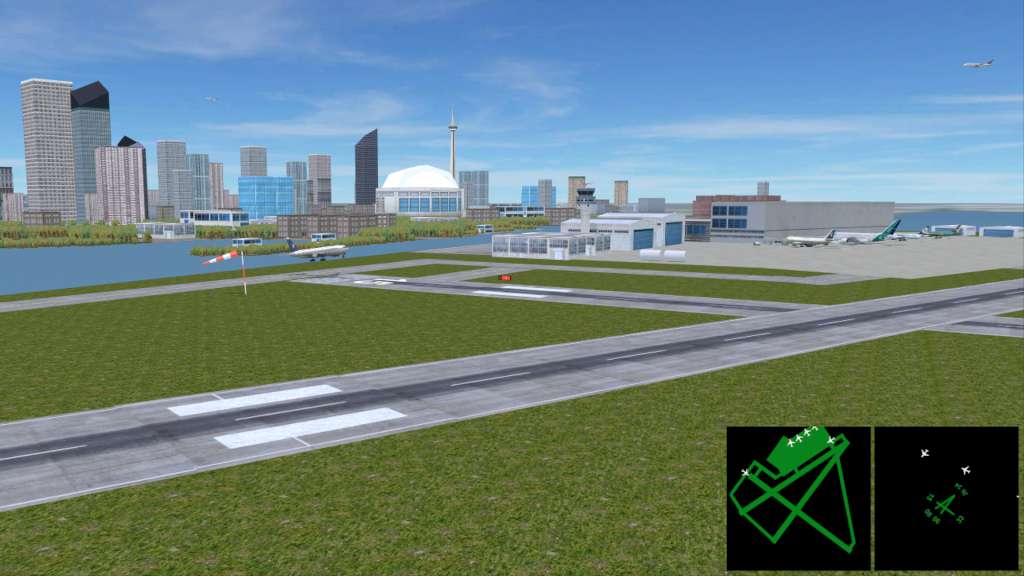Airport Madness 3D PC Steam CD Key


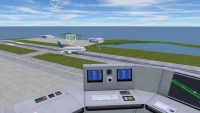

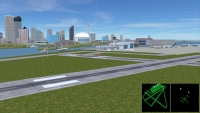

Description
The seventh version of Airport Madness offers players 3-dimensional game play from a control tower perspective. You get to sit in a virtual swivel chair, able to pan around the airfield with the drag of your mouse. Choose good weather or bad, adjust the tower height to your preference, then do your best to manage jet traffic in and out of four different real-world airports, with more on the way soon. Listen to human pilot voices as they obey your every command. Watch as the animated windsocks react to gusty winds. Scan your radar screens for potential collisions. Features Designed by real-world air traffic controllers Surface Radar Display Airborne Radar Display Human pilot voices Dead real flight characteristics Optional bad weather Three different views, including “pilot cam” Adjustable tower height Zoomable view Reversible traffic patterns Multiple game play modes Seven Awesome Airports! Norman Manley Airport, Kingston Jamaica Billy Bishop Airport, Toronto Ontario Rocky Mountain Metropolitan Airport, Broomfield Colorado LaGuardia Airport, New York USA Vancouver Harbour (float plane base), Vancouver, Canada Castlegar (forest fire fight), BC, Canada Los Angeles Boston Logan (coming April) Choose your view! Adjustable-height control tower view Runway threshold view “Pilot cam” cockpit view from all aircraft Zoom in or out, pan in all directions