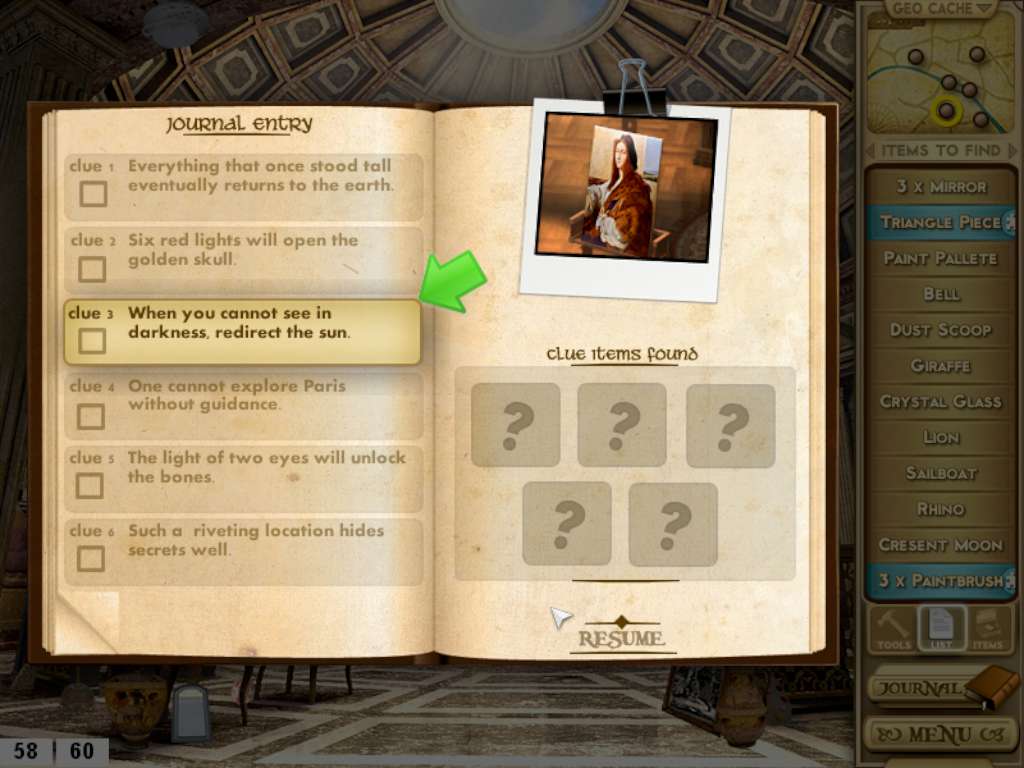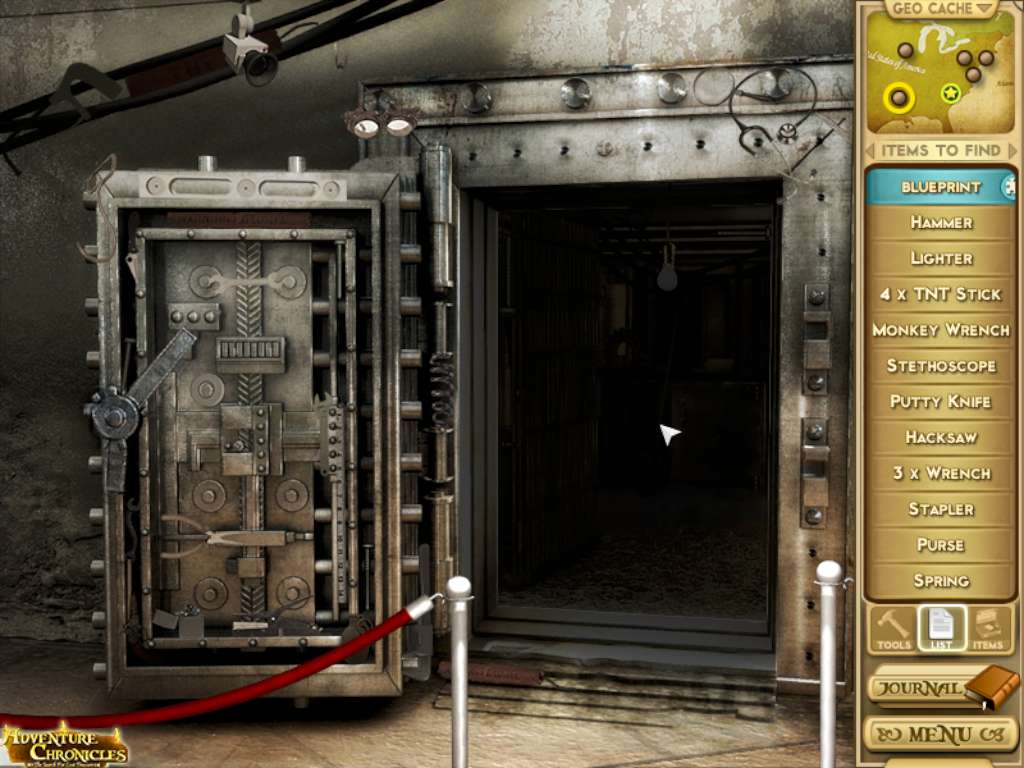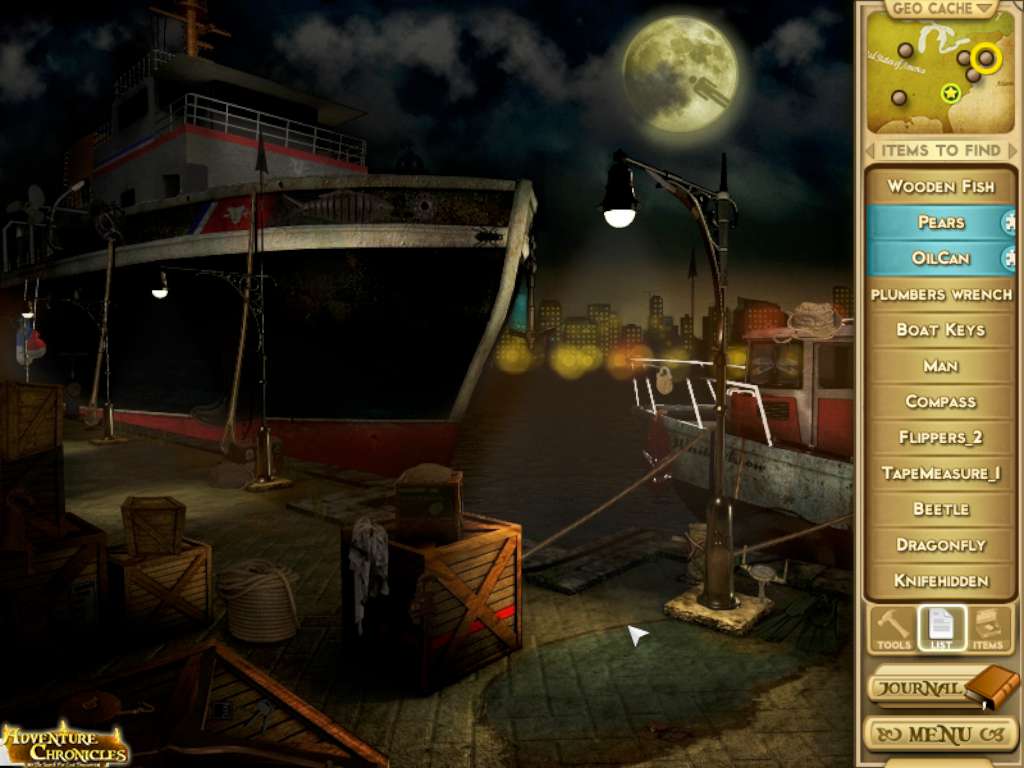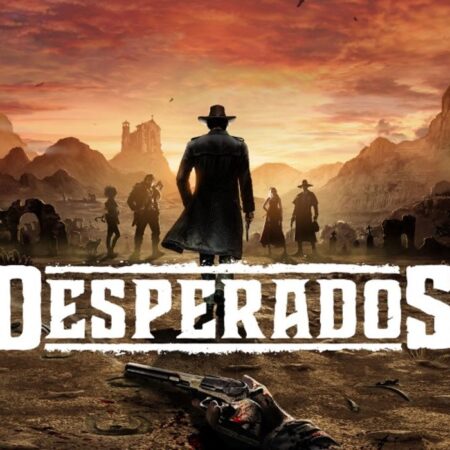Adventure Chronicles: The Search For Lost Treasure PC Steam CD Key






Description
After narrowly saving and escaping an earthquake struck Museum with her daughter, Susan Anderson is presented with an extremely rare opportunity. One to travel the world, to explore never before seen landscapes, to find some of the greatest unsolved treasures of our time. Follow Susan as she explores, solves, and unearths these centuries old well hidden masterpieces lost in history. Features 5 Real Unsolved Treasures Unique Geo-Cache side missions
System requirements
Windows
OS: Windows XP/Vista Processor: 1. 0 GHz Memory: 512 MB RAM Graphics: 16 MB video card (32 MB video card with Hardware T&L support recommended) DirectX: Version 8. 1 Hard Drive: 183 MB available space
Activation details
Go to: http://store. steampowered. com/ and download STEAM client Click "Install Steam" (from the upper right corner) Install and start application, login with your Account name and Password (create one if you don't have). Please follow these instructions to activate a new retail purchase on Steam: Launch Steam and log into your Steam account. Click the Games Menu. Choose Activate a Product on Steam. . . Follow the onscreen instructions to complete the process. After successful code verification go to the "MY GAMES" tab and start downloading.